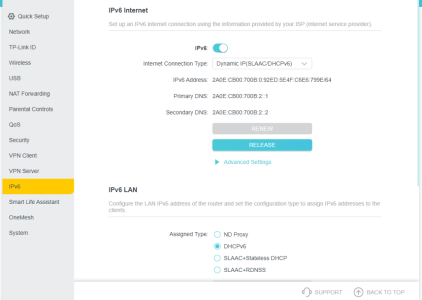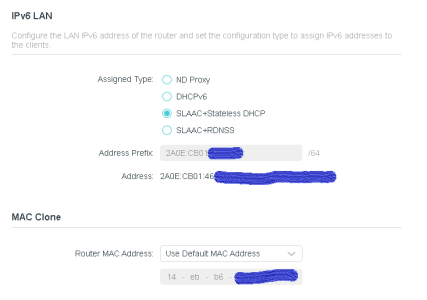BreakingDad
Very Senior Member
Has anyone (UK) got Toob ISP and connected their own router to it yet?
If so, how does it work with Toob? With virgin you can just set the router to modem mode and away you go.
I want to get Toob, but have concerns about connecting the Asus to it.
It's a sagemcom cs50001 hub they use. I believe plusnet, talktalk etc use the same hub.
If so, how does it work with Toob? With virgin you can just set the router to modem mode and away you go.
I want to get Toob, but have concerns about connecting the Asus to it.
It's a sagemcom cs50001 hub they use. I believe plusnet, talktalk etc use the same hub.
Last edited: