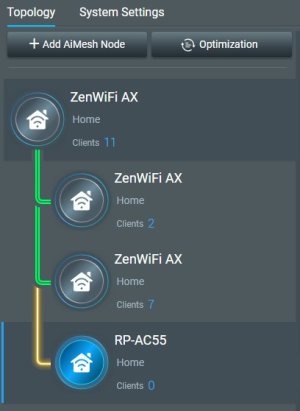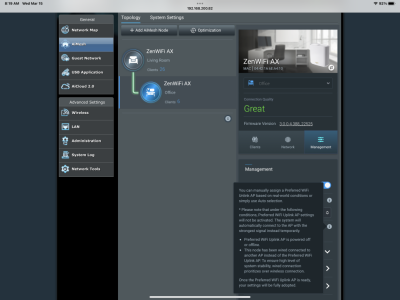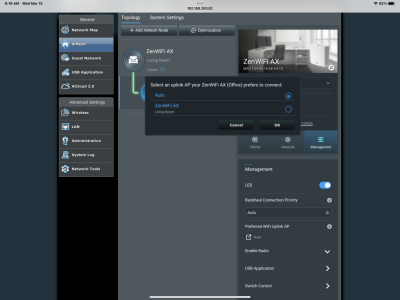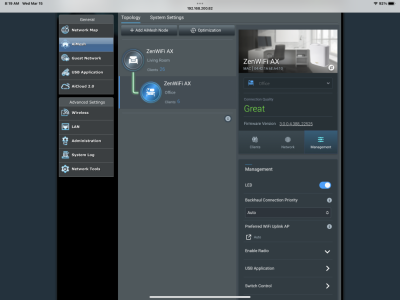My current mesh setup is as follows:
3 Zenwifi XT8 all connected using ethernet backhaul across 3 floors in the house
1 RPAC 55 in the garage, connected wirelessly to the mesh, which is broadcasting on channel 48
I tried adding a wireless node to sit between the XT8 on the ground floor and the RP-AC55 in the garage, to boost the signal strength / the coverage in the garage (preparing for a Tesla and a wall charger, both connecting to wifi).
First attempt: a zenwifi xd6s. Added it as a wireless node to the mesh but within a minute it lost connection and blinked red, regardless of how close to the main XT8 it was positioned, so it got returned.
Tomorrow I am getting a proper XT8 (identical to the 3 already installed). My question: can I add the 4th XT8 as a wireless mesh node, if the other 3 are using ethernet backhaul?
3 Zenwifi XT8 all connected using ethernet backhaul across 3 floors in the house
1 RPAC 55 in the garage, connected wirelessly to the mesh, which is broadcasting on channel 48
I tried adding a wireless node to sit between the XT8 on the ground floor and the RP-AC55 in the garage, to boost the signal strength / the coverage in the garage (preparing for a Tesla and a wall charger, both connecting to wifi).
First attempt: a zenwifi xd6s. Added it as a wireless node to the mesh but within a minute it lost connection and blinked red, regardless of how close to the main XT8 it was positioned, so it got returned.
Tomorrow I am getting a proper XT8 (identical to the 3 already installed). My question: can I add the 4th XT8 as a wireless mesh node, if the other 3 are using ethernet backhaul?