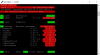Happened to me. I restored a backup of the router from before the last update, then was able to successfully run the update on AMTM.Am I the only one?
Sent from my SM-G965F using Tapatalk
You are using an out of date browser. It may not display this or other websites correctly.
You should upgrade or use an alternative browser.
You should upgrade or use an alternative browser.
amtm amtm - the Asuswrt-Merlin Terminal Menu
- Thread starter thelonelycoder
- Start date
sentinelvdx
Very Senior Member
I'll give a try, thanks.Happened to me. I restored a backup of the router from before the last update, then was able to successfully run the update on AMTM.
I've just updated firmware from 384.15 to .16
I'm finding now different strange things. If that doesn't work I'll do a hard reset and start from scratch
Sent from my SM-G965F using Tapatalk
See this post hope it helpsAm I the only one?
Sent from my SM-G965F using Tapatalk
https://www.snbforums.com/threads/amtm-the-asuswrt-merlin-terminal-menu.42415/page-96#post-568003
Hmm... there has been entware update today and I cannot update one of the packages... it gets downloaded but fails to get replaced

EDIT:
opkg upgrade gave more insight:
EDIT:
opkg upgrade gave more insight:
Code:
Upgrading libncursesw on root from 6.1-5 to 6.2-1...
Downloading http://bin.entware.net/aarch64-k3.10/libncursesw_6.2-1_aarch64-3.10.ipk
Collected errors:
* check_data_file_clashes: Package libncursesw wants to install file /opt/lib/libform.so.6
But that file is already provided by package * libncurses
* check_data_file_clashes: Package libncursesw wants to install file /opt/lib/libmenu.so.6
But that file is already provided by package * libncurses
* check_data_file_clashes: Package libncursesw wants to install file /opt/lib/libncurses.so.6
But that file is already provided by package * libncurses
* check_data_file_clashes: Package libncursesw wants to install file /opt/lib/libpanel.so.6
But that file is already provided by package * libncurses
Last edited:
I've had the same problem.
This resolves the problem:
This resolves the problem:
Code:
opkg install --force-reinstall libncurseswHmm... there has been entware update today and I cannot update one of the packages... it gets downloaded but fails to get replaced
View attachment 22512
EDIT:
opkg upgrade gave more insight:
Code:Upgrading libncursesw on root from 6.1-5 to 6.2-1... Downloading http://bin.entware.net/aarch64-k3.10/libncursesw_6.2-1_aarch64-3.10.ipk Collected errors: * check_data_file_clashes: Package libncursesw wants to install file /opt/lib/libform.so.6 But that file is already provided by package * libncurses * check_data_file_clashes: Package libncursesw wants to install file /opt/lib/libmenu.so.6 But that file is already provided by package * libncurses * check_data_file_clashes: Package libncursesw wants to install file /opt/lib/libncurses.so.6 But that file is already provided by package * libncurses * check_data_file_clashes: Package libncursesw wants to install file /opt/lib/libpanel.so.6 But that file is already provided by package * libncurses
I've had the same problem.
This resolves the problem:
Code:opkg install --force-reinstall libncursesw
Not sure if this has already been fixed, but I just ran the update and it went fine with no errors.
Attachments
Well running the command broke my spdmerlin and conmon 
Which I have fixed by running
*no >>>w<<< at the end
Code:
***@router:/tmp/home/root# /jffs/scripts/spdmerlin generate
spdMerlin: Starting speedtest using *** for WAN interface
Speedtest by Ookla
Server: ***
ISP: ***
Latency: 0.96 ms (0.01 ms jitter)
Download: 374.79 Mbps (data used: 169.4 MB)
Upload: 437.89 Mbps (data used: 720.1 MB)
Packet Loss: 0.0%
Result URL: ***
/opt/bin/sqlite3: error while loading shared libraries: libncursesw.so.6: wrong ELF class: ELFCLASS32
/opt/bin/sqlite3: error while loading shared libraries: libncursesw.so.6: wrong ELF class: ELFCLASS32
/opt/bin/sqlite3: error while loading shared libraries: libncursesw.so.6: wrong ELF class: ELFCLASS32
sed: /jffs/addons/spdmerlin.d/csv/Downloaddaily_WAN.tmp: No such file or directory
head: /jffs/addons/spdmerlin.d/csv/Downloaddaily_WAN.tmp: No such file or directory
awk: cmd. line:1: Division by zero
/opt/bin/sqlite3: error while loading shared libraries: libncursesw.so.6: wrong ELF class: ELFCLASS32
sed: /jffs/addons/spdmerlin.d/csv/Downloadweekly_WAN.tmp: No such file or directory
head: /jffs/addons/spdmerlin.d/csv/Downloadweekly_WAN.tmp: No such file or directory
awk: cmd. line:1: Division by zero
/opt/bin/sqlite3: error while loading shared libraries: libncursesw.so.6: wrong ELF class: ELFCLASS32
sed: /jffs/addons/spdmerlin.d/csv/Downloadmonthly_WAN.tmp: No such file or directory
head: /jffs/addons/spdmerlin.d/csv/Downloadmonthly_WAN.tmp: No such file or directory
awk: cmd. line:1: Division by zero
/opt/bin/sqlite3: error while loading shared libraries: libncursesw.so.6: wrong ELF class: ELFCLASS32
sed: /jffs/addons/spdmerlin.d/csv/Uploaddaily_WAN.tmp: No such file or directory
head: /jffs/addons/spdmerlin.d/csv/Uploaddaily_WAN.tmp: No such file or directory
awk: cmd. line:1: Division by zero
/opt/bin/sqlite3: error while loading shared libraries: libncursesw.so.6: wrong ELF class: ELFCLASS32
sed: /jffs/addons/spdmerlin.d/csv/Uploadweekly_WAN.tmp: No such file or directory
head: /jffs/addons/spdmerlin.d/csv/Uploadweekly_WAN.tmp: No such file or directory
awk: cmd. line:1: Division by zero
/opt/bin/sqlite3: error while loading shared libraries: libncursesw.so.6: wrong ELF class: ELFCLASS32
sed: /jffs/addons/spdmerlin.d/csv/Uploadmonthly_WAN.tmp: No such file or directory
head: /jffs/addons/spdmerlin.d/csv/Uploadmonthly_WAN.tmp: No such file or directory
awk: cmd. line:1: Division by zero
/opt/bin/sqlite3: error while loading shared libraries: libncursesw.so.6: wrong ELF class: ELFCLASS32Which I have fixed by running
Code:
opkg install --force-reinstall libncurses*no >>>w<<< at the end
AntonK
Very Senior Member
As did mine. No issues at all.Not sure if this has already been fixed, but I just ran the update and it went fine with no errors.
joe scian
Very Senior Member
The unbound daemon dosent upgrade through amtm - anyone else have this issue?
Code:
ep manage Entware packages -> upd avail
- unbound-daemon 1.9.6-1 -> 1.10.0-2
Code:
Installing libunbound-light (1.10.0-2) to root...
Downloading http://bin.entware.net/armv7sf-k2.6/libunbound-light_1.10.0-2_arm v7-2.6.ipk
Collected errors:
* check_data_file_clashes: Package libunbound-light wants to install file /opt/lib/libunbound.so.8
But that file is already provided by package * libunboundjoe scian
Very Senior Member
Also tried this to no avail - except now since its deleted the old verion of unbound-daemon and it cant install the new version I am left with a screwed Unbound installation with NO daemon
HELP PLEASE!!
HELP PLEASE!!
Code:
joescian@RT-AC5300-0680:/jffs/scripts# opkg install --force-reinstall unbound-daemon
Removing package unbound-daemon from root...
Installing unbound-daemon (1.10.0-2) to root...
Downloading http://bin.entware.net/armv7sf-k2.6/unbound-daemon_1.10.0-2_armv7-2.6.ipk
Installing libunbound-light (1.10.0-2) to root...
Downloading http://bin.entware.net/armv7sf-k2.6/libunbound-light_1.10.0-2_armv7-2.6.ipk
Collected errors:
* check_data_file_clashes: Package libunbound-light wants to install file /opt/lib/libunbound.so.8
But that file is already provided by package * libunbound
* opkg_install_cmd: Cannot install package unbound-daemon.
joescian@RT-AC5300-0680:/jffs/scripts#
Last edited:
PeterR
Senior Member
I've had the same problem.
This resolves the problem:
Code:opkg install --force-reinstall libncursesw
I had htop installed it has a dependancy on libncurses that was causing problems. I removed htop and everything is OK. Will have to wait for entware to sort out the dependancy before installing htop again.
Centrifuge
Senior Member
Check unbound_manager thread, some cli fixes there.
joe scian
Very Senior Member
Check unbound_manager thread, some cli fixes there.
thank you - resolved !
SomeWhereOverTheRainBow
Part of the Furniture
I'm on ATT 1000 Fiber with 384.16 and have enabled IPV6 as native, no other ipv6 settings changed. the ipv6 test pages on the web show all green, yet downloading amtm packages via ipv6 times out or is really slow.
Any suggestions?
sounds like your router maybe having questionable issues resolving the address.
markusd1984
Occasional Visitor
I had to re-create a swap file as my USB stick died on me and since I mainly have 1GB sticks around the 1GB option does not work. Before i had 512MB set up which I think to remember was available as an option within AMTM.
Could we bring back that option or better have a manual entry in MB's to solve this?
I'd say some people will still have 1 or 2GB sticks lying around where the 1/2GB swap option will be too big! I had to manually create my swap file.
Could we bring back that option or better have a manual entry in MB's to solve this?
I'd say some people will still have 1 or 2GB sticks lying around where the 1/2GB swap option will be too big! I had to manually create my swap file.
thelonelycoder
Part of the Furniture
I will not bring back that option in amtm. The minimum 1 GB swap file eliminates errors in connection with Skynet, which should be installed on all routers anyway IMHO.I had to re-create a swap file as my USB stick died on me and since I mainly have 1GB sticks around the 1GB option does not work. Before i had 512MB set up which I think to remember was available as an option within AMTM.
Could we bring back that option or better have a manual entry in MB's to solve this?
I'd say some people will still have 1 or 2GB sticks lying around where the 1/2GB swap option will be too big! I had to manually create my swap file.
Last edited:
Jeffrey Young
Very Senior Member
I will not bring nack that option in amtm. The minimum 1 GB swap file eliminates errors in connection with Skynet, which should be installed on all routers anyway IMHO.
@markusd1984 I agree that 1gb should be the minimum. USB drives are cheap. But if you are hell bent on a swap file less than 1gb, google tells me;
https://linuxize.com/post/create-a-linux-swap-file/
You would have to use the dd command though. I have not tested this, so do so at your own risk.
andresmorago
Senior Member
Similar threads
- Replies
- 151
- Views
- 20K
- Replies
- 4
- Views
- 618
- Replies
- 37
- Views
- 3K
Similar threads
Similar threads
-
amtm amtm 5.2.1 - the Asuswrt-Merlin Terminal Menu, April 10, 2025
- Started by thelonelycoder
- Replies: 151
-
Get Email settings from Primary Router when running amtm on a Mesh Node?
- Started by jksmurf
- Replies: 0
-
-
-
-
Solved amtm LED Control - disabling schedule doesn't
- Started by Ripshod
- Replies: 11
-
Diversion AMTM / Diversion stopped working (USB Drive?)
- Started by Dancing Lemur
- Replies: 14
-
Latest threads
-
Please help me improve my Asus mesh setup...thanks!
- Started by GabrielPhoto
- Replies: 1
-
Asus zenwifi XT8 not getting 1000mbit connection
- Started by Philip Rohrhuber
- Replies: 0
-
-
-
Setting up VLAN with AX11000 Pro and TP-Link 802.1Q managed switches
- Started by ssm1234
- Replies: 1
Support SNBForums w/ Amazon
If you'd like to support SNBForums, just use this link and buy anything on Amazon. Thanks!
Sign Up For SNBForums Daily Digest
Get an update of what's new every day delivered to your mailbox. Sign up here!