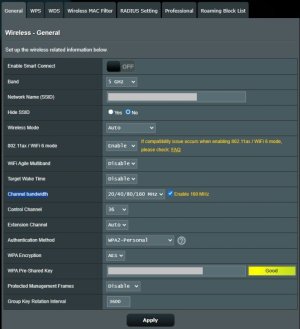hellohi3654
New Around Here
Hi I have this really weird problem where Mediatek wifi card such as RZ 616 and RZ 608 connect to the 5Ghz band on my AX86U Pro just fine and RZ616 is able to connect using the 160mhz channel width but all Intel chipsets I have tried ax200, ax201 and ax210 all don't want to use ac or ax on the 5ghz band.
I have tried completely reinstalling drivers for the ax210 with no luck. I am running Asuswrt Merlin and would rather not have to switch back to stock firmware as I need it to unlock transmit power (I bought the router from Amazon Germany and I live in Australia so I am only bringing transmit power up to Australia's regulations.)
I have tried switching to wpa2/wpa3 personal and changed restricted management frames to capable as that is really the only setting that is different from 2.4ghz.
Here is what windows wifi info thingo shows for 5ghz and 2.4ghz:
SSID: Home_5G
Protocol: Wi-Fi 4 (802.11n)
Security type: WPA3-Personal
Manufacturer: Intel Corporation
Description: Intel(R) Wi-Fi 6E AX210 160MHz
Driver version: 23.60.1.2
Network band: 5 GHz
Network channel: 149
Link speed (Receive/Transmit): 300/300 (Mbps)
SSID: Home
Protocol: Wi-Fi 6 (802.11ax)
Security type: WPA3-Personal
Manufacturer: Intel Corporation
Description: Intel(R) Wi-Fi 6E AX210 160MHz
Driver version: 23.60.1.2
Network band: 2.4 GHz
Network channel: 1
Link speed (Receive/Transmit): 574/574 (Mbps)
Funny thing is that 2.4ghz is actually faster than 5ghz with this bug.
Also here is my Asuswrt Merlin settings for 5ghz:


and 2.4ghz:


Also included a txt file with a SSU dump of networking info from my laptop with the AX210 installed connected to Home_5G network.
Have no idea why it's not working, any help would be appreciated.
I have tried completely reinstalling drivers for the ax210 with no luck. I am running Asuswrt Merlin and would rather not have to switch back to stock firmware as I need it to unlock transmit power (I bought the router from Amazon Germany and I live in Australia so I am only bringing transmit power up to Australia's regulations.)
I have tried switching to wpa2/wpa3 personal and changed restricted management frames to capable as that is really the only setting that is different from 2.4ghz.
Here is what windows wifi info thingo shows for 5ghz and 2.4ghz:
SSID: Home_5G
Protocol: Wi-Fi 4 (802.11n)
Security type: WPA3-Personal
Manufacturer: Intel Corporation
Description: Intel(R) Wi-Fi 6E AX210 160MHz
Driver version: 23.60.1.2
Network band: 5 GHz
Network channel: 149
Link speed (Receive/Transmit): 300/300 (Mbps)
SSID: Home
Protocol: Wi-Fi 6 (802.11ax)
Security type: WPA3-Personal
Manufacturer: Intel Corporation
Description: Intel(R) Wi-Fi 6E AX210 160MHz
Driver version: 23.60.1.2
Network band: 2.4 GHz
Network channel: 1
Link speed (Receive/Transmit): 574/574 (Mbps)
Funny thing is that 2.4ghz is actually faster than 5ghz with this bug.
Also here is my Asuswrt Merlin settings for 5ghz:
and 2.4ghz:
Also included a txt file with a SSU dump of networking info from my laptop with the AX210 installed connected to Home_5G network.
Have no idea why it's not working, any help would be appreciated.