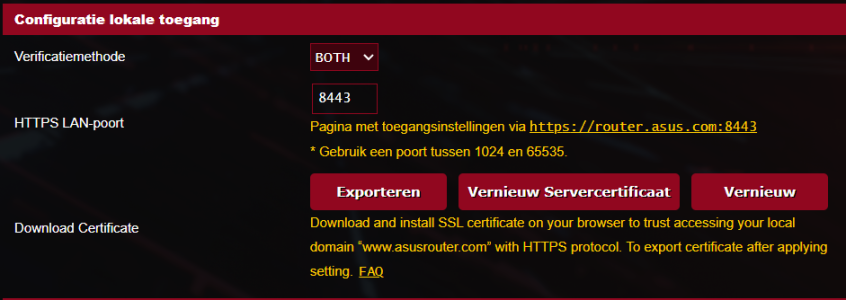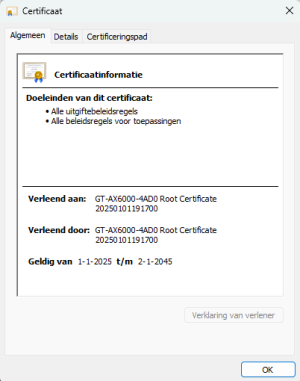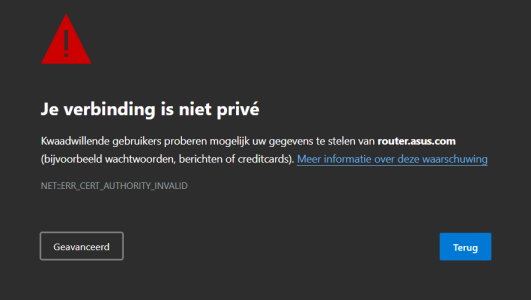Erwin
Occasional Visitor
When setting up a HTTPS connection in the adminstration/system settings, setting to both and 8443, than installing the certificate into Edge the certificate only works 1 day, the next day i get your connection isnt private.
Asus GT-AX6000
MS Edge version 131.0.2903.112
Asus GT-AX6000
MS Edge version 131.0.2903.112