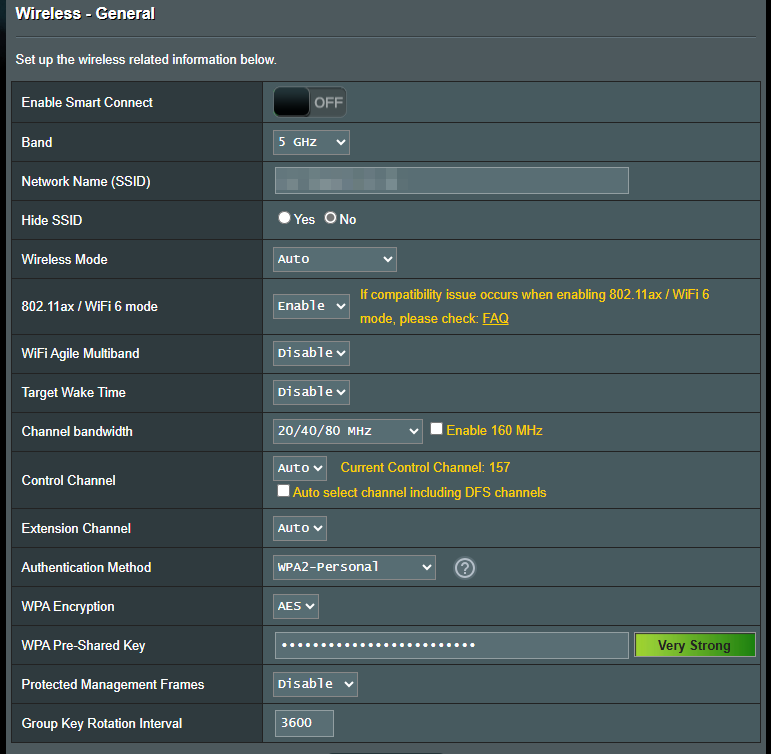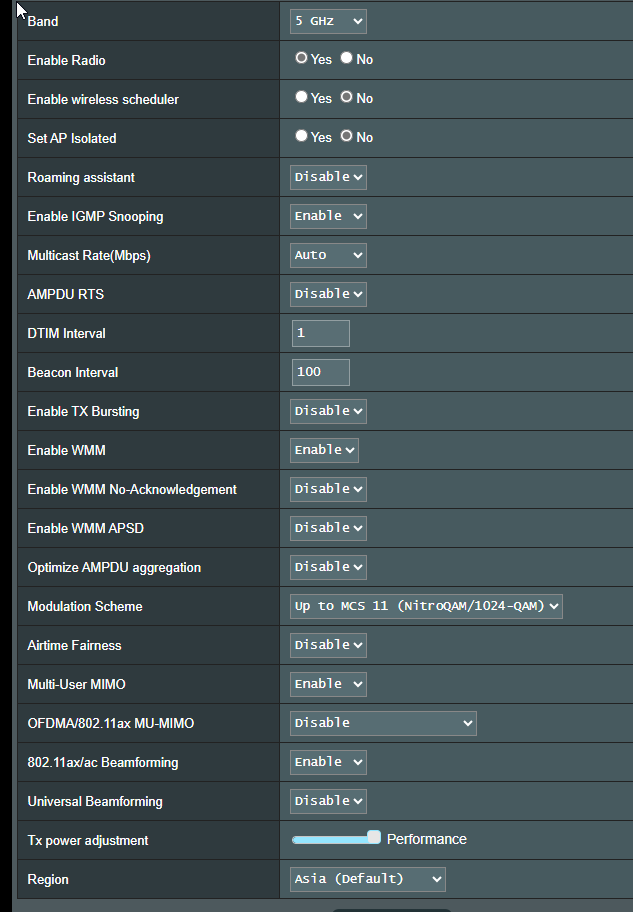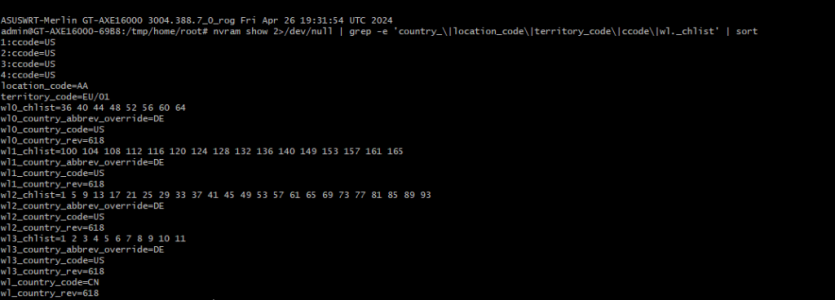In Pakistan where mostly CHINA region is applicable ( In ASUS AC 5300 it was set to asia and worked perfectly).Yes.
You don't have the "location_code" set. Where are you located?
Can you guide me exactly what commands to write. DOn't want to mess it up.