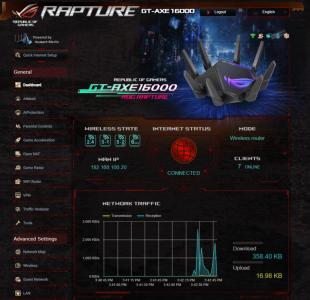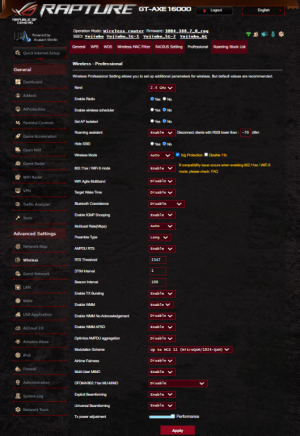Hi, I just bought an Asus GT AXE16000 router and:
In Wireless settings:
- Flashed it with Merlin 3004.388.7_0_rog from gt-axe16000_3004_388.7_0.zip
- Restored factory settings
- Set it up using the Asus router app
- I want to see all SSIDs separately like ssidname, ssidname_5G-1, ssidname_5G-2, and ssidname_6G. However, on phones like Samsung S10 Lite, Mi Pad 5, and Xiaomi 12, I can't see them separately. On laptops, they show up fine. Check the image below.
- I have another low-budget HUAWEI router from my ISP placed in the same spot as the Asus GT AXE16000. The HUAWEI router seems to have a stronger signal than the Asus GT AXE16000. See the attached image from Windows 11 where A is HUAWEI and B is Asus GT AXE16000.
In Wireless settings:
- I have Smart Connect disabled.
- I can see 2.4GHz, 5G1, 5G2, and 6G, but on all my phones, tablets, and laptops, I only see one SSID without any _5G1, _5G2, etc.
Attachments
Last edited: