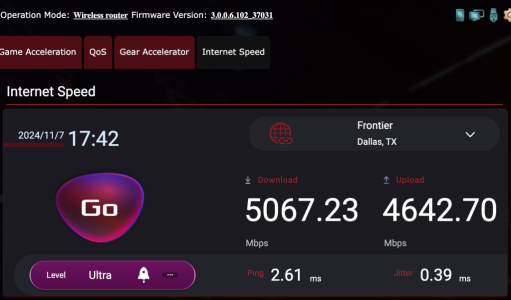NotTheHerbie
Occasional Visitor
This firmware version is currently only available through the ASUS Router app. It does NOT appear on the support site at https://rog.asus.com/us/networking/rog-rapture-gt-be98-pro/helpdesk_bios/, nor does it show up in the router GUI when performing a Firmware Version Check.
Interestingly, my GT-BE98 Pro currently has version 3.0.0.6.102_34491 installed. The support site lists version 3.0.0.6.102_34508 as the latest and has removed ALL previous versions. If I perform a Check Update in the router GUI, it still indicates 34491 as the latest version. Depending on which of the three sources you check for ASUS firmware updates, you’ll get one of three different answers. Sigh…
Interestingly, my GT-BE98 Pro currently has version 3.0.0.6.102_34491 installed. The support site lists version 3.0.0.6.102_34508 as the latest and has removed ALL previous versions. If I perform a Check Update in the router GUI, it still indicates 34491 as the latest version. Depending on which of the three sources you check for ASUS firmware updates, you’ll get one of three different answers. Sigh…