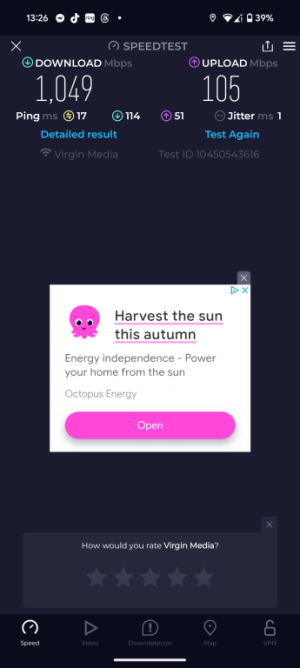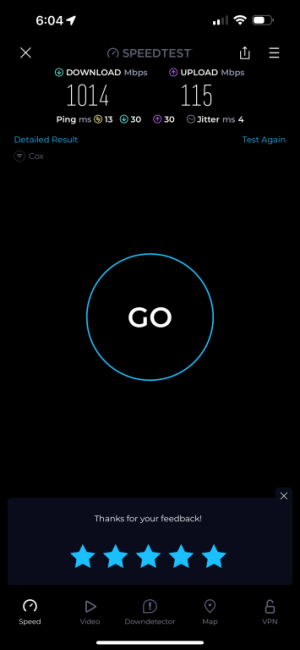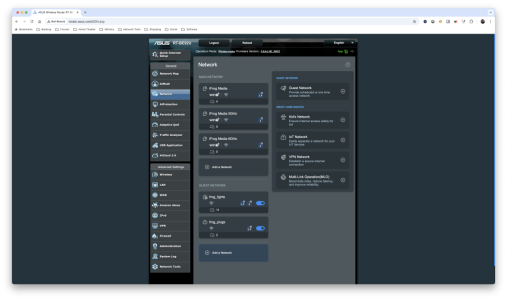You are using an out of date browser. It may not display this or other websites correctly.
You should upgrade or use an alternative browser.
You should upgrade or use an alternative browser.
Samuel_1975
Regular Contributor
Well I was a bit unlucky with it being out of stock and will still be waiting for what I have ordered so
Yes, I would have liked to buy from another website, but they do not deliver to Sweden as they have few in stock and you live in the UK, so you will probably have better luck ordering from this site

 www.awd-it.co.uk
www.awd-it.co.uk
Yes, I would have liked to buy from another website, but they do not deliver to Sweden as they have few in stock and you live in the UK, so you will probably have better luck ordering from this site

ASUS RT-BE92U BE9700 Tri Band WiFi 7 Gigabit Router - 90IG0950-MO9A0V
The ASUS RT-BE92U BE9700 Tri Band WiFi 7 Gigabit Router ensures lightning-fast internet speeds and robust connectivity for your smart home. With advanced technology and seamless tri-band coverage, it supports multiple devices effortlessly. Enjoy lag-free streaming, gaming, and browsing with...
Great result, I'm happy to say I have the BE86U and I get full gigabit speeds through two walls too. Actually almost get full speeds downstairs one floor which I'm really impressed with. MLO certainly seems to massively benefit the 5GHz band too.I just got the RT-BE92U set up, and I can get full Gigabit speeds through two walls with MLO, whereas on the GT-AX1100, my speeds maxed out at about 450mbps at the same location.
Edit: Take that back, I get full speeds one floor down.
Attachments
Last edited:
So which is better ? I plan to get a WiFi 7 2x2 even though all my devices are ACYou can get better Spatial Diversity and Beamforming when using only one 2x2 client. Also, a 4x4 can handle two 2x2 clients simultaneously. Whereas a 2x2 can only handle one client at 2x2.
As far as I understand the explanation, a 4x4 AP is better than a 2x2 AP. Because you can get better Spatial Diversity and Beamforming and it can also handle two 2x2 clients at once.So which is better ? I plan to get a WiFi 7 2x2 even though all my devices are AC
Also keep in mind that WiFi 7 doesn't just use 6GHz, but also 2.4GHz and 5GHz, so you may get better performance with 4x4 2.4GHz and 4x4 5GHz instead of 3x3 2.4GHz, 2x2 5GHz, and 2x2 6GHz.
Also, if all your devices are AC, they'll be able to get better performance with more 2.4GHz and 5GHz antennas because they won't be using the 6GHz ones.
Wyllio
New Around Here
I would also consider how many walls are between the AP and the connected device. 6GHz will have a weaker signal than 5GHz when connecting through obstruction. For my personal use case, I only care about getting gigabit speeds on my desktop PC and, therefore, don't mind that the RT-BE92U only has a 2x2 5GHz and 2x2 6GHz antenna. Also, I live in NYC, and there are 20+ APs around me, so it was actually better to get a router with 6GHz radio since that is not as crowded as 5GHz.
Wyllio
New Around Here
I'm glad you only need the 5GHz + 2.4GHz bands on MLO to get full speed. Unfortunately, it wouldn't have gotten me full speed since the 5GHz band is overcrowded where I live, and I can't use the DFS channels because I live close enough to Laguardia Airport.Great result, I'm happy to say I have the BE86U and I get full gigabit speeds through two walls too. Actually almost get full speeds downstairs one floor which I'm really impressed with. MLO certainly seems to massively benefit the 5GHz band too.
Edit: Take that back, I get full speeds one floor down.
I cant use 6ghz as my devices are all ac onlyAs far as I understand the explanation, a 4x4 AP is better than a 2x2 AP. Because you can get better Spatial Diversity and Beamforming and it can also handle two 2x2 clients at once.
Also keep in mind that WiFi 7 doesn't just use 6GHz, but also 2.4GHz and 5GHz, so you may get better performance with 4x4 2.4GHz and 4x4 5GHz instead of 3x3 2.4GHz, 2x2 5GHz, and 2x2 6GHz.
Also, if all your devices are AC, they'll be able to get better performance with more 2.4GHz and 5GHz antennas because they won't be using the 6GHz ones.
Form understanding WiFi 6 is not yet even mainstream now . Probably still needs couple of years down the roadI'm glad you only need the 5GHz + 2.4GHz bands on MLO to get full speed. Unfortunately, it wouldn't have gotten me full speed since the 5GHz band is overcrowded where I live, and I can't use the DFS channels because I live close enough to Laguardia Airport.
Wyllio
New Around Here
Wifi 6 is mainstream, it is AX Wi-Fi, and it has been out since 2019. The 6GHz band is newer and was introduced in Wifi 6E (2021), which also means that any router that is not a triband does not have the 6GHz band. Requiring a triband router was the barrier to entry and getting more people to use the new standard. I was seen as an in-between step from Wifi 6 to Wifi 7 once the FCC cleared the 6GHz band. AC Wi-Fi was released in 2013 and rebranded to Wifi 5, while AX Wi-Fi was rebranded to Wifi 6. So the Wifi 5 standard is quite old now.Form understanding WiFi 6 is not yet even mainstream now . Probably still needs couple of years down the road
Last edited:
Current AC devices can't use 6ghz band . Don't doesn't really matter unless all Ur devices are WiFi 6 . Which is sadly no . Only higher end smartphone and tablets have WiFi 6Wifi 6 is mainstream, it is AX Wi-Fi, and it has been out since 2019. The 6GHz band is newer and was introduced in Wifi 6E (2021), which also means that any router that is not a triband does not have the 6GHz band. Requiring a triband router was the barrier to entry and getting more people to use the new standard. I was seen as an in-between step from Wifi 6 to Wifi 7 once the FCC cleared the 6GHz band. AC Wi-Fi was released in 2013 and rebranded to Wifi 5, while AX Wi-Fi was rebranded to Wifi 6. So the Wifi 5 standard is quite old now.
Wyllio
New Around Here
I never said AC devices can use 6GHz. All I said was AC standard is old and countering your argument that Wifi 6 is still "very new". Even sub $200 laptops/Chromebooks can have Wifi 6E in them, Wifi 6 is not reserved for only high-end devices, and an Intel AX210 Wifi 6E card is $18-25. Wifi 7 is new, definitely not Wifi 6.Current AC devices can't use 6ghz band . Don't doesn't really matter unless all Ur devices are WiFi 6 . Which is sadly no . Only higher end smartphone and tablets have WiFi 6
I picked up this router today from Best buy. So far, it's been the upgrade from the RT-AX86U I've needed. There were two main things I wanted to target for future proofing my particular setup.
1. More multi Gig ports. This has 1 10G and 4 2.5G. My current iPhone 15 Pro Max is wifi 6E and this router gives me my full gig to it. The other things I've wanted from the newer models is the iOT specific features to help manage my smart home. as far as 2x2 vs 4x4, I doubt it would matter in my particular setup. I hardwire whenever possible, and my wireless only devices include Amazon Echo devices, a Nest Audio device, and smart bulbs. My 2016 Sony TV I use wireless to even though it has an ethernet port. I feel like now i'm in a better position to get faster internet connection when the time comes that more than a gig would benefit me. For now , having the the 2.5 ports will remove the cap the 1G ports have. This will mainly be useful for the computer. Here is a screenshot of my iPhone 15 Pro Max test with the BE82U on my 1gigabit connection from Cox.
By the way, this is with the 6Ghz channel.
I'll be returning the TP-Link I tried first, that's also a good router, and didn't give me any issues, but I felt it was a bit too basic, and this being a current router from Asus should at least give me 5 years before I have to lot at anymore upgrades.
1. More multi Gig ports. This has 1 10G and 4 2.5G. My current iPhone 15 Pro Max is wifi 6E and this router gives me my full gig to it. The other things I've wanted from the newer models is the iOT specific features to help manage my smart home. as far as 2x2 vs 4x4, I doubt it would matter in my particular setup. I hardwire whenever possible, and my wireless only devices include Amazon Echo devices, a Nest Audio device, and smart bulbs. My 2016 Sony TV I use wireless to even though it has an ethernet port. I feel like now i'm in a better position to get faster internet connection when the time comes that more than a gig would benefit me. For now , having the the 2.5 ports will remove the cap the 1G ports have. This will mainly be useful for the computer. Here is a screenshot of my iPhone 15 Pro Max test with the BE82U on my 1gigabit connection from Cox.
By the way, this is with the 6Ghz channel.
I'll be returning the TP-Link I tried first, that's also a good router, and didn't give me any issues, but I felt it was a bit too basic, and this being a current router from Asus should at least give me 5 years before I have to lot at anymore upgrades.
Attachments
Quick Question I'm getting familiar with the newer Asus firmware. Under network, clicking the "Add A Network" button doesn't seem to do anything. However when clicking one of options on the right such as guest, kids, IOT, or MLO it works. Is it also supposed to do something when the button in question is clicked? Other than this one question, everything is working as expected. Even set up the AX86U as an AIMesh Node via Ethernet Backhaul, and now I've been able to clean up my long cable runs to the bedroom and use the switch in the AX86U to run shorter cables..
I've tried the button in three browsers, Firefox, Chrome, and Safari to rule out browser issues. All three don't seem to get a response when clicked.
Edited to include screenshot of what I'm referring to.
I've tried the button in three browsers, Firefox, Chrome, and Safari to rule out browser issues. All three don't seem to get a response when clicked.
Edited to include screenshot of what I'm referring to.
Attachments
Last edited:
danlat1415
Regular Contributor
Would there be any plans for a Merlin firmware on the BE92U
I'm currently in the market for a new router, and torn between the BE92U and BE86U (which is currently supported by Merlin).
I'm currently in the market for a new router, and torn between the BE92U and BE86U (which is currently supported by Merlin).
Quick Question I'm getting familiar with the newer Asus firmware. Under network, clicking the "Add A Network" button doesn't seem to do anything. However when clicking one of options on the right such as guest, kids, IOT, or MLO it works. Is it also supposed to do something when the button in question is clicked? Other than this one question, everything is working as expected. Even set up the AX86U as an AIMesh Node via Ethernet Backhaul, and now I've been able to clean up my long cable runs to the bedroom and use the switch in the AX86U to run shorter cables..
I've tried the button in three browsers, Firefox, Chrome, and Safari to rule out browser issues. All three don't seem to get a response when clicked.
Edited to include screenshot of what I'm referring to.
Add a Network appears as an option to create another Main or Guest SSID. It may be you have reached the maximum total # of SSIDs so it no longer opens.
I had thought about that after i posted this. The maximum is 5 correct? I have 5, so that sounds like that's why it doesn't open. The other question I had was, would having a Mech node not compatible with Guest Network Pro als affect this? I'm leaning toward the maximum number reached since i already have 5. Was also asking about Mesh since I'm new to setting one up. Either way I don't need anymore SSIDs, was just curious as why the button wasn't doing anything. Thank you for your help and feedback.Add a Network appears as an option to create another Main or Guest SSID. It may be you have reached the maximum total # of SSIDs so it no longer opens.
Last edited:
Similar threads
- Replies
- 2
- Views
- 70
- Replies
- 4
- Views
- 2K
- Replies
- 6
- Views
- 1K
Similar threads
Similar threads
-
Asus BE92U please guys please please please help me
- Started by freddyjuarez
- Replies: 20
-
-
Asus RT-BE92U random loss of internet connectivity then comes back
- Started by jimmysofat6864
- Replies: 0
-
Solved Asus RT-BE92U cannot ping out [but all connected devices can access internet!]
- Started by rickterowl
- Replies: 1
-
-
-
Solved Asus BE98 no Authentication Method
- Started by Thermaltake
- Replies: 7
-
ASUS RT-BE88U - WiFi 2.4GHz drop with "Deauth_ind Unspecified reason (1), rssi:0"
- Started by dandy585
- Replies: 14
-
Where (country) does ASUS develop the firmware?
- Started by Intensifi
- Replies: 6
Latest threads
-
-
Cannot connect to the Guest Network Wifi, Will not Connect to the Guest Network Wifi
- Started by jksmurf
- Replies: 0
-
Am I gonna have to sell my RT-BE92U
- Started by freddyjuarez
- Replies: 2
-
Release ASUS ZenWiFi XT9 Firmware version 3.0.0.4.388_24710 (2025/04/22)
- Started by fruitcornbread
- Replies: 0
-
Release ASUS ZenWiFi XD5 Firmware version 3.0.0.4.388_24022 (2025/04/21)
- Started by fruitcornbread
- Replies: 0
Support SNBForums w/ Amazon
If you'd like to support SNBForums, just use this link and buy anything on Amazon. Thanks!
Sign Up For SNBForums Daily Digest
Get an update of what's new every day delivered to your mailbox. Sign up here!