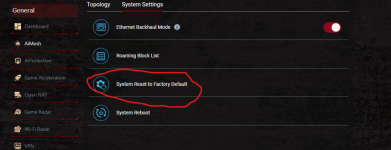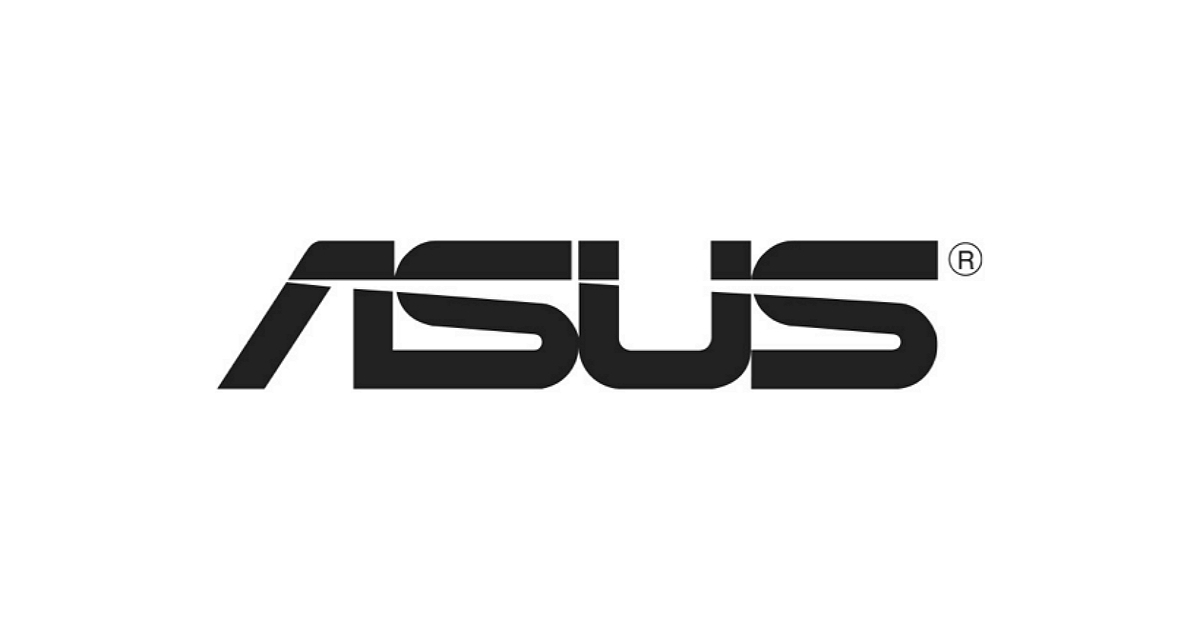It's not that widespread as it may look just by reading around here. It's just people without problems being quiet, nothing unusual.Did the web UI go to a blank page after login (on GameDashboard.asp)?
I have been running every single beta, I did a factory reset early on this program (to make sure a cheap ECP cheapest is to blame - it wasn't, it was Asus, but they fix it quickly) but I never had a blank page.