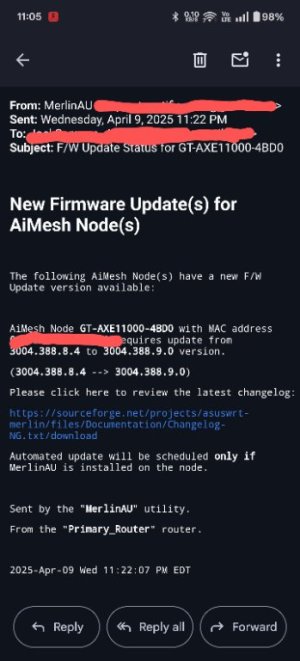Well I updated the wait period to give me time as I expected this might happen then downloaded the FW in the hopes I would tackle this today, and my pains with the Alpha 2 and Beta would be a memory based on the testing
@RMerlin did. That he went out of his way to try, even though AiMesh is closed source and firmly out of his control I greatly appreciate. Since it worked for him, limited but worked, I'm encouraged and going to try something (or somethings depending on my success or lack of it).
WPS reset, router and node (since I've had so much practice lately) apply 388.9, WPS reset again to be sure. Then setup everything from scratch. Router, creating and adding nodes to AiMesh then recovering from backup (BACKUPMONto the rescue). Then, if it still fails, do the process again and configure everything, manually without the backup.
Either method will get me to 388.9, on the router and nodes and I suspect get everything connecting over WiFi like before, just the level of effort. Should both fail, then its back to 388.8-4 I'll go for a bit.
Anybody have suggestions on what data to capture if it fails, to try and see why, I did the basics but in the heat of the moment I'm sure I could've done more. Since I'm taking a little time to plan this, thought I'd put it out there (but the basics I did the last time and didn't find anything)
Then I'l try to figure out why only the router sent a FW update notification, while the nodes (also on 1.4.1 and confiured identically) didn't though an email tests (AMTM and MerlinAU) were successful on all of them, but I got a lot to do first.