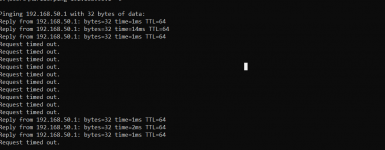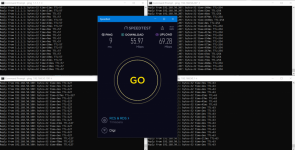Update again on 2021/1/21
We are patching DNSmasq vulnerability disclosed by JSOF and will start to put beta firmware on ASUS support site for this issue.
---------------------------------------------------------------------------------------------------------------------------------
Status update on 2021/1/21
386 rc2 formal released models
GT-AX11000 3.0.0.4.386.41700
RT-AX88U 3.0.0.4.386.41700
RT-AX86U 3.0.0.4.386.41535
RT-AX82U 3.0.0.4.386.41700
RT-AC86U 3.0.0.4.386.41634
TUF-AX3000 3.0.0.4.386.41700
ZenWiFi XD4 3.0.0.4.386.41535
RT-AC88U 3.0.0.4.386.41700
RT-AC3100 3.0.0.4.386.41700
RT-AC68U 3.0.0.4.386.40558
Under testing models
ZenWiFi XT8
GT-AC2900
RT-AC86U (to solve high CPU utilization issue)
RT-AX92U
RT-AX58U
RT-AX55
--------------------------------------------------------------------------------------------------------------------------------
Update 2020/12/31 (9.0.0.4.386.41535)

drive.google.com
This version includes
ZenWiFi XT8, XD4, CT8
GT series: GT-AX11000, GT-AC5300, GT-AC2900
RT series: RT-AX88U, RT-AX92U, RT-AX86U, RT-AX82U, RT-AX58U, TUF-AX3000, RT-AX56U, RT-AX55
RT series: RT-AC5300, RT-AC88U, RT-AC3100, RT-AC86U, RT-AC68U
Due to compile problem, not in this version
ZenWiFi CD6, Lyra, Lyra mini, Lyra trio
Change log
- Fixed Let's encrypt register issue.
- Fixed packet loop problem in ethernet backhaul.
- To improve security, RT-AC68U starts to encrypt the NVRAM from this version.
Known issue: RT-AC68U needs to be reset to default to resolve the login problem after upgrading to this beta version.
If you want to downgrade to the previous version, you need to do it with rescue mode.
We are looking for a solution to this problem if you worry about this known issue, please wait for a further version and not update to this version.
Happy new year!
------------------------------------------------------------------------------------------------------------------------
Update 2020/12/01(9.0.0.4.386.41157)
https://drive.google.com/drive/folders/1D4X3k9GXxkiRQkaO1huQGnCAsQeIvokC?usp=sharing
This version inclouds
ZenWiFi: XT8(RT-AX95Q), XD4(RT-AX56U_XD4), CD6(RT-AC59_CD6)
GT series: GT-AX11000, GT-AC5300, GT-AC2900
RT series: RT-AX88U, RT-AX92U, RT-AX86U, RT-AX82U, RT-AX58U, TUF-AX3000, RT-AX56U, RT-AX55
RT series: RT-AC5300, RT-AC88U, RT-AC3100, RT-AC86U, RT-AC68U
Change log
1. Fixed WAN LED bug.
2. Fixed WiFi onboarding issues.
3. Fixed mac filter issue bugs.
4. Fixed time schedule bugs.
5. Fixed RT-AC88U/3100 ethernet backhaual bugs.
------------------------------------------------------------------------------------------------------------------------
Update 2020/11/12 (9.0.0.4.386.40947)
https://drive.google.com/drive/folders/1UHZwR1buG-nei8fne9d9OktOS2gZy6Hs?usp=sharing
This version includes 19 models:
ZenWiFi: XT8(RT-AX95Q), XD4(RT-AX56U_XD4), CD6(RT-AC59_CD6)
GT series: GT-AX11000,GT-AC5300, GT-AC2900
RT series: RT-AX88U, RT-AX92U, RT-AX86U, RT-AX82U, RT-AX58U, TUF-AX3000, RT-AX56U, RT-AX55
RT series: RT-AC5300, RT-AC88U, RT-AC3100, RT-AC86U, RT-AC68U
Change log
- Fixed Ethernet backhaul through switch issue
- RT-AX86 and GT-AX11000 support 2.5G port as ethernet backhaul
- Fixed RT-AX55 firmware update issue.
- Fixed speedtest issue for android app.
- Fixed mesh node guest network internet connection issue.
- Fixed ap mode guest network issue.
- Added security patch
- Fixed repeater mode UI bug.
------------------------------------------------------------------------------------------------------------------------
Update 2020/10/22 (9.0.0.4.386.40577)

drive.google.com
This version includes 18 models:
ZenWiFi: XT8(RT-AX95Q), XD4(RT-AX56U_XD4)
GT series: GT-AX11000,GT-AC5300, GT-AC2900
RT series: RT-AX88U, RT-AX92U, RT-AX86U, RT-AX82U, RT-AX58U, TUF-AX3000, RT-AX56U, RT-AX55
RT series: RT-AC5300, RT-AC88U, RT-AC3100, RT-AC86U, RT-AC68U
Change log
1. Changed SDK and support more AX models.
2. You can see the speed test at the router app with firmware 386.40477 and the latest app on the app store/google play. Speed test page is at router app Settings tab --> QoS --> Internet Speed
3. Fixed Speedtest UI bugs
4. Enhance backhaul optimization algorithm
--------------------------------------------------------------------------------------------------------------------------------------------------------------------------
Update 2020/10/08
If you want to test the new feature, Instant Guard.
Please check this thread
https://www.snbforums.com/threads/asus-instant-guard-ios-public-beta.66814/
---------------------------------------------------------------------------------------------------------------------------------------------------------------------------
Update 2020/10/06 386 rc2-6 (9.0.0.4_386_40322)

drive.google.com
This version includes GT-AX11000, RT-AX92U, RT-AX88U, GT-AC5300, RT-AC5300, RT-AC88U, RT-AC3100, RT-AC86U, GT-AC2900, RT-AC86U, and RT-AC68U
Because of the SDK integration issue, this version does not include ZenWiFi XT8, ZenWiFi XD4, RT-AX86U, RT-AX82U, RT-AX58U, TUF-AX3000, RT-AX56U
Change logs:
- Fixed wireless backhaul retry issue after set the ethernet backhaul mode.
- Fixed slow web UI problem.
- Fixed UI problem in network map --> view list --> interface --> guest network
- Adjusted prefer AP connection mechanism.
- Fixed stack overflow vulnerability.
New Family interface in ASUS router App.
router firmware greater or equal to 9.0.0.4_386_40322
ASUS Router App greater or equal to iOS v1.0.0.5.75
Android greater or equal to v1.0.0.5.74
View attachment 26693
------------------------------------------------------------------------------------------------------------------------------------
Update 2020/09/11 386 rc2-5 (9.0.0.4_386_40018)
https://drive.google.com/drive/folders/1Sqzva4uK7DTrp7oV93__LR6FZoDOckrN?usp=sharing
Change logs:
1. Add important patches for AiMesh backhaul and there are two FAQs for ethernet backhaul
What is Ethernet Backhaul Mode/connection priority in AiMesh system and how to set up in different scenarios?
[Wireless] How to setup ASUS AiMesh or ZenWiFi Mesh Ethernet backhaul under different conditions (Advanced setup with network switch)?
2. Clients which connect to the guest network can be viewed in the network map -->view list --> interface
Most of the routers have three sets of guest network and each set has 2.4G and 5G-1 (triband model has 5G-2)
View attachment 26147
3. Support IPSec IKE v1 and IKE v2, and you can use Windows 10 native VPN client program to connect to the router's IPSec VPN server.
The Windows 10 new FAQ is in
https://www.asus.com/support/FAQ/1033576
4. Fixed stack overflow, File Traversal, XSS vulnerabilities.
Support models:
GT-AX11000
GT-AC5300
GT-AC2900
RT-AX92U
RT-AX88U
RT-AC86U
RT-AC68U
RT-AC3100
ZenWiFi XT8 (RT-AX95Q)
RT-AC5300 and RT-AC88U had some errors and we are going to fix it. The firmware will upload to the same link after fixed the problem
======================================================================================
Update 2020/08/14
https://drive.google.com/drive/folders/1twgcnXo_ywSZG2GU67V6Zl_T0RAyiBvb
Change logs:
1. Fix AiMesh page Tx/Rx 0 issue.
2. Add more wifi stability patches.
3. Apply new backhaul optimization mechanism.
4. Apply new client device recognize rules.
Now node which supports team port (link aggregation) can be enabled here:
View attachment 25411
In AiMesh client list, click the "chain" icon, you will be able to select a preferable AP for this device. (* note: it's prefer ap, not bind)
View attachment 25412
Update 2020/08/06
386 rc2-3 firmware is in this link
https://drive.google.com/drive/folders/154vHdrYh_rGP_qFooHgAkzXSJchge7Ue?usp=sharing
Change log:
1. Fixed node 5G connection problem (lots of complaints about this bug)
2. Improved IoT compatibility
known issues
1. Tx and Rx rate is still 0 in AiMesh Network fronthaul/backhaul information. We will fix this in the next build.
2. No RT-AX88U and RT-AX92U in this release. We are going to fix the build error problem.
3. Firmware extension numbers are different for different models. The range is from 386_39339 to 386_39348
Current Support models:
GT-AX11000
GT-AC5300
GT-AC2900
ZenWiFi XT8 (RT-AX95Q)
RT-AC5300
RT-AC88U
RT-AC3100
RT-AC86U
RT-AC68U