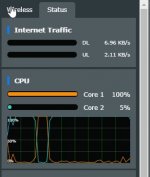dev_null
Very Senior Member
I have an interesting issue. My AX86U running 386.1b5 is erasing cron entries without any other symptoms. I only noticed this because I didn't get an expected overnight report. This happened once on b4 but the device was brand new to me and I assumed I misconfigured something.
These cron jobs are added through services-start. The device is an AX86U running 386.1b5 with about 35 devices connected. Temps are in the 50-60C range. The device uptime does not change - so it's not the device rebooting. There is nothing I can see in the logs. This has not happened on my other devices even on the 386.1 beta software (AC66U_B1/AC68U).
Anyone else notice disappearing cron jobs? Any potential solutions?
EDIT: narrowed the time down based on when NTPmerlin stopped recording. The logs around that time are below.
These cron jobs are added through services-start. The device is an AX86U running 386.1b5 with about 35 devices connected. Temps are in the 50-60C range. The device uptime does not change - so it's not the device rebooting. There is nothing I can see in the logs. This has not happened on my other devices even on the 386.1 beta software (AC66U_B1/AC68U).
Anyone else notice disappearing cron jobs? Any potential solutions?
EDIT: narrowed the time down based on when NTPmerlin stopped recording. The logs around that time are below.
Code:
Jan 27 21:15:01 RT-AX86U-C328 (ChkWAN.sh): 10915 v1.11 Monitoring WAN connection using 2 target PING hosts (72.251.239.206 162.249.171.198) (Tries=3)
Jan 27 21:15:01 RT-AX86U-C328 (ChkWAN.sh): 10915 Monitoring pass 1 out of 3
Jan 27 21:15:01 RT-AX86U-C328 (ChkWAN.sh): 10915 Monitoring WAN connection OK.....(Successful ping to '72.251.239.206'); Terminating due to ACTIVE cron schedule
Jan 27 21:21:28 RT-AX86U-C328 kernel: Init chrdev /dev/idp with major 190
Jan 27 21:21:28 RT-AX86U-C328 kernel: tdts: tcp_conn_max = 8000
Jan 27 21:21:28 RT-AX86U-C328 kernel: tdts: tcp_conn_timeout = 300 sec
Jan 27 21:21:30 RT-AX86U-C328 kernel: SHN Release Version: 2.0.1 4b635f32
Jan 27 21:21:30 RT-AX86U-C328 kernel: UDB Core Version: 0.2.18
Jan 27 21:21:30 RT-AX86U-C328 kernel: Init chrdev /dev/idpfw with major 191
Jan 27 21:21:30 RT-AX86U-C328 kernel: IDPfw: flush fc
Jan 27 21:21:30 RT-AX86U-C328 kernel: IDPfw: IDPfw is ready
Jan 27 21:21:30 RT-AX86U-C328 kernel: sizeof forward pkt param = 280
Jan 27 21:21:30 RT-AX86U-C328 BWDPI: fun bitmap = 3
Jan 27 21:21:30 RT-AX86U-C328 kernel: CONSOLE: 034460.978 wl1.0: wlc_send_bar: for b0:ca:68:15:b2:5a seq 0x12 tid 1
Jan 27 21:21:41 RT-AX86U-C328 BWDPI: force to flush flowcache entries
Jan 27 21:21:41 RT-AX86U-C328 kernel: IDPfw: Exit IDPfw
Jan 27 21:21:41 RT-AX86U-C328 kernel: mod epilog takes 0 jiffies
Jan 27 21:21:41 RT-AX86U-C328 kernel: IDPfw: Exit IDPfw
Jan 27 21:21:41 RT-AX86U-C328 kernel: Exit chrdev /dev/idpfw with major 191
Jan 27 21:21:41 RT-AX86U-C328 kernel: Exit chrdev /dev/idp with major 190
Jan 27 21:21:41 RT-AX86U-C328 custom_script: Running /jffs/scripts/nat-start
Jan 27 21:21:41 RT-AX86U-C328 custom_script: Running /jffs/scripts/firewall-start (args: eth0)
Jan 27 21:21:41 RT-AX86U-C328 CakeQOS-Merlin: Starting - ( 105Mbit | 5Mbit | diffserv4 | docsis wash | docsis ack-filter )
Jan 27 21:21:41 RT-AX86U-C328 kernel: Cpuidle Host Clock divider is disabled
Jan 27 21:21:42 RT-AX86U-C328 kernel: CONSOLE: 034472.863 wl1.0: wlc_send_bar: for 7c:a1:ae:c4:42:b5 seq 0x17 tid 1
Jan 27 21:22:33 RT-AX86U-C328 kernel: Init chrdev /dev/idp with major 190
Jan 27 21:22:33 RT-AX86U-C328 kernel: tdts: tcp_conn_max = 8000
Jan 27 21:22:33 RT-AX86U-C328 kernel: tdts: tcp_conn_timeout = 300 sec
Jan 27 21:22:35 RT-AX86U-C328 kernel: SHN Release Version: 2.0.1 4b635f32
Jan 27 21:22:35 RT-AX86U-C328 kernel: UDB Core Version: 0.2.18
Jan 27 21:22:35 RT-AX86U-C328 kernel: Init chrdev /dev/idpfw with major 191
Jan 27 21:22:35 RT-AX86U-C328 kernel: IDPfw: flush fc
Jan 27 21:22:35 RT-AX86U-C328 kernel: IDPfw: IDPfw is ready
Jan 27 21:22:35 RT-AX86U-C328 kernel: sizeof forward pkt param = 280
Jan 27 21:22:35 RT-AX86U-C328 BWDPI: fun bitmap = 3
Jan 27 21:22:49 RT-AX86U-C328 BWDPI: force to flush flowcache entries
Jan 27 21:22:49 RT-AX86U-C328 kernel: IDPfw: Exit IDPfw
Jan 27 21:22:49 RT-AX86U-C328 kernel: mod epilog takes 0 jiffies
Jan 27 21:22:49 RT-AX86U-C328 kernel: IDPfw: Exit IDPfw
Jan 27 21:22:50 RT-AX86U-C328 kernel: Exit chrdev /dev/idpfw with major 191
Jan 27 21:22:50 RT-AX86U-C328 kernel: Exit chrdev /dev/idp with major 190
Jan 27 21:22:50 RT-AX86U-C328 custom_script: Running /jffs/scripts/nat-start
Jan 27 21:22:50 RT-AX86U-C328 custom_script: Running /jffs/scripts/firewall-start (args: eth0)
Jan 27 21:22:50 RT-AX86U-C328 CakeQOS-Merlin: Starting - ( 105Mbit | 5Mbit | diffserv4 | docsis wash | docsis ack-filter )
Jan 27 21:22:50 RT-AX86U-C328 kernel: Cpuidle Host Clock divider is disabled
Jan 27 21:23:15 RT-AX86U-C328 kernel: Init chrdev /dev/idp with major 190
Jan 27 21:23:15 RT-AX86U-C328 kernel: tdts: tcp_conn_max = 8000
Jan 27 21:23:15 RT-AX86U-C328 kernel: tdts: tcp_conn_timeout = 300 sec
Jan 27 21:23:17 RT-AX86U-C328 kernel: SHN Release Version: 2.0.1 4b635f32
Jan 27 21:23:17 RT-AX86U-C328 kernel: UDB Core Version: 0.2.18
Jan 27 21:23:17 RT-AX86U-C328 kernel: Init chrdev /dev/idpfw with major 191
Jan 27 21:23:17 RT-AX86U-C328 kernel: IDPfw: flush fc
Jan 27 21:23:17 RT-AX86U-C328 kernel: IDPfw: IDPfw is ready
Jan 27 21:23:17 RT-AX86U-C328 kernel: sizeof forward pkt param = 280
Jan 27 21:23:17 RT-AX86U-C328 BWDPI: fun bitmap = 3
Jan 27 21:25:38 RT-AX86U-C328 BWDPI: force to flush flowcache entries
Jan 27 21:25:38 RT-AX86U-C328 kernel: IDPfw: Exit IDPfw
Jan 27 21:25:38 RT-AX86U-C328 kernel: mod epilog takes 0 jiffies
Jan 27 21:25:38 RT-AX86U-C328 kernel: IDPfw: Exit IDPfw
Jan 27 21:25:38 RT-AX86U-C328 kernel: Exit chrdev /dev/idpfw with major 191
Jan 27 21:25:38 RT-AX86U-C328 kernel: Exit chrdev /dev/idp with major 190
Jan 27 21:25:38 RT-AX86U-C328 custom_script: Running /jffs/scripts/nat-start
Jan 27 21:25:38 RT-AX86U-C328 custom_script: Running /jffs/scripts/firewall-start (args: eth0)
Jan 27 21:25:38 RT-AX86U-C328 CakeQOS-Merlin: Starting - ( 105Mbit | 5Mbit | diffserv4 | docsis wash | docsis ack-filter )
Jan 27 21:25:38 RT-AX86U-C328 kernel: Cpuidle Host Clock divider is disabled
Jan 27 21:27:19 RT-AX86U-C328 hostapd: eth6: STA fc:f8:ae:be:7a:c1 IEEE 802.11: associated
Jan 27 21:27:19 RT-AX86U-C328 kernel: br0: received packet on eth6.0 with own address as source address
Jan 27 21:27:19 RT-AX86U-C328 kernel: CFG80211-ERROR) wl_cfg80211_change_station : WLC_SCB_AUTHORIZE sta_flags_mask not set
Jan 27 21:27:19 RT-AX86U-C328 hostapd: eth6: STA fc:f8:ae:be:7a:c1 RADIUS: starting accounting session BCFC4DA2ED18043A
Jan 27 21:27:19 RT-AX86U-C328 hostapd: eth6: STA fc:f8:ae:be:7a:c1 WPA: pairwise key handshake completed (RSN)
Jan 27 21:27:52 RT-AX86U-C328 kernel: Init chrdev /dev/idp with major 190
Jan 27 21:27:52 RT-AX86U-C328 kernel: tdts: tcp_conn_max = 8000
Jan 27 21:27:52 RT-AX86U-C328 kernel: tdts: tcp_conn_timeout = 300 sec
Jan 27 21:27:53 RT-AX86U-C328 kernel: SHN Release Version: 2.0.1 4b635f32
Jan 27 21:27:53 RT-AX86U-C328 kernel: UDB Core Version: 0.2.18
Jan 27 21:27:53 RT-AX86U-C328 kernel: Init chrdev /dev/idpfw with major 191
Jan 27 21:27:53 RT-AX86U-C328 kernel: IDPfw: flush fc
Jan 27 21:27:53 RT-AX86U-C328 kernel: IDPfw: IDPfw is ready
Jan 27 21:27:53 RT-AX86U-C328 kernel: sizeof forward pkt param = 280
Last edited: