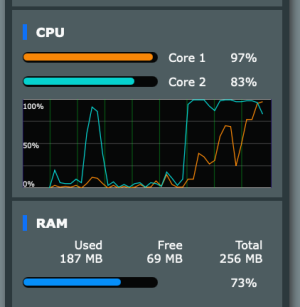Regarding the disappearance of the scrollbar, I have a solution.
After the firmware is updated to 386.14, add the following to the *.asp that has the error:
<script language="JavaScript" type="text/javascript" src="/js/jquery.js"></script>
to restore the scrollbar to normal.
The scrollbar disappears because the page triggers the " class PolicyUpdateModalComponent " of /js/asus_policy.js , causing the page to add “ style.overflow = 'hidden'; ”.
I don't quite understand why every *.asp must call /js/asus_policy.js ?
Does it have any important and unique functions ?
After the firmware is updated to 386.14, add the following to the *.asp that has the error:
<script language="JavaScript" type="text/javascript" src="/js/jquery.js"></script>
to restore the scrollbar to normal.
The scrollbar disappears because the page triggers the " class PolicyUpdateModalComponent " of /js/asus_policy.js , causing the page to add “ style.overflow = 'hidden'; ”.
I don't quite understand why every *.asp must call /js/asus_policy.js ?
Does it have any important and unique functions ?