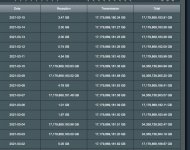FTC
Senior Member
I have an RT-AX88U with Merlin FW 386.1_2, and I am located in Spain. Today, the router time is one hour more than it should (it seems that it has changed today to summer time, although I have defined to do it last Sunday of March):
View attachment 31968
Now it should be 18:53, but the router indicates 19:53:
View attachment 31967
Yesterday it was OK, and there is nothing in the syslog stating that time has been changed ...
Sorry for writting in the beta thread, but it has been just to clarify that the problem is not in the 362 beta but also in the 386.1 FW.
That is exactly the same way I have configured my DST which incorrectly looks like have happened today. And regarding the timezone nvram variables :
Code:
# nvram show 2>/dev/null | grep time_zone
time_zone=GMT0DST_1
time_zone_dst=1
time_zone_dstoff=M3.5.0/1,M10.5.0/2
time_zone_x=GMT0DST
# cat /etc/TZ
GMT0DST
# ls -l /etc/localtime
lrwxrwxrwx 1 admin root 37 Mar 14 10:10 /etc/localtime -> /rom/usr/share/zoneinfo/Europe/DublinWhich I assume is correct since no relation to U.S timezones. I guess there is an (Asus) bug somewhere...
EDIT----------------------------------------------- CORRECTION
The above lines are the output of the nvram timezone variables with my timezone set to GMT to have the correct time today. However, the output of those variables when I have configured 'GMT+1' is :
Code:
# nvram show 2>/dev/null | grep time_zone
time_zone=MET-1DST_1
time_zone_dst=1
time_zone_dstoff=M3.5.0/2,M10.5.0/3
time_zone_x=MET-1DST
# cat /etc/TZ
MET-1DST
# ls -l /etc/localtime
lrwxrwxrwx 1 admin root 37 Mar 14 19:46 /etc/localtime -> /rom/usr/share/zoneinfo/Europe/Madrid
Last edited: