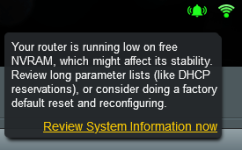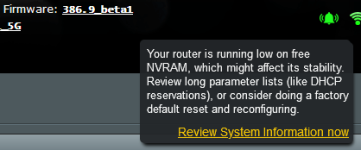Beta Asuswrt-Merlin 386.9 beta is now available for AC models
- Thread starter RMerlin
- Start date
-
- Tags
- asuswrt-merlin beta firmware
- Status
- Not open for further replies.
Tech9
Part of the Furniture
Not sure why but on all 386 base firmware this router has serious OpenVPN speed degradation compared to 384 base firmware. I remember seeing 240-260Mbps on OpenVPN to local NordVPN servers when testing the last 384.18/19 releases and nothing above 160Mbps on any 386 firmware release. Is this OpenVPN version in 386 related? There is no OpenVPN speed changes on my firewall so it's not NordVPN servers related.
Says the guy with a name who wisely mean 69 ( Tech in reverse is hceT so with letters as numbers we get (H)8x(C)3x(E)5/(T)20 = 6 so Tech9 is 69The one thing I don't like with this firmware is the release number - 6.9 is somewhat inappropriate. @RMerlin, make it 386.10 release.
panther7
New Around Here
Ok, now flashed to latest 386.9_beta1 on RT-AC66U_B1 (via wired localhost and disabled VPN).
But, new warning after update: Your router is running low on free NVRAM
Maybe factory reset after final release(?). Is posible save config for fast settings after reset?
But, new warning after update: Your router is running low on free NVRAM
Maybe factory reset after final release(?). Is posible save config for fast settings after reset?
Attachments
Had the low NVRAM message when updating to the 386.9 Alpha on a RT-AC68U, see this post. Did a hard factory reset and reconfigured from scratch. That message went away and didn't return when that router was dirty flashed to the 386.9 Beta. Here was RMerlin response to my post in the Alpha thread that explains why one may get that warning on the older AC routers:But, new warning after update: Your router is running low on free NVRAM
Maybe factory reset after final release(?). Is posible save config for fast settings after reset?
Low nvram notification is nothing new, and is becoming increasingly common for that old model as it's running out of nvram space with every new firmware adding new nvram settings. It's part of why Asus is leaving it on the 386 branch most likely, as 388 probably adds even more nvram settings.
This 9 years old model is starting to show its age, with Asus having added lots of new features to it since its initial launch in 2013.
I might have to start considering removing some things from the RT-AC68U to save some nvram space. Reducing the number of OpenVPN clients would be such a thing, as each client consumes around 1 KB of nvram even while not in use.
Last edited:
Same here, on my pfsense unit i keep pushing higher transfers so not VPN related. I don't want to downgrade to check againNot sure why but on all 386 base firmware this router has serious OpenVPN speed degradation compared to 384 base firmware. I remember seeing 240-260Mbps on OpenVPN to local NordVPN servers when testing the last 384.18/19 releases and nothing above 160Mbps on any 386 firmware release. Is this OpenVPN version in 386 related? There is no OpenVPN speed changes on my firewall so it's not NordVPN servers related.
Tech9
Part of the Furniture
Maybe factory reset after final release(?). Is posible save config for fast settings after reset?
Save your settings, do a factory reset and restore. If no improvement reduce the number of DHCP reservations and custom client names. This router has 10KB NVRAM left after fresh start. If running out or NVRAM it will start losing settings and won't work properly anymore. You have to address the issue.
I don't want to downgrade
Not needed, 384 firmware is about 2-years old. It was just an observation. VPN performance is still good enough for a home router.
Smokey613
Very Senior Member
For the past two days, I have been running my network through one of my RT-AC86U with this Beta firmware loaded.
After loading the Beta, I did a full reset and setup everything manually, except for the YazDHCP entries.
I restored those from a YazDHCP backup.
I am running it in Dual WAN Load Balancing mode with a 1 to 1 load balance.
I have created routing rules to make sure my Plex server goes out my 100/100 fiber and receives traffic over the same fiber connection.
All other devices are utilizing the load balancing.
I am running Skynet, scribe, scMerlin, uiScribe, YazDHCP and AdGuard Home
So far, it has been running without any issues and I am still amazed how this "obsolete" model has better wifi coverage than anything else I have tried except the GT-AX6000. But to be honest, I think it is a very small difference.
Now to be clear, the TP-Link ER605, the 2 eero Pro and the FWB+ are still up and operational in case I need to fallback to that setup.
To switch back I only need to move 1 network cable, change the eero wifi SSID back to my network SSID and turn off the wifi radios on the RT-AC86U.
After loading the Beta, I did a full reset and setup everything manually, except for the YazDHCP entries.
I restored those from a YazDHCP backup.
I am running it in Dual WAN Load Balancing mode with a 1 to 1 load balance.
I have created routing rules to make sure my Plex server goes out my 100/100 fiber and receives traffic over the same fiber connection.
All other devices are utilizing the load balancing.
I am running Skynet, scribe, scMerlin, uiScribe, YazDHCP and AdGuard Home
So far, it has been running without any issues and I am still amazed how this "obsolete" model has better wifi coverage than anything else I have tried except the GT-AX6000. But to be honest, I think it is a very small difference.
Now to be clear, the TP-Link ER605, the 2 eero Pro and the FWB+ are still up and operational in case I need to fallback to that setup.
To switch back I only need to move 1 network cable, change the eero wifi SSID back to my network SSID and turn off the wifi radios on the RT-AC86U.
DarkKnight75
Senior Member
Whats the reason? sticking to the awesome AC86UAnother note, today I am dropping off the RT-AX86U and RT-AX86S at the UPS Store to return them to Amazon.
Tech9
Part of the Furniture
@Tech9 i disagree, it should not degrade in performance
I don't know what the reason is, but I see the difference in tests.
Smokey613
Very Senior Member
For my network, they do not offer anything better than the AC86U. I liked the performance of the GT-AX6000 but as I mentioned in another post, it did not pass the WAF in looks.Whats the reason? sticking to the awesome AC86UI returned 3 AX86u's last year due to hardware issues/failures!!
She was not thrilled with a giant alien spider on it's back in plain sight.
She is OK with the AC86U so maybe when the AX86U Pro gets available and more reasonably priced, I may venture at trying it.
Master3395
Regular Contributor
Restarting the router fixed the info.Open the browser console, and look for a Javascript error. What's the content of the line with the error?
Master3395
Regular Contributor
Run "top" over SSH and see what is using your CPU.
It seems that these are the culprit.
Tech9
Part of the Furniture
I've noticed this on other firmware releases as well, but with DoT enabled there are intermittent resolution delays up to few seconds. It works for the most part, but it's noticeable when happens. I've tried 3 different DNS services (Quad9, OpenDNS, Google) and it happens with all of them. The issue disappears completely with DoT disabled. Nothing in logs. Any known issues with Stubby lately?
ColinTaylor
Part of the Furniture
This appears to be the same problem with acsd that you reported with 386.7_2: https://www.snbforums.com/threads/acsd-hogging-all-cpu.80449/It seems that these are the culprit.
- Status
- Not open for further replies.
Similar threads
- Replies
- 474
- Views
- 32K
- Replies
- 112
- Views
- 10K
- Replies
- 161
- Views
- 14K
- Locked
- Replies
- 53
- Views
- 7K
- Replies
- 35
- Views
- 10K
Similar threads
Similar threads
-
-
Unable to establish VPN connection to my PiVPN (ovpn) from my Asus RT-AC86U running Asuswrt-Merlin 386.14
- Started by B0GDAN
- Replies: 1
-
Release Asuswrt-Merlin 386.14 is now available for AC models
- Started by RMerlin
- Replies: 258
-
-
-
-
Does Asuswrt-Merlin support Kill-Switch and Auto-Reconnect etc ?
- Started by alphaswe
- Replies: 0
-
-
-
Latest threads
-
-
-
IPTV problem 10G sfp+ as primary WAN on RT-BE88U
- Started by Ameenhuus
- Replies: 0
-
-
Support SNBForums w/ Amazon
If you'd like to support SNBForums, just use this link and buy anything on Amazon. Thanks!
Sign Up For SNBForums Daily Digest
Get an update of what's new every day delivered to your mailbox. Sign up here!
Staff online
-
RMerlinAsuswrt-Merlin dev