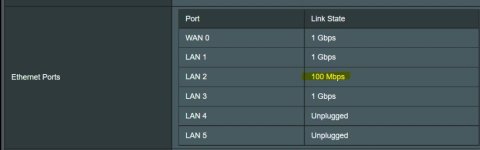I just had the strangest thing happen. Out of nowhere a bunch of programs on my computer stopped being connected to the internet. However, I was still able to play the video game I was in (Overwatch 2). But programs like Chrome, Discord, Teamviewer, etc all stopped connecting to the internet. Then when I checked my phone, I noticed I wasn't connected to the wifi. I could see my SSID's, but when I tried to connect to them, nothing would happen. It wouldn't fail, or error, I would tap itm it would say connecting, then it would stop and nothing would happen.
I have never seen it where some programs on my ethernet wired computer could access the internet normally, but others completely couldn't.
I was able to access my router and modem fine. Ran diagnostics on modem (normal) and speed test from router (normal).
This was super unusual and I can't explain what caused it.
I rebooted the router from GUI and that fixed everything.
My log was just doing this over and over repeatedly during this time:
Nov 23 23:18:59 wlceventd: wlceventd_proc_event(469): eth10: Deauth_ind 2C:AA:8E:0C:26:C4, status: 0, reason: Deauthenticated because sending station is leaving (or has left) IBSS or ESS (3)
Nov 23 23:18:59 wlceventd: wlceventd_proc_event(486): eth10: Disassoc 2C:AA:8E:0C:26:C4, status: 0, reason: Disassociated because sending station is leaving (or has left) BSS (8)
Nov 23 23:18:59 hostapd: eth10: STA 2c:aa:8e:0c:26:c4 IEEE 802.11: disassociated
Nov 23 23:18:59 hostapd: eth10: STA 2c:aa:8e:0c:26:c4 IEEE 802.11: disassociated
Nov 23 23:19:10 wlceventd: wlceventd_proc_event(505): eth10: Auth 2C:AA:8E:0B:F0:5E, status: Successful (0)
Nov 23 23:19:10 wlceventd: wlceventd_proc_event(534): eth10: Assoc 2C:AA:8E:0B:F0:5E, status: Successful (0)
Nov 23 23:19:10 hostapd: eth10: STA 2c:aa:8e:0b:f0:5e IEEE 802.11: associated
Nov 23 23:19:10 hostapd: eth10: STA 2c:aa:8e:0b:f0:5e RADIUS: starting accounting session 3B932C2AC5C40033
Nov 23 23:19:10 hostapd: eth10: STA 2c:aa:8e:0b:f0:5e WPA: pairwise key handshake completed (RSN)
Nov 23 23:19:10 wlceventd: wlceventd_proc_event(505): eth10: Auth 2C:AA:8E:0C:26:C4, status: Successful (0)
Nov 23 23:19:10 wlceventd: wlceventd_proc_event(534): eth10: Assoc 2C:AA:8E:0C:26:C4, status: Successful (0)
Nov 23 23:19:10 hostapd: eth10: STA 2c:aa:8e:0c:26:c4 IEEE 802.11: associated
Nov 23 23:19:10 hostapd: eth10: STA 2c:aa:8e:0c:26:c4 RADIUS: starting accounting session 8F56A27A7EEA9D3D
Nov 23 23:19:10 hostapd: eth10: STA 2c:aa:8e:0c:26:c4 WPA: pairwise key handshake completed (RSN)
Nov 23 23:19:16 wlceventd: wlceventd_proc_event(469): eth10: Deauth_ind 2C:AA:8E:0C:2D:FD, status: 0, reason: Deauthenticated because sending station is leaving (or has left) IBSS or ESS (3)
Nov 23 23:19:16 wlceventd: wlceventd_proc_event(486): eth10: Disassoc 2C:AA:8E:0C:2D:FD, status: 0, reason: Disassociated because sending station is leaving (or has left) BSS (8)
Nov 23 23:19:16 hostapd: eth10: STA 2c:aa:8e:0c:2d:fd IEEE 802.11: disassociated
Nov 23 23:19:16 hostapd: eth10: STA 2c:aa:8e:0c:2d:fd IEEE 802.11: disassociated
Nov 23 23:19:17 wlceventd: wlceventd_proc_event(469): eth10: Deauth_ind 2C:AA:8E:A7:10:77, status: 0, reason: Deauthenticated because sending station is leaving (or has left) IBSS or ESS (3)
Nov 23 23:19:17 wlceventd: wlceventd_proc_event(486): eth10: Disassoc 2C:AA:8E:A7:10:77, status: 0, reason: Disassociated because sending station is leaving (or has left) BSS (8)
Nov 23 23:19:17 hostapd: eth10: STA 2c:aa:8e:a7:10:77 IEEE 802.11: disassociated
Nov 23 23:19:17 hostapd: eth10: STA 2c:aa:8e:a7:10:77 IEEE 802.11: disassociated
Nov 23 23:19:27 wlceventd: wlceventd_proc_event(505): eth10: Auth 2C:AA:8E:0C:2D:FD, status: Successful (0)
Nov 23 23:19:27 wlceventd: wlceventd_proc_event(534): eth10: Assoc 2C:AA:8E:0C:2D:FD, status: Successful (0)
Nov 23 23:19:27 hostapd: eth10: STA 2c:aa:8e:0c:2d:fd IEEE 802.11: associated
Nov 23 23:19:27 hostapd: eth10: STA 2c:aa:8e:0c:2d:fd RADIUS: starting accounting session ED06BDCCA22F3742
Nov 23 23:19:27 hostapd: eth10: STA 2c:aa:8e:0c:2d:fd WPA: pairwise key handshake completed (RSN)
Nov 23 23:19:28 wlceventd: wlceventd_proc_event(505): eth10: Auth 2C:AA:8E:A7:10:77, status: Successful (0)
Nov 23 23:19:28 wlceventd: wlceventd_proc_event(534): eth10: Assoc 2C:AA:8E:A7:10:77, status: Successful (0)
Nov 23 23:19:28 hostapd: eth10: STA 2c:aa:8e:a7:10:77 IEEE 802.11: associated
Nov 23 23:19:28 hostapd: eth10: STA 2c:aa:8e:a7:10:77 RADIUS: starting accounting session 1A4B4A19F6167897
Nov 23 23:19:28 hostapd: eth10: STA 2c:aa:8e:a7:10:77 WPA: pairwise key handshake completed (RSN)