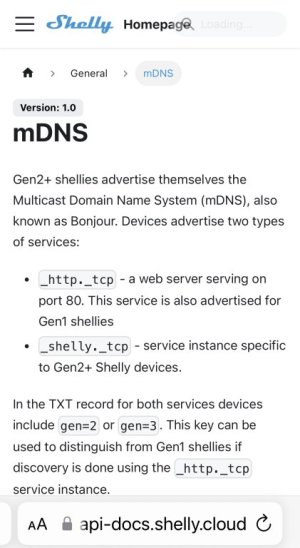swejuggalo
Regular Contributor
Just to clear any confusion. If I don't use DNS DoT everything is fine.Swedbank is blocking VPN. I guess you also have problems with https://accounts.kivra.com/
Try split tunneling!
Read https://www.sweclockers.com/forum/trad/1703655-mullvad-vpn-kommer-inte-in-pa-kivra-och-swedbank (in Swedish, sorry about that).
When I do, 2 different things happen, after some time (30-1h+)
1. Swedbank can't be used. Site, apps, anything... I have found nothing else fail in similar ways. It's ONLY via my router that nothing can connect and use it. Using mobile data on my phone and everything works.
2. VPN server (OpenVPN, Wireguard) can't be used by any clients. Totally unrelated to Swedbank issue.
3. Reboot Internet connection and everything is fine, for a while.
That changing DNS settings can make it work temporary, seemingly DoT triggered, and that I never noticed it before 388.8 beta... So here I am.
So, let's say I rollback, and everything is OK, then I still want to know why it happens on the beta, and I don't really have a hint of a trigger.