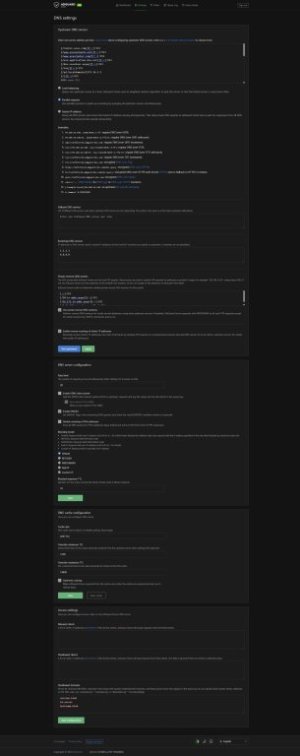What have you got it Private reverse DNS servers?You're right, but my FQDN is "ad.localdomain" (I wasn't very inspired, I put the first thing I thought of that would make people think "local")
I think it's respecting the rules
You are using an out of date browser. It may not display this or other websites correctly.
You should upgrade or use an alternative browser.
You should upgrade or use an alternative browser.
AdGuardHome Asuswrt-Merlin-AdGuardHome-Installer (AMAGHI) cont.
- Thread starter SomeWhereOverTheRainBow
- Start date
- Status
- Not open for further replies.
Wishmaster1965
Regular Contributor
I am seeing something strange with Adguard. I uninstalled it and re-installed again but its been running for around 3 hours but when I go to query log, the latest logs on show from around 2.5 hours ago.
Its setup as the only DNS provider in my LAN but not as a caching server.
Tried restarting but still no updated logs. Its bizarre.
I get 100% on https://d3ward.github.io/toolz/adblock.html so I know its working.
Its setup as the only DNS provider in my LAN but not as a caching server.
Tried restarting but still no updated logs. Its bizarre.
I get 100% on https://d3ward.github.io/toolz/adblock.html so I know its working.
Last edited:
saison2023
Regular Contributor
Thanks for your help and sorry for replying late, things are a little bit complicated here.What have you got it Private reverse DNS servers?
Here is what I have in "Private reverse DNS servers" in "DNS settings" configuration page:
- [::]:553
- [/10.in-addr.arpa/][::]:553
- [/16.172.in-addr.arpa/][::]:553
- [/1.16.172.in-addr.arpa/][::]:553 => This was a test, without success
saison2023
Regular Contributor
How are you able to get 100%?I am seeing something strange with Adguard. I uninstalled it and re-installed again but its been running for around 3 hours but when I go to query log, the latest logs on show from around 2.5 hours ago.
Its setup as the only DNS provider in my LAN but not as a caching server.
Tried restarting but still no updated logs. Its bizarre.
I get 100% on https://d3ward.github.io/toolz/adblock.html so I know its working.
I only get 93%, which is still very good.
I failed on:
- Cosmetic Filter
- Ad Scripts Loading
- Error Trackers - Sentry - browser.sentry-cdn.com
SomeWhereOverTheRainBow
Part of the Furniture
he probably has an additional web browser filter.How are you able to get 100%?
I only get 93%, which is still very good.
I failed on:
I would love to know how you achieve this perfect score.
- Cosmetic Filter
- Ad Scripts Loading
- Error Trackers - Sentry - browser.sentry-cdn.com
saison2023
Regular Contributor
I agree and maybe the test wasn't done in a Private/Incognito tab, without any extensions (those related to Ads blocking in particular).he probably has an additional web browser filter.
But I am still curious because even with a "normal" browser tab, with extensions, I only get 97%.
Was never been able to reach 100%.
i would like to learn something new (if this is the case)
Wishmaster1965
Regular Contributor
Giving Up with ADGaurd thats 5 times is has not been updating the query page.
Initially it works great but then it does this. So switching back to Diversion
Initially it works great but then it does this. So switching back to Diversion
Wishmaster1965
Regular Contributor
I get 99% on that site with Diversion and DNS Director set to https://dandelionsprout.asuscomm.com:2501/dns-query for my PC
PrivatePerson
Occasional Visitor
Please lay out a list of filters with which you get 99-100%
Kyjiep
Regular Contributor
I checked on three browsers on my PC - Edge, Chrome and Firefox with extensions disabled. https://d3ward.github.io/toolz/adblock.html showed 99% for everyone. In the AGH only the built-in AdGuard DNS filter and AdAway Default Blocklist is on. And i have https://dns.quad9.net/dns-query written as an upstream DNS server in my AGH. Also, I don't know if this matters, but I have AiProtection enabled on my router.Please lay out a list of filters with which you get 99-100%
Last edited:
Can you share screenshot of your DNS Settings page, preferably full page? Also try running nslookup -debug IP, replace IP with one of the device IP's.Thanks for your help and sorry for replying late, things are a little bit complicated here.
Here is what I have in "Private reverse DNS servers" in "DNS settings" configuration page:
- [::]:553
- [/10.in-addr.arpa/][::]:553
- [/16.172.in-addr.arpa/][::]:553
- [/1.16.172.in-addr.arpa/][::]:553 => This was a test, without success
saison2023
Regular Contributor
Thanks again to help me, please see attached files (screenshot, and result of "NSLOOKUP -debug" on IP and FQDN)Can you share screenshot of your DNS Settings page, preferably full page? Also try running nslookup -debug IP, replace IP with one of the device IP's.
Note: Screenshot can be saved locally and zoomed. I copied/pasted config and separated it using "Spoilers" to shrink message lenght.
[/router.asus.com/][::]:553
[/www.asusnetwork.net/][::]:553
[/www.asusrouter.com/][::]:553
[/use-application-dns.net/][::]:553
[/dns.resolver.arpa/][::]:553
[/lan/][::]:553
[/ad.localdomain/]172.16.1.1
[//][::]:553
#DNS-over-TLS
tls://dns.adguard-dns.com
tls://dot.libredns.gr
tls://dns.google.com
#DNS-over-HTTPS
#DNS-over-QUIC
quic://dns.adguard-dns.com
quic://ibksturm.synology.me
#IP
94.140.14.14
94.140.15.15
tcp://94.140.14.14
tcp://94.140.15.15
88.198.92.222
tcp://88.198.92.222
8.8.8.8
8.8.4.4
tcp://8.8.8.8
tcp://8.8.4.4
Parallel Requests - ON
Fallback DNS servers - None/Empty
Bootstrap DNS servers
1.1.1.1
8.8.8.8
Private reverse DNS servers
[::]:553
[/10.in-addr.arpa/][::]:553
[/16.172.in-addr.arpa/][::]:553
[/1.16.172.in-addr.arpa/][::]:553 => This was a test, without success
Use private reverse DNS resolvers - On
Enable reverse resolving of clients'ip addresses - On
[/www.asusnetwork.net/][::]:553
[/www.asusrouter.com/][::]:553
[/use-application-dns.net/][::]:553
[/dns.resolver.arpa/][::]:553
[/lan/][::]:553
[/ad.localdomain/]172.16.1.1
[//][::]:553
#DNS-over-TLS
tls://dns.adguard-dns.com
tls://dot.libredns.gr
tls://dns.google.com
#DNS-over-HTTPS
#DNS-over-QUIC
quic://dns.adguard-dns.com
quic://ibksturm.synology.me
#IP
94.140.14.14
94.140.15.15
tcp://94.140.14.14
tcp://94.140.15.15
88.198.92.222
tcp://88.198.92.222
8.8.8.8
8.8.4.4
tcp://8.8.8.8
tcp://8.8.4.4
Parallel Requests - ON
Fallback DNS servers - None/Empty
Bootstrap DNS servers
1.1.1.1
8.8.8.8
Private reverse DNS servers
[::]:553
[/10.in-addr.arpa/][::]:553
[/16.172.in-addr.arpa/][::]:553
[/1.16.172.in-addr.arpa/][::]:553 => This was a test, without success
Use private reverse DNS resolvers - On
Enable reverse resolving of clients'ip addresses - On
Rate limit - 20
Enable EDNS client subnet - No
Enable DNSSEC - Yes
Blocking mode - Default
Blocked response TTL - 10
Enable EDNS client subnet - No
Enable DNSSEC - Yes
Blocking mode - Default
Blocked response TTL - 10
Cache size - 2097152
Override minimum TTL - 1200
Override maximum TTL - 14400
Optimistic caching - Yes
Override minimum TTL - 1200
Override maximum TTL - 14400
Optimistic caching - Yes
Allowed clients - None/Empty
Disallowed clients - None/Empty
Disallowed domains - version.bind, id.server, hostname.bind
Disallowed clients - None/Empty
Disallowed domains - version.bind, id.server, hostname.bind
Attachments
Last edited:
saison2023
Regular Contributor
Thanks for letting me know.That screenshot is not legible.
Try a copy/paste into a 'code' box like the example below.
Code:This is a 'code' example.
I am going to update my previous post.
Can you compare your/etc/dnsmasq.conf with & without AgH disabled? Maybe paste both here if possible.Thanks again to help me, please see attached files (screenshot, and result of "NSLOOKUP -debug" on IP and FQDN)
Note: Screenshot can be saved locally and zoomed. I copied/pasted config and separated it using "Spoilers" to shrink message lenght.
[/router.asus.com/][::]:553
[/www.asusnetwork.net/][::]:553
[/www.asusrouter.com/][::]:553
[/use-application-dns.net/][::]:553
[/dns.resolver.arpa/][::]:553
[/lan/][::]:553
[/ad.localdomain/]172.16.1.1
[//][::]:553
#DNS-over-TLS
tls://dns.adguard-dns.com
tls://dot.libredns.gr
tls://dns.google.com
#DNS-over-HTTPS
#DNS-over-QUIC
quic://dns.adguard-dns.com
quic://ibksturm.synology.me
#IP
94.140.14.14
94.140.15.15
tcp://94.140.14.14
tcp://94.140.15.15
88.198.92.222
tcp://88.198.92.222
8.8.8.8
8.8.4.4
tcp://8.8.8.8
tcp://8.8.4.4
Parallel Requests - ON
Fallback DNS servers - None/Empty
Bootstrap DNS servers
1.1.1.1
8.8.8.8
Private reverse DNS servers
[::]:553
[/10.in-addr.arpa/][::]:553
[/16.172.in-addr.arpa/][::]:553
[/1.16.172.in-addr.arpa/][::]:553 => This was a test, without success
Use private reverse DNS resolvers - On
Enable reverse resolving of clients'ip addresses - On
Rate limit - 20
Enable EDNS client subnet - No
Enable DNSSEC - Yes
Blocking mode - Default
Blocked response TTL - 10
Cache size - 2097152
Override minimum TTL - 1200
Override maximum TTL - 14400
Optimistic caching - Yes
Allowed clients - None/Empty
Disallowed clients - None/Empty
Disallowed domains - version.bind, id.server, hostname.bind
TheLyppardMan
Very Senior Member
It has been suggested on another recent thread of mine that if I wanted to use AdGuard on my router, the best way would be to install the script on amtm. If I decide to give it a go, I need to make sure I don't mess things up, so my question from the other thread is, "Is there a simple beginners' guide about how to set it up and also, how to return things to how they were before installation (in the event of a change of mind about using it)? Also, if I understand correctly, the 128GB Samsung flash drive that I currently have connected to my router would not be suitable for running AdGuard - is that correct?" Currently, I am using Cloudflare as my DNS resolver. I have all my network devices on static IPs to enable me to backup them and any custom icons using YazDHCP. I also have one guest network set up on the 2.4 GHz band for my Honeywell Evohome radiator themostats controller and I have WireGuard VPN server with one client active and another to be added soon. DNS Director is switched on and the global setting is set to "router". I'm not sure how much of this is relevant, but I thought I ought to mention it, just in case.
SomeWhereOverTheRainBow
Part of the Furniture
If you are happy with the way things are, and are not ready to get your feet wet, then I would tell you to leave things the way you have it. There are no special consideration scenarios that have been accounted for when it comes to using WireGuard. You would be adventuring in untested waters in this regard. You have to know how to configure it for adjacency to your setup. Some people have "played" with adapting it to their wireguard setups, but I am not one of those people unfortunately. As for "setting it up", all considerations have been made for the "typical" router dns service scenario. Once you install AdGuardHome, you would only need to configure your DNS settings from the AdGuardHome WebUI (no longer configure settings from the routers DNS Gui). Your YazDHCP will remain the same with all its ICONS and static leases. The only thing you should need to do after First install is selecting which block lists you desire and choosing what DNS upstream providers you would like to use in AdGuardHome webui. You may see some default entries inside the AdGuardHome Upstream section that look like this.It has been suggested on another recent thread of mine that if I wanted to use AdGuard on my router, the best way would be to install the script on amtm. If I decide to give it a go, I need to make sure I don't mess things up, so my question from the other thread is, "Is there a simple beginners' guide about how to set it up and also, how to return things to how they were before installation (in the event of a change of mind about using it)? Also, if I understand correctly, the 128GB Samsung flash drive that I currently have connected to my router would not be suitable for running AdGuard - is that correct?" Currently, I am using Cloudflare as my DNS resolver. I have all my network devices on static IPs to enable me to backup them and any custom icons using YazDHCP. I also have one guest network set up on the 2.4 GHz band for my Honeywell Evohome radiator themostats controller and I have WireGuard VPN server with one client active and another to be added soon. DNS Director is switched on and the global setting is set to "router". I'm not sure how much of this is relevant, but I thought I ought to mention it, just in case.
Code:
[/router.asus.com/][::]:553
[/www.asusnetwork.net/][::]:553
[/www.asusrouter.com/][::]:553
[/use-application-dns.net/][::]:553
[/dns.resolver.arpa/][::]:553
[/lan/][::]:553
[//][::]:553You would want to leave those alone because they are configured to your Routers local network request for identifying your network clients.
You would add what dns servers you want to use below this.
example,
Code:
[/router.asus.com/][::]:553
[/www.asusnetwork.net/][::]:553
[/www.asusrouter.com/][::]:553
[/use-application-dns.net/][::]:553
[/dns.resolver.arpa/][::]:553
[/lan/][::]:553
[//][::]:553
#DNS-over-TLS
tls://dns.adguard-dns.com
tls://dot.libredns.gr
tls://dns.google.com
#DNS-over-HTTPS
https://dns.adguard-dns.com/dns-query
https://doh.libredns.gr/ads
https://dns.google/dns-query
#DNS-over-QUIC
quic://dns.adguard-dns.comObviously since you have been using cloudflare, you may want to change those encrypted addresses to cloudflare ones.
Last edited:
L&LD
Part of the Furniture
Before you do anything, follow the steps in the link below. If things go south, then simply do a full reset, then restore the backup you made (today). This will get you back to where you are now, in the shortest possible time frame.

 www.snbforums.com
www.snbforums.com

Is it a good idea to keep up with Firmware updates?
I have had issues in the past when updating firmware and Internet speed, But it may have just been a fluke, Should I keep up with the updates? If so On all routers or the nodes as well? What about ones acting as access points? Thanks
 www.snbforums.com
www.snbforums.com
saison2023
Regular Contributor
I really hope "AgH disabled" means protection disabled and not to remove AgH.Can you compare your/etc/dnsmasq.conf with & without AgH disabled? Maybe paste both here if possible.
Here is the content of /etc/dnsmasq.conf
pid-file=/var/run/dnsmasq.pid
user=nobody
bind-dynamic
interface=br0
interface=pptp*
no-dhcp-interface=pptp*
no-resolv
servers-file=/tmp/resolv.dnsmasq
no-poll
no-negcache
cache-size=1500
min-port=4096
domain=ad.localdomain
expand-hosts
bogus-priv
domain-needed
local=/ad.localdomain/
dhcp-range=lan,172.16.1.100,172.16.1.250,255.255.255.0,86400s
dhcp-option=lan,3,172.16.1.1
dhcp-option=lan,15,ad.localdomain
dhcp-option=lan,252,"\n"
dhcp-authoritative
interface=br1
dhcp-range=br1,192.168.101.2,192.168.101.254,255.255.255.0,86400s
dhcp-option=br1,3,192.168.101.1
interface=br2
dhcp-range=br2,192.168.102.2,192.168.102.254,255.255.255.0,86400s
dhcp-option=br2,3,192.168.102.1
dhcp-host=00:1B:21:46:0C:1E,set:00:1B:21:46:0C:1E,N4200ECO,172.16.1.4
quiet-dhcp
quiet-dhcp6
trust-anchor=.,20326,8,2,E06D44B80B8F1D39A95C0B0D7C65D08458E880409BBC683457104237C7F8EC8D
dnssec
stop-dns-rebind
rebind-domain-ok=dns.msftncsi.com
address=/use-application-dns.net/
address=/_dns.resolver.arpa/
dhcp-name-match=set:wpad-ignore,wpad
dhcp-ignore-names=tag:wpad-ignore
dhcp-script=/sbin/dhcpc_lease
script-arp
edns-packet-max=1232
ipset=/iplists.firehol.org/ipdeny.com/ipapi.co/api.db-ip.com/api.bgpview.io/asn.ipinfo.app/speedguide.net/otx.alienvault.com/github.com/raw.githubusercontent.com/astrill.com/strongpath.net/snbforums.com/bin.entware.net/nwsrv-ns1.asus.com/time.chu.nrc.ca/ca.pool.ntp.org/Skynet-WhitelistDomains # Skynet
port=553
local=/16.172.in-addr.arpa/
local=/10.in-addr.arpa/
local=//
dhcp-option=lan,6,0.0.0.0
dhcp-option=br1,6,192.168.101.1
dhcp-option=br2,6,192.168.102.1
user=nobody
bind-dynamic
interface=br0
interface=pptp*
no-dhcp-interface=pptp*
no-resolv
servers-file=/tmp/resolv.dnsmasq
no-poll
no-negcache
cache-size=1500
min-port=4096
domain=ad.localdomain
expand-hosts
bogus-priv
domain-needed
local=/ad.localdomain/
dhcp-range=lan,172.16.1.100,172.16.1.250,255.255.255.0,86400s
dhcp-option=lan,3,172.16.1.1
dhcp-option=lan,15,ad.localdomain
dhcp-option=lan,252,"\n"
dhcp-authoritative
interface=br1
dhcp-range=br1,192.168.101.2,192.168.101.254,255.255.255.0,86400s
dhcp-option=br1,3,192.168.101.1
interface=br2
dhcp-range=br2,192.168.102.2,192.168.102.254,255.255.255.0,86400s
dhcp-option=br2,3,192.168.102.1
dhcp-host=00:1B:21:46:0C:1E,set:00:1B:21:46:0C:1E,N4200ECO,172.16.1.4
quiet-dhcp
quiet-dhcp6
trust-anchor=.,20326,8,2,E06D44B80B8F1D39A95C0B0D7C65D08458E880409BBC683457104237C7F8EC8D
dnssec
stop-dns-rebind
rebind-domain-ok=dns.msftncsi.com
address=/use-application-dns.net/
address=/_dns.resolver.arpa/
dhcp-name-match=set:wpad-ignore,wpad
dhcp-ignore-names=tag:wpad-ignore
dhcp-script=/sbin/dhcpc_lease
script-arp
edns-packet-max=1232
ipset=/iplists.firehol.org/ipdeny.com/ipapi.co/api.db-ip.com/api.bgpview.io/asn.ipinfo.app/speedguide.net/otx.alienvault.com/github.com/raw.githubusercontent.com/astrill.com/strongpath.net/snbforums.com/bin.entware.net/nwsrv-ns1.asus.com/time.chu.nrc.ca/ca.pool.ntp.org/Skynet-WhitelistDomains # Skynet
port=553
local=/16.172.in-addr.arpa/
local=/10.in-addr.arpa/
local=//
dhcp-option=lan,6,0.0.0.0
dhcp-option=br1,6,192.168.101.1
dhcp-option=br2,6,192.168.102.1
pid-file=/var/run/dnsmasq.pid
user=nobody
bind-dynamic
interface=br0
interface=pptp*
no-dhcp-interface=pptp*
no-resolv
servers-file=/tmp/resolv.dnsmasq
no-poll
no-negcache
cache-size=1500
min-port=4096
domain=ad.localdomain
expand-hosts
bogus-priv
domain-needed
local=/ad.localdomain/
dhcp-range=lan,172.16.1.100,172.16.1.250,255.255.255.0,86400s
dhcp-option=lan,3,172.16.1.1
dhcp-option=lan,15,ad.localdomain
dhcp-option=lan,252,"\n"
dhcp-authoritative
interface=br1
dhcp-range=br1,192.168.101.2,192.168.101.254,255.255.255.0,86400s
dhcp-option=br1,3,192.168.101.1
interface=br2
dhcp-range=br2,192.168.102.2,192.168.102.254,255.255.255.0,86400s
dhcp-option=br2,3,192.168.102.1
dhcp-host=00:1B:21:46:0C:1E,set:00:1B:21:46:0C:1E,N4200ECO,172.16.1.4
quiet-dhcp
quiet-dhcp6
trust-anchor=.,20326,8,2,E06D44B80B8F1D39A95C0B0D7C65D08458E880409BBC683457104237C7F8EC8D
dnssec
stop-dns-rebind
rebind-domain-ok=dns.msftncsi.com
address=/use-application-dns.net/
address=/_dns.resolver.arpa/
dhcp-name-match=set:wpad-ignore,wpad
dhcp-ignore-names=tag:wpad-ignore
dhcp-script=/sbin/dhcpc_lease
script-arp
edns-packet-max=1232
ipset=/iplists.firehol.org/ipdeny.com/ipapi.co/api.db-ip.com/api.bgpview.io/asn.ipinfo.app/speedguide.net/otx.alienvault.com/github.com/raw.githubusercontent.com/astrill.com/strongpath.net/snbforums.com/bin.entware.net/nwsrv-ns1.asus.com/time.chu.nrc.ca/ca.pool.ntp.org/Skynet-WhitelistDomains # Skynet
port=553
local=/16.172.in-addr.arpa/
local=/10.in-addr.arpa/
local=//
dhcp-option=lan,6,0.0.0.0
dhcp-option=br1,6,192.168.101.1
dhcp-option=br2,6,192.168.102.1
user=nobody
bind-dynamic
interface=br0
interface=pptp*
no-dhcp-interface=pptp*
no-resolv
servers-file=/tmp/resolv.dnsmasq
no-poll
no-negcache
cache-size=1500
min-port=4096
domain=ad.localdomain
expand-hosts
bogus-priv
domain-needed
local=/ad.localdomain/
dhcp-range=lan,172.16.1.100,172.16.1.250,255.255.255.0,86400s
dhcp-option=lan,3,172.16.1.1
dhcp-option=lan,15,ad.localdomain
dhcp-option=lan,252,"\n"
dhcp-authoritative
interface=br1
dhcp-range=br1,192.168.101.2,192.168.101.254,255.255.255.0,86400s
dhcp-option=br1,3,192.168.101.1
interface=br2
dhcp-range=br2,192.168.102.2,192.168.102.254,255.255.255.0,86400s
dhcp-option=br2,3,192.168.102.1
dhcp-host=00:1B:21:46:0C:1E,set:00:1B:21:46:0C:1E,N4200ECO,172.16.1.4
quiet-dhcp
quiet-dhcp6
trust-anchor=.,20326,8,2,E06D44B80B8F1D39A95C0B0D7C65D08458E880409BBC683457104237C7F8EC8D
dnssec
stop-dns-rebind
rebind-domain-ok=dns.msftncsi.com
address=/use-application-dns.net/
address=/_dns.resolver.arpa/
dhcp-name-match=set:wpad-ignore,wpad
dhcp-ignore-names=tag:wpad-ignore
dhcp-script=/sbin/dhcpc_lease
script-arp
edns-packet-max=1232
ipset=/iplists.firehol.org/ipdeny.com/ipapi.co/api.db-ip.com/api.bgpview.io/asn.ipinfo.app/speedguide.net/otx.alienvault.com/github.com/raw.githubusercontent.com/astrill.com/strongpath.net/snbforums.com/bin.entware.net/nwsrv-ns1.asus.com/time.chu.nrc.ca/ca.pool.ntp.org/Skynet-WhitelistDomains # Skynet
port=553
local=/16.172.in-addr.arpa/
local=/10.in-addr.arpa/
local=//
dhcp-option=lan,6,0.0.0.0
dhcp-option=br1,6,192.168.101.1
dhcp-option=br2,6,192.168.102.1
I can't see any difference, but maybe you have better eyes (and a better brain) than mine
SomeWhereOverTheRainBow
Part of the Furniture
You should try changingThanks again to help me, please see attached files (screenshot, and result of "NSLOOKUP -debug" on IP and FQDN)
Note: Screenshot can be saved locally and zoomed. I copied/pasted config and separated it using "Spoilers" to shrink message lenght.
[/router.asus.com/][::]:553
[/www.asusnetwork.net/][::]:553
[/www.asusrouter.com/][::]:553
[/use-application-dns.net/][::]:553
[/dns.resolver.arpa/][::]:553
[/lan/][::]:553
[/ad.localdomain/]172.16.1.1
[//][::]:553
#DNS-over-TLS
tls://dns.adguard-dns.com
tls://dot.libredns.gr
tls://dns.google.com
#DNS-over-HTTPS
#DNS-over-QUIC
quic://dns.adguard-dns.com
quic://ibksturm.synology.me
#IP
94.140.14.14
94.140.15.15
tcp://94.140.14.14
tcp://94.140.15.15
88.198.92.222
tcp://88.198.92.222
8.8.8.8
8.8.4.4
tcp://8.8.8.8
tcp://8.8.4.4
Parallel Requests - ON
Fallback DNS servers - None/Empty
Bootstrap DNS servers
1.1.1.1
8.8.8.8
Private reverse DNS servers
[::]:553
[/10.in-addr.arpa/][::]:553
[/16.172.in-addr.arpa/][::]:553
[/1.16.172.in-addr.arpa/][::]:553 => This was a test, without success
Use private reverse DNS resolvers - On
Enable reverse resolving of clients'ip addresses - On
Rate limit - 20
Enable EDNS client subnet - No
Enable DNSSEC - Yes
Blocking mode - Default
Blocked response TTL - 10
Cache size - 2097152
Override minimum TTL - 1200
Override maximum TTL - 14400
Optimistic caching - Yes
Allowed clients - None/Empty
Disallowed clients - None/Empty
Disallowed domains - version.bind, id.server, hostname.bind
Code:
[/router.asus.com/][::]:553
[/www.asusnetwork.net/][::]:553
[/www.asusrouter.com/][::]:553
[/use-application-dns.net/][::]:553
[/dns.resolver.arpa/][::]:553
[/lan/][::]:553
[/ad.localdomain/]172.16.1.1
[//][::]:553of your upstream to.
Code:
[/router.asus.com/][::]:553
[/www.asusnetwork.net/][::]:553
[/www.asusrouter.com/][::]:553
[/use-application-dns.net/][::]:553
[/dns.resolver.arpa/][::]:553
[/lan/][::]:553
[/ad.localdomain/][::]:553
[//][::]:553And your Private reverse DNS servers section should be :
Code:
[::]:553
[/10.in-addr.arpa/][::]:553
[/16.172.in-addr.arpa/][::]:553not
Code:
Private reverse DNS servers
[::]:553
[/10.in-addr.arpa/][::]:553
[/16.172.in-addr.arpa/][::]:553
[/1.16.172.in-addr.arpa/][::]:553 => This was a test, without success[/16.172.in-addr.arpa/][::]:553 already covers [/1.16.172.in-addr.arpa/][::]:553 that is why your test for it failed. It is like having a duplicate entry.- Status
- Not open for further replies.
Similar threads
- Replies
- 6
- Views
- 709
- Replies
- 3
- Views
- 439
- Replies
- 26
- Views
- 2K
- Replies
- 23
- Views
- 2K
- Replies
- 10
- Views
- 1K
Similar threads
Similar threads
-
amtm amtm 5.2 - the Asuswrt-Merlin Terminal Menu, February 09, 2025
- Started by thelonelycoder
- Replies: 116
-
Entware Possible to install jdownloader on asuswrt-merlin router with entware??
- Started by JeyJ
- Replies: 9
-
Skynet SOLVED: Scrollbar Disappears on Skynet Tab on Asuswrt-Merlin 386.14
- Started by WRobertE
- Replies: 10
-
scMerlin scMerlin 2.5.9 - Service and script control menu for Asuswrt-Merlin, Feb. 12, 2025
- Started by thelonelycoder
- Replies: 103
-
Will this help with nord vpn and can I use this config on my merlin router
- Started by Jack-Sparr0w
- Replies: 11
-
-
ntpMerlin ntpMerlin compatibility with Merlin 3006.102.3
- Started by Ripshod
- Replies: 15
-
Asus ASUS RT-AX88U PRO AX6000, Merlin, Tailscale
- Started by Ratfink
- Replies: 0
-
-
Entware Asus-Merlin 388.8 GT-AX11000 Entware v2RayA package error
- Started by RootX
- Replies: 2
Latest threads
-
-
Solved How to configure VPN Director with VPN for external IPs and LAN for internal IPs?
- Started by ssh
- Replies: 3
-
-
-
Support SNBForums w/ Amazon
If you'd like to support SNBForums, just use this link and buy anything on Amazon. Thanks!
Sign Up For SNBForums Daily Digest
Get an update of what's new every day delivered to your mailbox. Sign up here!
Members online
Total: 724 (members: 11, guests: 713)