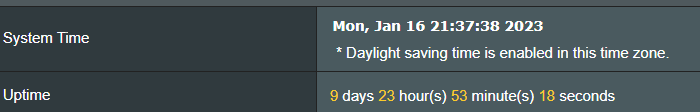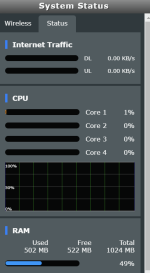D
Deleted member 84281
Guest
Got a AX86S and using the newer Merlin builds 388.1 and the latest 388.2 Alpha my memory keeps going down rapidly despite the fact i am not doing anything with the router except routing no add ons no scrips just vanilla config. The way it looks it will be crashing soon as the available memory keeps going down. I can log in and just navigate around to various pages in the UI and watch ram drop what the heck is going on here ? Thanks for any advice.