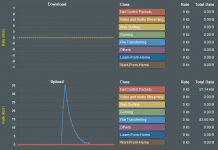answer was given from @octupus : It's only shows first time you set it up.Nothing was changed there.
You are using an out of date browser. It may not display this or other websites correctly.
You should upgrade or use an alternative browser.
You should upgrade or use an alternative browser.
[ 386.4 alpha Build(s) ] Testing available build(s)
- Thread starter octopus
- Start date
- Status
- Not open for further replies.
laracroftonline
Senior Member
Latest builds work fine on ac5300 and ac68u.
Same here on the AC68P - and 386.4_alpha3-g092f25da96Latest builds work fine on ac5300 and ac68u.
3 days uptime (since I installed) and zero problems for me
SomeWhereOverTheRainBow
Part of the Furniture
Hail the BETA-wrt Merlin.Self compile of RT-AX86U_386.4_alpha3-gc05ac30203 [commits up to yesterday] using this marvellous amcfwm utility is working flawlessly so far [with all add-ons per my signature].
Great job @RMerlin - looking forward to Beta and then final release.
NB - Self compile is complete but for TrendMicro stuff [which I don't use anyway - preferring Skynet ].
Treadler
Very Senior Member
All good now!That worked. Much appreciated!
terrywang
New Around Here
I have this problem with 386.3_2I don't have the exact same DNS error, but similar problem with this upgrade from 386.4 Alpha 1: I have only IP4 enabled, and my DDNS provider is DNS-O-Matic. This has always worked perfectly in the past, but now I am seeing the yellow exclamation point (on the main index page near the top with the DDNS info) with "Request error! Please try again" when hovering over the exclamation point. Yet when I check the logs of this actual provider, I do see that updates are taking place as scheduled (in other words, I have verified that my login info is correct). Perhaps the return code is indicating that no update is needed, as my IP address hasn't changed, but odd that this exclamation point issue hasn't happened before.
Also, the "smart" devices (light bulbs, plugs and 2.4GHz only IoT) devices got disconnected frequently with 386.3_2 so I am trying 386.4 alpha.
gspannu
Senior Member
That worked. Much appreciated!
All good now!
FYI : AdGuardHome Beta has been updated. No need to make the entries in stubby postconf script to deal with this issue now.
This issue was resolved with the latest version (Dec.9 or 10th) of 386.4 Alpha 3 (for my installation in any case). A newer version of inadyn was incorporated in that release.I have this problem with 386.3_2
Also, the "smart" devices (light bulbs, plugs and 2.4GHz only IoT) devices got disconnected frequently with 386.3_2 so I am trying 386.4 alpha.
HeadBanger
Regular Contributor
I still have this same issue on AX88U using ASUS DDNS on latest alpha 386.4_alpha3-g092f25da96I don't have the exact same DNS error, but similar problem with this upgrade from 386.4 Alpha 1: I have only IP4 enabled, and my DDNS provider is DNS-O-Matic. This has always worked perfectly in the past, but now I am seeing the yellow exclamation point (on the main index page near the top with the DDNS info) with "Request error! Please try again" when hovering over the exclamation point. Yet when I check the logs of this actual provider, I do see that updates are taking place as scheduled (in other words, I have verified that my login info is correct). Perhaps the return code is indicating that no update is needed, as my IP address hasn't changed, but odd that this exclamation point issue hasn't happened before.
Edit: This issue was resolved with the latest version (Dec.9 or 10th) of 386.4 Alpha 3. New version of inadyn was incorporated.
HB
I can only suggest to verify that your username and password meet the current requirements of your chosen DDNS provider, as some of those requirements may have recently changed.
gogolithic
New Around Here
Hi, I have recently upgraded to the firmware 386.4_alpha3 (Tested Dec 9 build also) on my RT-AC88U and immediatly noticed that both download and upload graph almost stopped working and only register a couple of KB on the FlexQoS (The only mod I'm using) tab and nothing at all on Classification tab (Even with FlexQoS uninstalled), I think the entire thing just stopped working. I've fully uninstalled FlexQoS, done a factory restore and the bug persists.
Attachments
HeadBanger
Regular Contributor
This is using the ASUS DDNS - there is no username and password. You register a name (name.ASUScomm.com) on the router DDNS settings and it is then locked to your router.I can only suggest to verify that your username and password meet the current requirements of your chosen DDNS provider, as some of those requirements may have recently changed.
HB
octopus
Part of the Furniture
Beta is out now.

 www.snbforums.com
www.snbforums.com
@RMerlin
We can close this thread now:

Beta - Asuswrt-Merlin 386.4 beta is now available
Asuswrt-Merlin 386.4 is now available for all supported models. This release merges with GPL 386_45958, and adds support for the RT-AX86S. Dec 28th update: Updated to Beta 3. Changes since Beta 2: 9288cd8c05 Updated documentation 8c0194de99 inadyn: rc: disable IPv6 support 0ae53e9cd8 rc...
 www.snbforums.com
www.snbforums.com
@RMerlin
We can close this thread now:
- Status
- Not open for further replies.
Similar threads
- Replies
- 313
- Views
- 32K
- Replies
- 43
- Views
- 10K
- Replies
- 175
- Views
- 32K
- Replies
- 85
- Views
- 13K
Similar threads
Similar threads
-
-
-
386.14_2 - RT-AC86U - Web UI Inaccessible After Upgrading
- Started by cousinit99
- Replies: 5
-
WAN DNS setting ignored due to pppd - 386.13 on Asus AC68u
- Started by R3dbvll
- Replies: 14
-
-
-
Asus 86U with 386.14_2 NO export certificate. Any workaround ?
- Started by alessiop2
- Replies: 2
-
-
-
Latest threads
-
-
-
Release ASUS GT-AXE11000 Firmware version 3.0.0.4.388_23883 (2025/04/28)
- Started by fruitcornbread
- Replies: 0
-
Release ASUS RT-AXE7800 Firmware version 3.0.0.4.388_25144 (2025/04/28)
- Started by fruitcornbread
- Replies: 0
-
Voxel R7800 Voxel - dhcp - different gateway for specific IPs
- Started by joshhighley
- Replies: 0
Support SNBForums w/ Amazon
If you'd like to support SNBForums, just use this link and buy anything on Amazon. Thanks!
Sign Up For SNBForums Daily Digest
Get an update of what's new every day delivered to your mailbox. Sign up here!