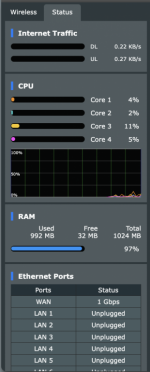AX88U high RAM usage, maybe?
ColinTaylor
Part of the Furniture
This is not a problem. They are both showing the same thing. The GUI is saying that 97% of RAM has been allocated for use (including cache). htop shows the same information - the bar goes all the way to the right. Part of htop bar is in a different colour - this is the amount of used memory excluding cache and is the number shown to the right.
Part of htop bar is in a different colour - this is the amount of used memory excluding cache and is the number shown to the right.
So I take it this amount is reserved? I was just intrigued since I had never seen the router report anything over 70% for me, thought it might've been an issue with the new firmware.
ColinTaylor
Part of the Furniture
There is no "reserved" memory. The colours on the bar represent:So I take it this amount is reserved?
- Green: Used memory
- Blue: Buffers
- Orange: Cache
Last edited:
ColinTaylor
Part of the Furniture
As mentioned above, the vast majority of memory usage will be down to how the USB drive is being used rather than the firmware version.I actually find this firmware version using less memory and cache less than previous ones.
Makaveli
Very Senior Member
As mentioned above, the vast majority of memory usage will be down to how the USB drive is being used rather than the firmware version.
And that usage hasn't changed for me between firmwares. And there is clearly a difference here my screenshot above speak for themselves.
ColinTaylor
Part of the Furniture
The cache usage will change over time as data is written or deleted from the USB drive. Given that you have some swap used I'd guess that a reasonably large file has been deleted from the USB drive (perhaps a temporary file) and that has freed up most of the cache.And that usage hasn't changed for me between firmwares. And there is clearly a difference here.
You can see this behaviour yourself by creating and then deleting a large file on the USB drive.
Rich (BB code):
# free
total used free shared buffers cached
Mem: 934032 359068 574964 1688 1004 44524
-/+ buffers/cache: 313540 620492
Swap: 0 0 0
# dd if=/dev/zero of=/tmp/mnt/ClickUSB2/1GB-file bs=1k count=1048576
1048576+0 records in
1048576+0 records out
# free
total used free shared buffers cached
Mem: 934032 903796 30236 1680 404 561840
-/+ buffers/cache: 341552 592480
Swap: 0 0 0
# rm /tmp/mnt/ClickUSB2/1GB-file
# free
total used free shared buffers cached
Mem: 934032 334776 599256 1680 404 22152
-/+ buffers/cache: 312220 621812
Swap: 0 0 0TLDR - the "cache used" only indicates how much you've accessed the disc in the immediate past, and will change from second to second. There's no point doing any sort of comparison on it.
Given that, I'd say the GUI is being unhelpful here.
The graph shouldn't just be showing "used including cache", as there's no way to tell the difference between +200M in use (possibly bad) and +200M cached (absolutely fine). It should either omit the cache, or have two colours like htop. It's totally reasonable that a user should think like the OP that an increase could be a problem and be tempted to reboot.
(For comparison, Windows doesn't show standby (cache) memory in its simple Task Manager memory display, but does show it in its multicoloured Resource Monitor display, like htop).
And the table should have an "In use" row. A user can figure out how much is in use by calculating "Total - Free - Cache - Buffers", but it should be easier than that. "In use" would be more useful than any of "Free", "Cache" or "Buffers" as they stand, and would allow the sort of comparison the OP wants to do. (The current "Free" isn't that useful as it mainly indicates lack of cache use.)
Given that, I'd say the GUI is being unhelpful here.
The graph shouldn't just be showing "used including cache", as there's no way to tell the difference between +200M in use (possibly bad) and +200M cached (absolutely fine). It should either omit the cache, or have two colours like htop. It's totally reasonable that a user should think like the OP that an increase could be a problem and be tempted to reboot.
(For comparison, Windows doesn't show standby (cache) memory in its simple Task Manager memory display, but does show it in its multicoloured Resource Monitor display, like htop).
And the table should have an "In use" row. A user can figure out how much is in use by calculating "Total - Free - Cache - Buffers", but it should be easier than that. "In use" would be more useful than any of "Free", "Cache" or "Buffers" as they stand, and would allow the sort of comparison the OP wants to do. (The current "Free" isn't that useful as it mainly indicates lack of cache use.)
Last edited:
ColinTaylor
Part of the Furniture
Agreed. RMerlin has speculated in the past about changing the "free memory" shown to something more understandable because he was fed up with people asking this same question over and over again. It's a shame he never did that.And the table should have an "In use" row. A user can figure out how much is in use by calculating "Total - Free - Cache - Buffers", but it should be easier than that. "In use" would be more useful than any of "Free", "Cache" or "Buffers" as they stand, and would allow the sort of comparison the OP wants to do. (The current "Free" isn't that useful as it mainly indicates lack of cache use.)
Makaveli
Very Senior Member
The cache usage will change over time as data is written or deleted from the USB drive. Given that you have some swap used I'd guess that a reasonably large file has been deleted from the USB drive (perhaps a temporary file) and that has freed up most of the cache.
That happened when updating the firmware as the cache goes back to 0. However what I noticed in the same time frame so about 5 days up time i'm sitting with about 450+ free ram. By the same 5 days on the pervious firmware that would have all been cached and I would be 30-50mb free memory. I will watch it over the next couple weeks so see if its any different.
Obviously not an issue since unused ram is wasted ram just an observation.
ColinTaylor
Part of the Furniture
I've just remembered that when you initially log into the GUI (and subsequent logins at least 10 minutes apart) the router will flush the cache. So that's probably why you're mostly seeing low cache usage in the GUI. I don't remember this happening in the past.That happened when updating the firmware as the cache goes back to 0. However what I noticed in the same time frame so about 5 days up time i'm sitting with about 450+ free ram. By the same 5 days on the pervious firmware that would have all been cached and I would be 30-50mb free memory. I will watch it over the next couple weeks so see if its any different.
Obviously not an issue since unused ram is wasted ram just an observation.
asuswrt-merlin.ng/release/src/router/httpd/httpd.c at d3214d0a415d788df899c12880f6eb361f958905 · RMerl/asuswrt-merlin.ng
Third party firmware for Asus routers (newer codebase) - RMerl/asuswrt-merlin.ng
Last edited:
ColinTaylor
Part of the Furniture
I did wonder that myself.Could that be the only reason that's there?
But I suppose one might argue that if you're logging into the GUI you could be making changes that restart services, or even doing a firmware update. In those situations maximising the amount of free memory might avoid problems.
That would suggest a lack of faith in the operating system doing its job.
Anyway, I've made a PR improving the memory display, making it resemble htop more.
(Although htop has its own issues, and has changed behaviour a few times recently - I've submitted a PR there too).
Anyway, I've made a PR improving the memory display, making it resemble htop more.
(Although htop has its own issues, and has changed behaviour a few times recently - I've submitted a PR there too).
ColinTaylor
Part of the Furniture
If you're going to all that effort perhaps you could have a look at this other GUI problem?Anyway, I've made a PR improving the memory display, making it resemble htop more.

Solved - Displayed memory usage error in WebUI
It's not that simple, as I don't store it anywhere, it's directly manipulated as a float, and sent as text to the web page: sprintf(result,"%.2f",(sys.totalswap * sys.mem_unit / (float)MBYTES)); The original bug was that the value wasn't multiplied by the unit size...
 www.snbforums.com
www.snbforums.com
The amount of swap space available (and I suppose being used) is being truncated to a 32-bit unsigned integer.
AntonK
Very Senior Member
I don't know if the ScMerlin script is any help to this thread's discussion of memory. But below is the view you get from it's display (memory) on the router's WebUI.

Similar threads
- Replies
- 14
- Views
- 8K
Similar threads
Similar threads
-
-
-
Asus RT-AX88U internet speed slows down after a few days
- Started by scandalous
- Replies: 29
-
-
Guest Network Pro on RT-AX88U Pro IoT VLAN Setup with TP-Link TL-SG1008 Unmanaged Switch
- Started by jksmurf
- Replies: 8
-
-
-
RT-AX88U Pro with Merlin - Basically an improved hardware version of the RT-AX88U????
- Started by Smokindog
- Replies: 1
-
block internet access for wifi clients on RT-AX88U Pro
- Started by iaminthecity
- Replies: 5
-
Latest threads
-
Release ASUS RT-BE96U Firmware version 3.0.0.6.102_37839 (2025/05/05)
- Started by fruitcornbread
- Replies: 0
-
Please help me set up a VPN connection via WireGuard VPN
- Started by muzykcb
- Replies: 0
-
Release ASUS ZenWiFi Pro ET12 Firmware version 3.0.0.6.102_36602 (2025/05/05)
- Started by fax
- Replies: 0
-
Compatible mesh nodes to use with RT-BE88U
- Started by gt67cougar
- Replies: 3
-
Cannot reach GUI login page for router
- Started by richw44
- Replies: 3
Support SNBForums w/ Amazon
If you'd like to support SNBForums, just use this link and buy anything on Amazon. Thanks!
Sign Up For SNBForums Daily Digest
Get an update of what's new every day delivered to your mailbox. Sign up here!
Members online
Total: 629 (members: 17, guests: 612)