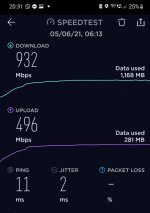You are using an out of date browser. It may not display this or other websites correctly.
You should upgrade or use an alternative browser.
You should upgrade or use an alternative browser.
Beamforming / Mu-MIMO / Airtime Fairness
- Thread starter Pergola Fabio
- Start date
Tech9
Part of the Furniture
The way you tested with phones and antennas inside the chamber (as I remember) is not how MU-MIMO is expected to work in real life conditions. Eventual throughput gain may be registered with clients at distance and in different directions. Few clients per radio only, limited by the number of streams available, if the conditions are met and the clients support MU-MIMO. This is what the design and specs say. Your test registered some throughput gains perhaps because of ideal test conditions with no interference. In @leerees situation with lots of mixed N/AC/AX clients plus wireless backhaul very few will meet the MU-MIMO requirements, per radio. MU-MIMO itself is highly unlikely to improve much there. He is talking about "massive impact".
Tech9
Part of the Furniture
Chamber antennas are located at four corners and STAs are wired so there is approximately 90 degrees STA to STA spacing.
I don't have test data, but I know how it's designed to work. Four corners of the test chamber and all the same guaranteed compatible STAs perhaps makes your test results too synthetic. They show only what the radios are capable of in ideal conditions. I understand, this is perhaps the point of Octoscope test equipment. Real life test would be 4 STAs around the radio, one 30ft away, another 15ft in other direction, third with a wall in between, etc. along with real Wi-Fi environment noise and other STAs connected to the same radio. Add wireless backhaul between 8x radios to the equation in above use case. What dramatic improvements do you expect to see from your personal experience?
The way you tested with phones and antennas inside the chamber (as I remember) is not how MU-MIMO is expected to work in real life conditions. Eventual throughput gain may be registered with clients at distance and in different directions. Few clients per radio only, limited by the number of streams available, if the conditions are met and the clients support MU-MIMO. This is what the design and specs say. Your test registered some throughput gains perhaps because of ideal test conditions with no interference. In @leerees situation with lots of mixed N/AC/AX clients plus wireless backhaul very few will meet the MU-MIMO requirements, per radio. MU-MIMO itself is highly unlikely to improve much there. He is talking about "massive impact".
What I was saying is OFDMA has a massive impact on my networks performance. I beleive this is because I have a lot of AX clients connected and competing for bandwidth plus the nodes with the wireless AX backhaul.
Universal beamforming is left enabled as it improves the signal of old devices on my network.
The SNB article on OFDMA is not wrong, I just think that people don't really understand the test conditions used and subsequently just assume that OFDMA isn't worth it. It really is and will become more relevant with the increasing popularity of AX.
I'm advocating OFDMA as a game changer, I've enabled MU MIMO as I can't see any reason to disable it.
Last edited:
So do I. And years of experience testing this stuff have shown me that what happens in real life can be very different than what designers say is supposed to happen. Unless you have data to back up your statements, you are just stating opinion. And one person's opinion is as good as another's.I don't have test data, but I know how it's designed to work.
MU-MIMO has had a very long learning curve. Testing on current generation chipsets now does show total throughput gain.
The Broadband Forum TR-398 downlink MU-MIMO test uses 3 MU-MIMO capable STAs and specifies that OFDMA is disabled for AX STAs for the test, so that effects are not combined.
The test limit is the sum of 3 STA simultaneous throughput with MU-MIMO enabled =>45% of the sum of each STA's throughput run individually. Three STAs without MU-MIMO generally divide throughput equally.
As far as @leerees observations. If his settings are working for him and he perceives they have benefit, then good for him. There are far too many variables in play today for an AP's airtime scheduler to definitively say what will work in all cases and what won't.
Tech9
Part of the Furniture
you are just stating opinion
Yes, of course. It's based on real life field experience. I never tested anything Wi-Fi with 3-4 STAs only. More AX class products are coming to the market - let's see in coming years how many users will experience real benefits from OFDMA and MU-MIMO in typical home mixed clients environment. I expect most users will turn the new AX specific features off just to maintain compatibility with single IP camera or smart plug.
Believe me, based on experience and testing, I'm also skeptical that OFDMA is delivering the significant, noticeable improvements that @leerees is claiming. But if his settings are working for him, good for him.Yes, of course. It's based on real life field experience. I never tested anything Wi-Fi with 3-4 STAs only. More AX class products are coming to the market - let's see in coming years how many users will experience real benefits from OFDMA and MU-MIMO in typical home mixed clients environment.
I haven't done OFDMA captures since my last series of articles. At that time, the few consumer routers that did enable DL OFDMA were not sending MU frames most of the time. Instead, they were using MU-MIMO. This still could be the case.
This is NOT easy stuff. OFDMA can easily increase latency due to the delay imposed by aggregation if the scheduler makes the wrong decision. The scheduler now has to make many complex decisions on-the-fly, it's not going to get them all correct 100% of the time.
And the dust will not even have settled on AX before BE hits the shelves...
Tech9
Part of the Furniture
This is what my claim/opinion is based on:
I did some non-scientific wired AiMesh tests with 3x identical AC Wave 2 routers at home, in real Wi-Fi environment, @80MHz wide channel as most home users. I knew from experience what I'm going to see. As expected, the total simultaneous AiMesh throughput was significantly lower compared to 3x APs configuration on different channels. The test is easy to replicate, no special equipment is needed - node-router-node all on the same channel vs AP-router-AP on lower, DFS, upper channels. The performance difference is >50%. This is wired to wired comparison. Wired APs to wireless AiMesh shows >100% performance difference for obvious reasons. I could tank the shared wireless backhaul pretty quickly making the entire wireless AiMesh setup unstable. 8x AiMesh routers with shared wireless backhaul serving >200 mixed clients with up to Gigabit WAN-LAN traffic + LAN-LAN traffic to file servers is hard to believe. The 2.4GHz radio + second 5GHz AC radio on AX92Us still have to push the traffic through the shared AX backhaul, all at the same time and on the same channel. The math/numbers doesn't make sense even before we start talking about OFDMA and MU-MIMO effect. This system is not that busy as @leerees claims or it's already close to max capacity. I understand, he doesn't have wired option, but if the system was mine I would dedicate the AX radio to wireless backhaul only and use the additional 2.4/5GHz radios for clients. This will ensure the system integrity and protect the available backhaul/ISP throughput at least. The way it's setup now a single AX 2-stream @160MHz capable client can steal the entire ISP bandwidth. I hope what I'm trying to say makes more sense now.
I did some non-scientific wired AiMesh tests with 3x identical AC Wave 2 routers at home, in real Wi-Fi environment, @80MHz wide channel as most home users. I knew from experience what I'm going to see. As expected, the total simultaneous AiMesh throughput was significantly lower compared to 3x APs configuration on different channels. The test is easy to replicate, no special equipment is needed - node-router-node all on the same channel vs AP-router-AP on lower, DFS, upper channels. The performance difference is >50%. This is wired to wired comparison. Wired APs to wireless AiMesh shows >100% performance difference for obvious reasons. I could tank the shared wireless backhaul pretty quickly making the entire wireless AiMesh setup unstable. 8x AiMesh routers with shared wireless backhaul serving >200 mixed clients with up to Gigabit WAN-LAN traffic + LAN-LAN traffic to file servers is hard to believe. The 2.4GHz radio + second 5GHz AC radio on AX92Us still have to push the traffic through the shared AX backhaul, all at the same time and on the same channel. The math/numbers doesn't make sense even before we start talking about OFDMA and MU-MIMO effect. This system is not that busy as @leerees claims or it's already close to max capacity. I understand, he doesn't have wired option, but if the system was mine I would dedicate the AX radio to wireless backhaul only and use the additional 2.4/5GHz radios for clients. This will ensure the system integrity and protect the available backhaul/ISP throughput at least. The way it's setup now a single AX 2-stream @160MHz capable client can steal the entire ISP bandwidth. I hope what I'm trying to say makes more sense now.
All,
This has been an updated and informative thread. From what I am reading, although universal beamforming and MU-MIMO have come a long way, it appears in most generic OOTB use cases to leave all OFF. If required for any special use cases, then one should carefully consider which option(s) you choose as it MAY degrade overall performance for all users, while trying to satisfy the more legacy wireless endpoints.
Is the above fair?
This has been an updated and informative thread. From what I am reading, although universal beamforming and MU-MIMO have come a long way, it appears in most generic OOTB use cases to leave all OFF. If required for any special use cases, then one should carefully consider which option(s) you choose as it MAY degrade overall performance for all users, while trying to satisfy the more legacy wireless endpoints.
Is the above fair?
Tech9
Part of the Furniture
Is the above fair?
Sure. Everyone is free to experiment. The goal is to provide enough technical and practical details, so the expectations are not set too high. Most consumers understand beamforming like shooting straight signals to clients; multi-user MIMO like router sending data to many devices in the same time; AX11000 as twice as fast compared to AX5400, etc. Well, it doesn't work exactly this way. There is a lot of marketing involved before we even know/test what the technology does. In reality it's what @thiggins say - this is not easy stuff. I read it as - may or may not work for everyone.
I'd recommend you try an Asus mesh that has an AX backhaul for yourself. You will be surprised at how much bandwidth they can push out. As long as you have a decent RSSI between nodes, it will be at least 2gbps.This is what my claim/opinion is based on:
I did some non-scientific wired AiMesh tests with 3x identical AC Wave 2 routers at home, in real Wi-Fi environment, @80MHz wide channel as most home users. I knew from experience what I'm going to see. As expected, the total simultaneous AiMesh throughput was significantly lower compared to 3x APs configuration on different channels. The test is easy to replicate, no special equipment is needed - node-router-node all on the same channel vs AP-router-AP on lower, DFS, upper channels. The performance difference is >50%. This is wired to wired comparison. Wired APs to wireless AiMesh shows >100% performance difference for obvious reasons. I could tank the shared wireless backhaul pretty quickly making the entire wireless AiMesh setup unstable. 8x AiMesh routers with shared wireless backhaul serving >200 mixed clients with up to Gigabit WAN-LAN traffic + LAN-LAN traffic to file servers is hard to believe. The 2.4GHz radio + second 5GHz AC radio on AX92Us still have to push the traffic through the shared AX backhaul, all at the same time and on the same channel. The math/numbers doesn't make sense even before we start talking about OFDMA and MU-MIMO effect. This system is not that busy as @leerees claims or it's already close to max capacity. I understand, he doesn't have wired option, but if the system was mine I would dedicate the AX radio to wireless backhaul only and use the additional 2.4/5GHz radios for clients. This will ensure the system integrity and protect the available backhaul/ISP throughput at least. The way it's setup now a single AX 2-stream @160MHz capable client can steal the entire ISP bandwidth. I hope what I'm trying to say makes more sense now.
It's this fast backhaul that enables the mesh to handle high traffic with ease. If they are just repeaters as you say, then I guess I've overcome the bandwidth halfing issue by throwing more bandwidth at it. Your AC Wave mesh on 3 channels is a valid solution too, but as the bandwidth is there I think its better for us (and the neighbor's) that we only occupy one channel
Here's a screen shot of the last speed test run from one of my nodes, it was run on a Samsung Galaxy s21 ultra...
Attachments
Last edited:
Tech9
Part of the Furniture
I think its better for us (and the neighbor's) that we only occupy one channel
The number of 20MHz channels occupied is the same - 160MHz + 80MHz is the same as 3x 80MHz. The available bandwidth used with your setup is higher because of the wireless backhaul. I think you are just lucky with this 160MHz backhaul in DFS. Any detected radar communication will disrupt the entire system. It may happen once per month, once every 6 months or start happening all of a sudden.
The way it's setup now a single AX 2-stream @160MHz capable client can steal the entire ISP bandwidth.
The speedtest you did shows exactly how one single client can steal the entire ISP bandwidth. In my opinion, if your system is really that busy as you say, most of the time, this shouldn't be allowed. Of course, as we agreed, the choice is yours.
All,
This has been an updated and informative thread. From what I am reading, although universal beamforming and MU-MIMO have come a long way, it appears in most generic OOTB use cases to leave all OFF. If required for any special use cases, then one should carefully consider which option(s) you choose as it MAY degrade overall performance for all users, while trying to satisfy the more legacy wireless endpoints.
Is the above fair?
I did start out only allowing clients on the AC channels, this essentially gave them a 450mb/s speed limit. However, after some tweaking we got rid of the bufferbloat and decided to open up the AX channel to clients.
That test was ran very early in the morning. The only other bandwidth use was people uploading.
If we ran the test during a busy period, it would be less. The router seems to manage the available bandwidth well. No QoS.
The slowesr I've seen it is around 150mb/s. I checked the WAN and it was maxed out at 1gbps so not a WiFi issue.
Last edited:
Tech9
Part of the Furniture
However, after some tweaking we got rid of the bufferbloat and decided to open up the AX channel to clients.
What exactly tweaking?
Could you please post the map of your AiMesh network? Take a screenshot from the main router.
EDITED to clarify:You don't have a mesh. What you have is centrally managed wireless repeaters, all working on the same wireless channels, called by Asus with marketing name AiMesh. The more you add the worse the interference and they all cut the throughput in half, when the same radio is used for backhaul and clients in the same time. Half of your available Wi-Fi environment throughput is wasted by design. In one of my business places I run a system with 8x wired AC access points, all using 40MHz wide channels and spread out in non-DFS spectrum. The total throughput is perhaps higher than what you have with AX wireless repeaters. I can serve 120-160 active clients at the same time with no significant system load and no unnecessary Wi-Fi pollution.
At the RISK of backing up a Bit...
I feel this statement may be one of the most beneficial to understand & I think it touches on some very misunderstood aspects regarding router radio channels, Access Points, & Mesh Networks.
My question stems from me recently enabling AiMesh & using the Android app Wifi Analyzer on a phone.
I was somewhat disappointed to see, despite me turning down the power (which I could only do on the primary router) & trying to separate the physical distance of my two RT-AC68U (One=Node of course)...
The Parabolic Channel Curves of the primary router & node directly overlap one-another.
It is my "limited understanding" that basically any waveform overlap is "possibly" INTERFERENCE & "maybe" only the difference between the two curves is USABLE bandwidth?
Is this logic, Correct?
If so... to maximize WiFi throughput... I'd be better off putting the node in AP mode, & ensuring my two RT-AC68U's did not overlap with each-other.
Thus WiFi clients connected to 2-different RT-AC68U devices BUT it would most likely leave more bandwidth available for network control.
+I feel the other MISUNDERSTOOD point (especially with Mesh) is...
Wouldn't we typically be better off lowering our (Router/AP) power as much as possible (yet still maintain desired WiFi connections) to each AP.
Especially if we could get our neighbors to do so... but not always possible.
I think people forget the idea with Mesh should be, More Nodes @Less Power.
Simply deploying More Nodes & Blasting at Max Power will further pollute nearby Radio waves.
But with MESH isn't it still best to eliminate any overlap (even between a Mesh router & Node)... so far with my AiMesh it doesn't seem to behave as such.
As Tech9 mentioned earlier, channel separation can also be done by narrowing the channels.
But the trade off is less throughput or bandwidth available for a narrower wifi channel.
Or am I totally missing something & with Mesh it's totally OK to have the two different devices overlap each-other???
Last edited:
EDITED to clarify:
At the RISK of backing up a Bit...
I feel this statement may be one of the most beneficial to understand & I think it touches on some very misunderstood aspects regarding router radio channels, Access Points, & Mesh Networks.
My question stems from me recently enabling AiMesh & using the Android app Wifi Analyzer on a phone.
I was somewhat disappointed to see, despite me turning down the power (which I could only do on the primary router) & trying to separate the physical distance of my two RT-AC68U (One=Node of course)...
The Parabolic Channel Curves of the primary router & node directly overlap one-another.
It is my "limited understanding" that basically any waveform overlap is "possibly" INTERFERENCE & "maybe" only the difference between the two curves is USABLE bandwidth?
Is this logic, Correct?
If so... to maximize WiFi throughput... I'd be better off putting the node in AP mode, & ensuring my two RT-AC68U's did not overlap with each-other.
Thus WiFi clients connected to 2-different RT-AC68U devices BUT it would most likely leave more bandwidth available for network control.
+I feel the other MISUNDERSTOOD point (especially with Mesh) is...
Wouldn't we typically be better off lowering our (Router/AP) power as much as possible (yet still maintain desired WiFi connections) to each AP.
Especially if we could get our neighbors to do so... but not always possible.
I think people forget the idea with Mesh should be, More Nodes @Less Power.
Simply deploying More Nodes & Blasting at Max Power will further pollute nearby Radio waves.
But with MESH isn't it still best to eliminate any overlap (even between a Mesh router & Node)... so far with my AiMesh it doesn't seem to behave as such.
As Tech9 mentioned earlier, channel separation can also be done by narrowing the channels.
But the trade off is less throughput or bandwidth available for a narrower wifi channel.
Or am I totally missing something & with Mesh it's totally OK to have the two different devices overlap each-other???
This is one of the reasons I wanted a mesh. If one node is getting hammered, it won't bring things to a halt for others.
What exactly tweaking?
Could you please post the map of your AiMesh network? Take a screenshot from the main router.
I've posted up screen shots and settings many times. Take a look at my historic posts.
Similar threads
- Replies
- 6
- Views
- 601
- Replies
- 12
- Views
- 586
- Replies
- 1
- Views
- 701
- Replies
- 6
- Views
- 442
- Replies
- 60
- Views
- 16K
Latest threads
-
-
-
Thermostat network problem, RT-AX88U Pro on 3006.102.4
- Started by The_Bishop
- Replies: 8
-
Diversion and Guest Network Pro under FW-3006.102.4
- Started by kstamand
- Replies: 3
Support SNBForums w/ Amazon
If you'd like to support SNBForums, just use this link and buy anything on Amazon. Thanks!
Sign Up For SNBForums Daily Digest
Get an update of what's new every day delivered to your mailbox. Sign up here!
Members online
Total: 6,597 (members: 12, guests: 6,585)