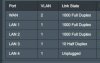Related to this... I notice in the Wireless/Professional settings, I'm only allowed to enter -70 to -90 dBm for the RSSI threshold. Ideally, I'd like to be able to set it at -60 (or maybe even higher) so it forces "sticky" devices to let go of the AP and connect to one that's stronger. I have two AC87's as access points and a single AC86 as my main router, giving me a pseudo "mesh" system.
I've set the roaming assistant threshold to -60 dBm using NVRAM commands in the SSH terminal, and I think that is working. It would be cool to have the option in the web GUI to set it to a higher power threshold. If it's possible, that would be awesome. Not a high priority of course, but it doesn't hurt to ask, does it?

THANKS for your great work RMerlin!!