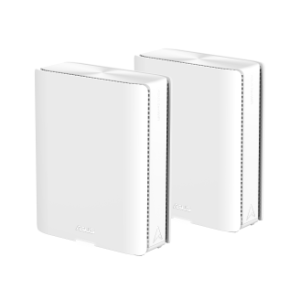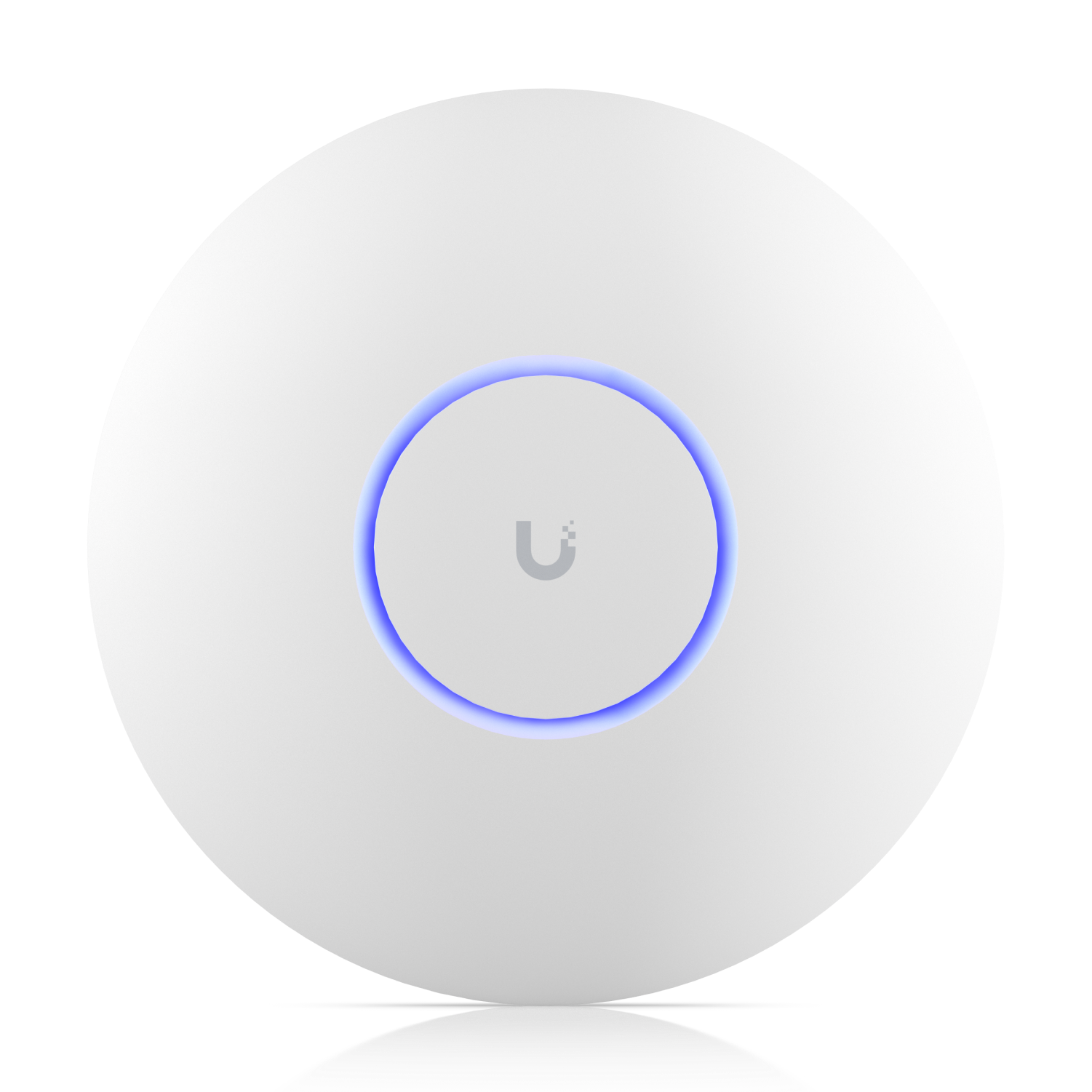So BQ16 Pro revealed on CES livestream. Doesn't seem USA site is updated, maybe not getting it here anytime soon. Question for those who might know please:
BE98 Pro that I currently have as (primary) router, can it add ZenWiFi BQ16 Pro as a node? The specs of the BE98 Pro are higher, more memory, more (Multi-Gig) Ethernet ports, 1 more USB. Per verbage on ZenWiFi page AiMesh routers may be added as nodes to ZenWiFi network. It is unclear whether the other way around applies as well.
Thank you.
BE98 Pro that I currently have as (primary) router, can it add ZenWiFi BQ16 Pro as a node? The specs of the BE98 Pro are higher, more memory, more (Multi-Gig) Ethernet ports, 1 more USB. Per verbage on ZenWiFi page AiMesh routers may be added as nodes to ZenWiFi network. It is unclear whether the other way around applies as well.
Thank you.
Last edited: