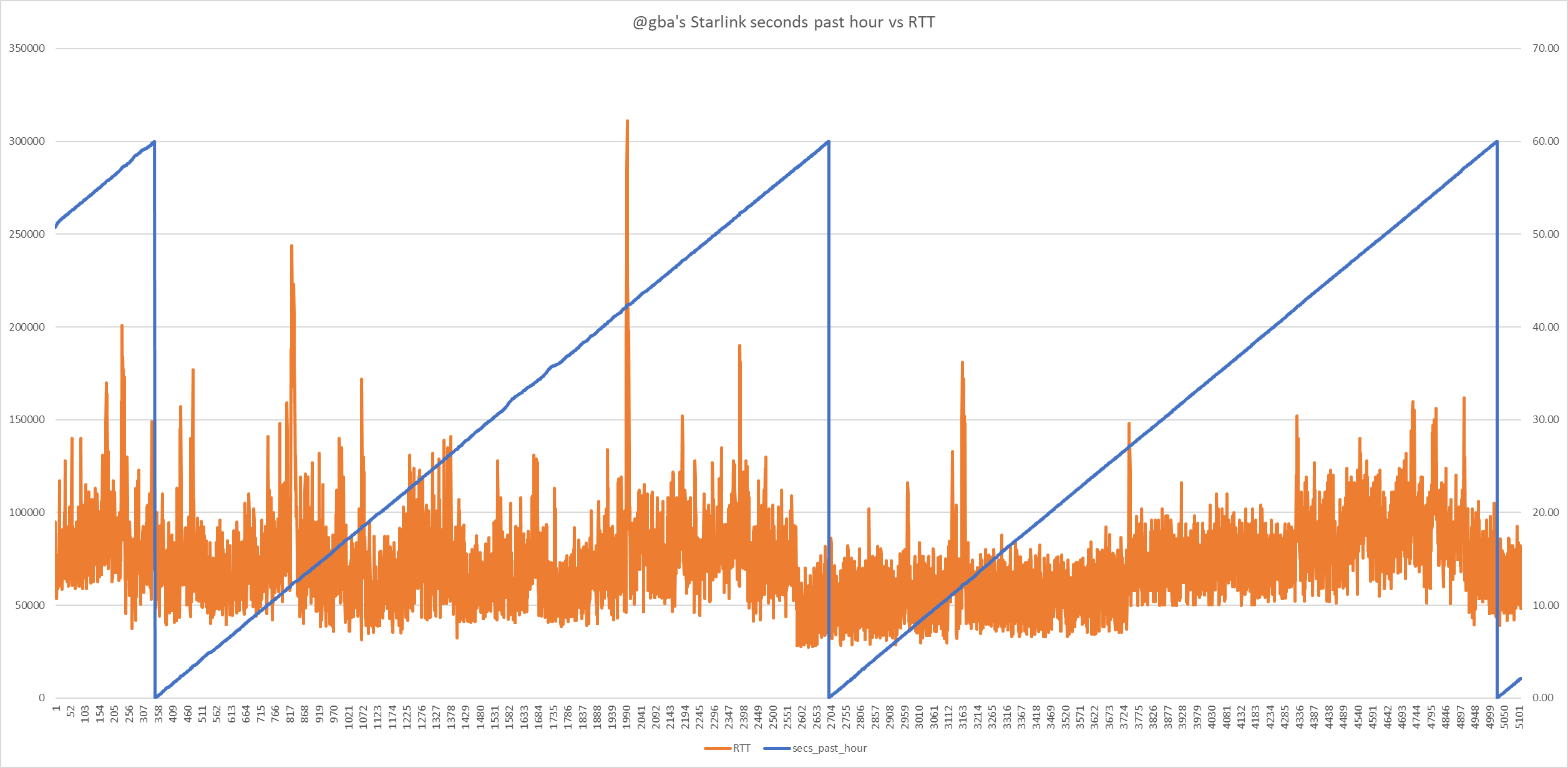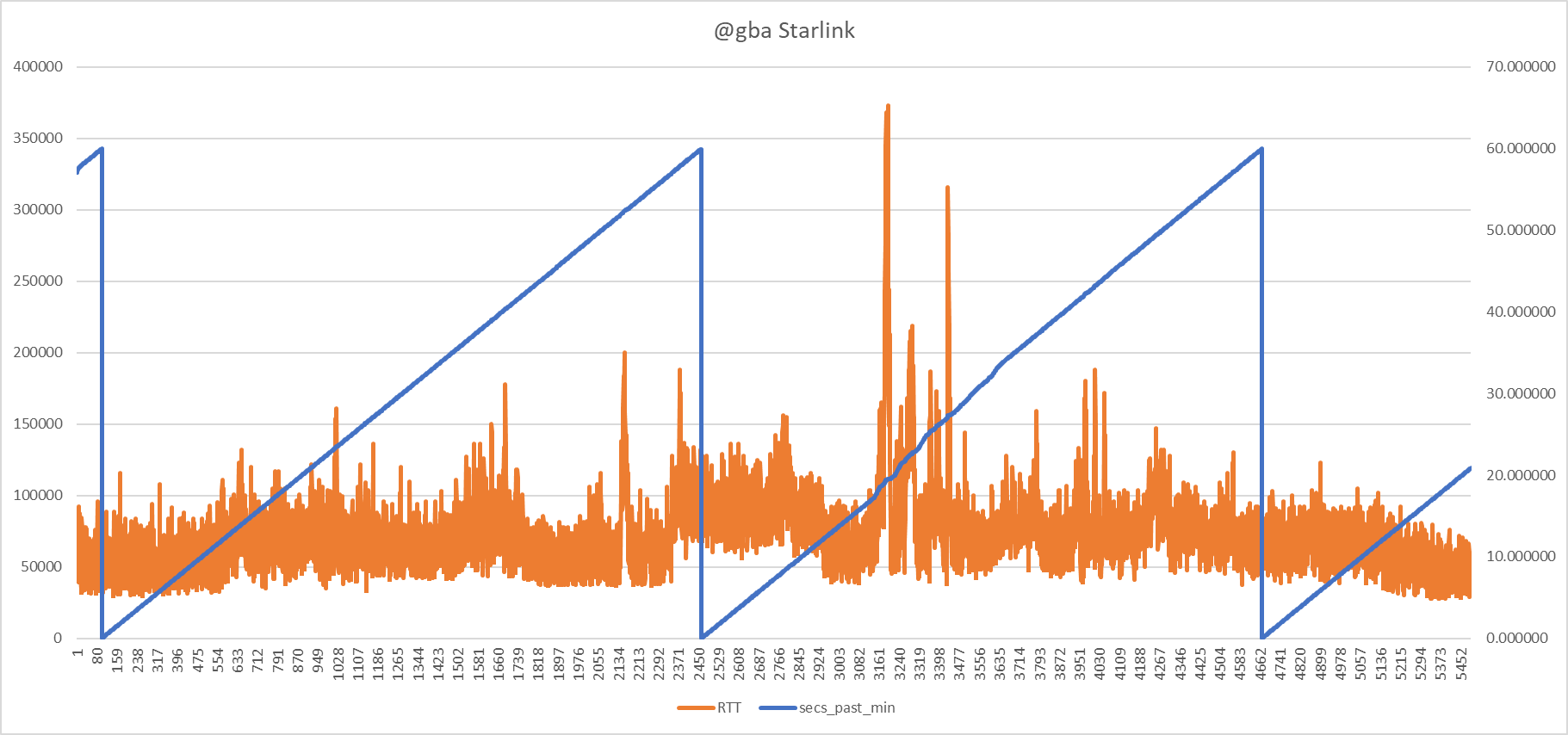Its been awhile since I messed with this again, written by @Lynx. Its really has came along ways and working nicely with starlink.
Asus files: https://github.com/LiveWire1968/Asus-cake-autorate
Original author which all credit goes to: https://github.com/lynxthecat/cake-autorate
Asus files: https://github.com/LiveWire1968/Asus-cake-autorate
Original author which all credit goes to: https://github.com/lynxthecat/cake-autorate