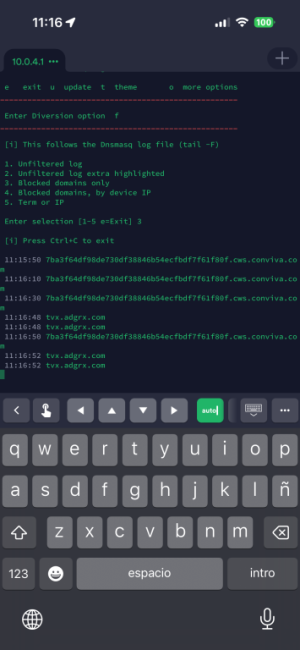Mutzli
Very Senior Member
Do you have the latest Diversion installed?Hello.
First of all thanks @thelonelycoder for such a great update. I believe this change in diversion helps both router capacity and browsing experience.
I’m having some issues with the whitelist. Especifically with this website tvx.adgrx.com. I’m unsure if other sites are being affected by this.
No matter if it’s included in the whitelist, diversion will block it in all devices. I have proceeded lists multiple times as well as rebooting router with no luck. I will appreciate your feedback on what could I be doing wrong.