We've brought up the DNS leak issue when using Policy Rules + Diversion in the past and had prior discussion with
@RMerlin on it. In a nutshell, don't expect any changes to remedy. I've also attemped some hacks with no luck.
I highly doubt DNS leak is the source of your issue based on my testing with multiple streaming media providers. I think the fix for you may be Selective Routing. This involves the mining of dnsmasq.log to obtain the domain names. Then, writing a script to route those domains to WAN or VPN tunnel interface. The netflix-vpn-bypass repo (
https://github.com/Xentrk/netflix-vpn-bypass) discusses the method you can use for obtaining the domain names, including the features of IPSET and downloading the IPv4 addresses based on the ASN of the streaming media provider.
From the issue you describe, I think you will need to determine the domains being called when watching the streaming services that only work when connected to WAN interface. Then, write a script to route those domains to the WAN, thereby bypassing the VPN interface.
Edit:
You may want to browse thru the end of the thread for the repo:
https://www.snbforums.com/threads/selective-routing-for-netflix.42661/
Another person is using it as a template for other streaming services he wants to selectively route. This will give you an idea of what is involved.