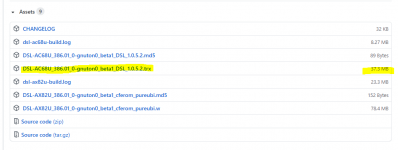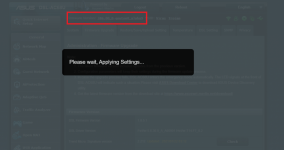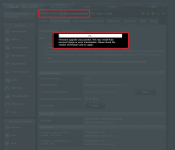I was running 384.17gnuton all my flashes were dirty and I never did a restore to defaults, the only problem with that was the NVRAM that was constantly running low.
Apart from that everything else was working flawlessly for a very long time.
10 days ago I decided to flash DSL-AC68U_386.00_0-gnuton0_alpha8_DSL_1.0.5.1 to give it a try, I dirty flashed again with no reset to defaults, and here is what I've noticed.
At the beginning there was a small lag on my commands on the GUI and a high CPU and RAM usage I realized that it was because the router was resolving some things and after a few minuets the gear icon for the QOS configuration appear at the right top, after configuring it everything seemed to go smoothly.
Afterwards I SSH and updated all of my AMTM scripts with no problem and finally I checked the NVRAM that surprisingly was cleaned by the new firmware and it was beyond my expectations 58450/65536 bytes.
Every thing seems to work fine ( Time Scheduling, QOS,
Parental Controls, port forwarding, HTTPS/SSL Certificate and all my AMTM scripts)
I can't test Ai Mesh because I don't have any other Mesh devices.
Today I Flashed DSL-AC68U_386.00_0-gnuton0_alpha9_DSL_1.0.5.1 again I dirty flashed with no reset to defaults, there was no lag on my commands on the GUI and CPU and RAM usage was normal from the beginning, obviously there was nothing for the router to resolve and I think that it is a bit faster.
Now for the speeds according to Osman Elitok's observation
Firefox
Chrome
Edge
Internet explorer
I believe that there is obviously something going on with Edge sense I run the test 4 times and the outcome on the upload speed was almost the same every time.