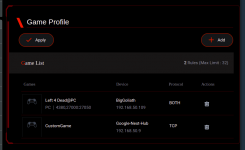Thanks a gain Osman for your reports. I
Try to format the Jffs partition too since some settings are there too.
Please do not restore old settings from file.
Hi,
@GNUton,
@Zendilar
i did all aimesh network, usb stick and jffs reset. I made all the settings again.
But I'm sorry to report that the following errors have not been fixed.
Game and Open NAT options (port opening, QOS) none work. · Issue #75 · gnuton/asuswrt-merlin.ng (github.com)
Game option switches qos to game mode. Open NAT option enables port forwarding, but when I enable port forwarding for CSGO (PC), the settings are not activated, they are reset.
Speed test Upload problem occurred in browsers · Issue #76 · gnuton/asuswrt-merlin.ng (github.com)
This error only happens via speedtest. For example, when I speed test with nperf everything looks normal. and I just verified that it originates from the edge. others are perfectly straight. There is a problem when I run a speed test with edge.
Edit: I just got the Google Chrome update and installed it. the problem is completely fixed. There is no problem at the moment..
 Wireless settings are working but not showing this. · Issue #77 · gnuton/asuswrt-merlin.ng (github.com)
Wireless settings are working but not showing this. · Issue #77 · gnuton/asuswrt-merlin.ng (github.com)
I found that these settings were correct when I checked the phone. but when I look at it from the computer, it seems that the settings have never been made.
Guest network can't access internet if 'Access Intranet' is disabled · Issue #74 · gnuton/asuswrt-merlin.ng (github.com)
When "Access Intranet" is activated while "Guest Network index is 1", the person connected to the network cannot connect to the internet. The connected person is not visible on the modem. When the intranet is closed, the guest accesses the network, but this time the bandwidth limiter does not work. Download works but upload doesn't work. I tried it for download 10 mb upload 1 mb.
Even if "Access to Intranet" is enabled while "Guest Network directory 2" is enabled, the person connected to the network accesses the internet and this is true. The person connected appears on the modem. However, this option doesn't have an option to share with the entire aimesh network.
If I am the only person reporting these errors and everyone else's modem is working normally, I think the problem may be with my modem.
I will not write that problems persist in github.
Still, thank you for your attention.