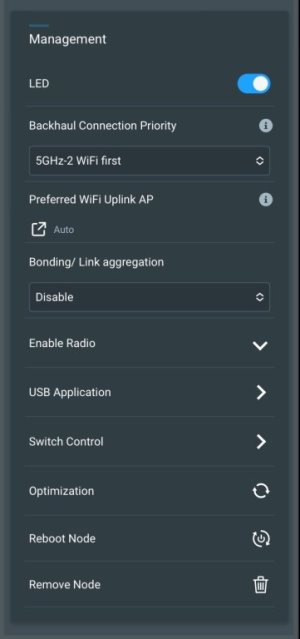AlleyCat
Occasional Visitor
Hello everyone, I’m considering a 2-pack of AX92Us to replace a pair of AC86Us (configured as AiMesh nodes). The primary router is an AX88U. All nodes are connected to the AX88U via wired backhaul.
The AX88U is dual-band, whereas the AX92U is Tri-Band, so I’m wondering if both 5GHz radios (5GHz-1 + 5GHz-2) on the 92U nodes will be enabled after they’ve been meshed with my dual-band AX88U? If not, then there’s no point in me buying tri-band routers only to be used as dual-band mesh nodes.
Perhaps two dual-band AX58Us would pair better with the AX88U? Or possibly the AX68U or AX86U?
Any thoughts or suggestions graciously appreciated.
The AX88U is dual-band, whereas the AX92U is Tri-Band, so I’m wondering if both 5GHz radios (5GHz-1 + 5GHz-2) on the 92U nodes will be enabled after they’ve been meshed with my dual-band AX88U? If not, then there’s no point in me buying tri-band routers only to be used as dual-band mesh nodes.
Perhaps two dual-band AX58Us would pair better with the AX88U? Or possibly the AX68U or AX86U?
Any thoughts or suggestions graciously appreciated.
Last edited: