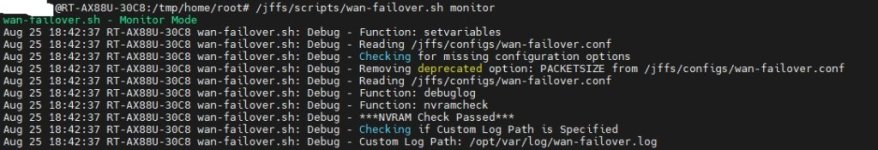Hi
Ranger802004,
I didn't tested for a while, even I did updated on every update and thank you for all improvements.
I did a update to v1.5.7-beta1c too. I did a restart of RT-AX88U router.
I switched off the modem of Primary WAN (PPPoE) and status of Secondary WAN (4G USB stick) became for few moments Disconected or for a few moments Hot-Standby but never Connected.
Could you please take a look?
When entering in monitor mode I get:
Code:
/tmp/home/root#:/jffs/scripts/wan-failover.sh monitor
wan-failover.sh - Monitor Mode
Cannot find device "ppp0"
In logs all I can find is this, nothing from now is Aug 26 20:57:
Code:
May 5 08:05:37 wan-failover.sh: Debug - Script Mode: cron
May 5 08:05:37 wan-failover.sh: Debug - Function: cronjob
May 5 08:05:52 wan-failover.sh: Debug - Script Mode: cron
May 5 08:05:52 wan-failover.sh: Debug - Function: cronjob
Aug 26 01:57:19 src@B88X wan-failover.sh: Packet Loss Detected - WAN0 Packet Loss: 10%
Aug 26 01:57:29 src@B88X wan-failover.sh: Packet Loss Detected - WAN0 Packet Loss: 50%
Aug 26 01:57:39 src@B88X wan-failover.sh: Packet Loss Detected - WAN0 Packet Loss: 20%
Aug 26 01:59:21 src@B88X wan-failover.sh: Packet Loss Detected - WAN0 Packet Loss: 10%
Aug 26 01:59:31 src@B88X wan-failover.sh: Packet Loss Detected - WAN0 Packet Loss: 40%
When entering in switchwan mode I get:
Code:
/tmp/home/root#:/jffs/scripts/wan-failover.sh switchwan
wan-failover.sh - Switch WAN Mode
Are you sure you want to switch Primary WAN? ***Enter Y for Yes or N for No***y
Cannot find device "ppp0"
wan-failover.sh: WAN Switch - Switching wan1 to Primary WAN
wan-failover.sh: WAN Switch - WAN IP Address: 192.168.7.122
wan-failover.sh: WAN Switch - WAN Gateway IP: 192.168.7.1
wan-failover.sh: WAN Switch - WAN Interface: eth8
Cannot find device "ppp0"
wan-failover.sh: WAN Switch - Adding default route via 192.168.7.1 dev eth8
wan-failover.sh: WAN Switch - Added default route via 192.168.7.1 dev eth8
wan-failover.sh: WAN Switch - Disabling QoS Bandwidth Settings
Done.
wan-failover.sh: WAN Switch - Stopped qos service
wan-failover.sh: WAN Switch - Switching wan1 to Primary WAN
wan-failover.sh: WAN Switch - WAN IP Address: 192.168.7.122
wan-failover.sh: WAN Switch - WAN Gateway IP: 192.168.7.1
wan-failover.sh: WAN Switch - WAN Interface: eth8
Cannot find device "ppp0"
wan-failover.sh: WAN Switch - Adding default route via 192.168.7.1 dev eth8
wan-failover.sh: WAN Switch - Added default route via 192.168.7.1 dev eth8
wan-failover.sh: WAN Switch - Disabling QoS Bandwidth Settings
Done.
wan-failover.sh: WAN Switch - Stopped qos service
Cannot find device "ppp0"
wan-failover.sh: Service Restart - Restarting dnsmasq service
Done.
wan-failover.sh: Service Restart - Restarted dnsmasq service
wan-failover.sh: Service Restart - Restarting firewall service
Done.
wan-failover.sh: Service Restart - Restarted firewall service
wan-failover.sh: Service Restart - Restarting OpenVPN Server 1
Done.
wan-failover.sh: Service Restart - Restarted OpenVPN Server 1
iptables: Resource temporarily unavailable.
BR,
amplatfus