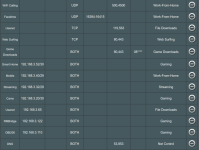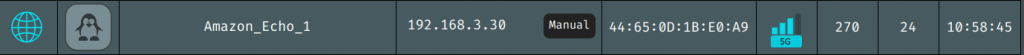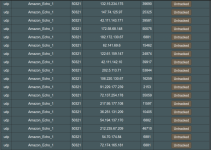Add the rule you think you need for roku. Apply. Then run flexqos debug over ssh and post the output here. It’s hard to help without the facts of what you’re doing.
Debug date : 2021-02-23 07:57:51-0500
Router Model : RT-AX86U
Firmware Ver : 386.1_0
DPI/Sig Ver : 2.0.1 / 2.218
WAN iface : eth0
tc WAN iface : eth0
IPv6 : disabled
Undf Prio : 2
Down Band : 453632
Up Band : 18872
***********
Net Control : 1:11
Work-From-Home: 1:13
Gaming : 1:10
Others : 1:14
Web Surfing : 1:15
Streaming : 1:12
File Downloads: 1:16
Game Downloads: 1:17
***********
Downrates : 68044, 22681, 22681, 90726, 45363, 45363, 22681, 22681
Downceils : 453632, 453632, 453632, 453632, 453632, 453632, 453632, 453632
Uprates : 2830, 943, 943, 3774, 5661, 1887, 943, 943
Upceils : 18872, 18872, 18872, 18872, 18872, 18872, 18872, 18872
***********
iptables settings: <>>udp>>500,4500>>3<>>udp>16384:16415>>>3<>>tcp>>119,563>>5<>>tcp>>80,443>08****>7<192.168.50.251>>tcp>>>04****>2
-o br0 -p udp -m multiport --sports 500,4500 -j MARK --set-mark 0x8006ffff/0xc03fffff
-o eth0 -p udp -m multiport --dports 500,4500 -j MARK --set-mark 0x4006ffff/0xc03fffff
-o br0 -p udp -m multiport --dports 16384:16415 -j MARK --set-mark 0x8006ffff/0xc03fffff
-o eth0 -p udp -m multiport --sports 16384:16415 -j MARK --set-mark 0x4006ffff/0xc03fffff
-o br0 -p tcp -m multiport --sports 119,563 -j MARK --set-mark 0x8003ffff/0xc03fffff
-o eth0 -p tcp -m multiport --dports 119,563 -j MARK --set-mark 0x4003ffff/0xc03fffff
-o br0 -p tcp -m multiport --sports 80,443 -m mark --mark 0x80080000/0xc03f0000 -j MARK --set-mark 0x803fffff/0xc03fffff
-o eth0 -p tcp -m multiport --dports 80,443 -m mark --mark 0x40080000/0xc03f0000 -j MARK --set-mark 0x403fffff/0xc03fffff
-o br0 -d 192.168.50.251 -p tcp -m mark --mark 0x80040000/0xc03f0000 -j MARK --set-mark 0x8004ffff/0xc03fffff
-o eth0 -s 192.168.50.251 -p tcp -m mark --mark 0x40040000/0xc03f0000 -j MARK --set-mark 0x4004ffff/0xc03fffff
***********
appdb rules: <000000>6<00006B>6<0D0007>5<0D0086>5<0D00A0>5<12003F>4<13****>4<14****>4
filter change dev br0 prio 2 protocol all handle 828::800 u32 flowid 1:14
filter change dev eth0 prio 2 protocol all handle 828::800 u32 flowid 1:14
filter add dev br0 protocol all prio 2 u32 match mark 0x8000006B 0xc03fffff flowid 1:14
filter add dev eth0 protocol all prio 2 u32 match mark 0x4000006B 0xc03fffff flowid 1:14
filter add dev br0 protocol all prio 15 u32 match mark 0x800D0007 0xc03fffff flowid 1:16
filter add dev eth0 protocol all prio 15 u32 match mark 0x400D0007 0xc03fffff flowid 1:16
filter add dev br0 protocol all prio 15 u32 match mark 0x800D0086 0xc03fffff flowid 1:16
filter add dev eth0 protocol all prio 15 u32 match mark 0x400D0086 0xc03fffff flowid 1:16
filter add dev br0 protocol all prio 15 u32 match mark 0x800D00A0 0xc03fffff flowid 1:16
filter add dev eth0 protocol all prio 15 u32 match mark 0x400D00A0 0xc03fffff flowid 1:16
filter add dev br0 protocol all prio 20 u32 match mark 0x8012003F 0xc03fffff flowid 1:15
filter add dev eth0 protocol all prio 20 u32 match mark 0x4012003F 0xc03fffff flowid 1:15
filter change dev br0 prio 22 protocol all handle 802::800 u32 flowid 1:15
filter change dev eth0 prio 22 protocol all handle 802::800 u32 flowid 1:15
filter change dev br0 prio 23 protocol all handle 805::800 u32 flowid 1:15
filter change dev eth0 prio 23 protocol all handle 805::800 u32 flowid 1:15
class change dev br0 parent 1:1 classid 1:10 htb prio 0 rate 68044Kbit ceil 453632Kbit burst 56704b cburst 566400b quantum 850550
class change dev eth0 parent 1:1 classid 1:10 htb prio 0 rate 2830Kbit ceil 18872Kbit burst 3200b cburst 22400b quantum 35375
class change dev br0 parent 1:1 classid 1:11 htb prio 1 rate 22681Kbit ceil 453632Kbit burst 56704b cburst 566400b quantum 283512
class change dev eth0 parent 1:1 classid 1:11 htb prio 1 rate 943Kbit ceil 18872Kbit burst 3200b cburst 22400b quantum 11787
class change dev br0 parent 1:1 classid 1:12 htb prio 2 rate 22681Kbit ceil 453632Kbit burst 56704b cburst 566400b quantum 283512
class change dev eth0 parent 1:1 classid 1:12 htb prio 2 rate 943Kbit ceil 18872Kbit burst 3200b cburst 22400b quantum 11787
class change dev br0 parent 1:1 classid 1:13 htb prio 3 rate 90726Kbit ceil 453632Kbit burst 56704b cburst 566400b quantum 1134075
class change dev eth0 parent 1:1 classid 1:13 htb prio 3 rate 3774Kbit ceil 18872Kbit burst 3200b cburst 22400b quantum 47175
class change dev br0 parent 1:1 classid 1:14 htb prio 4 rate 45363Kbit ceil 453632Kbit burst 56704b cburst 566400b quantum 567037
class change dev eth0 parent 1:1 classid 1:14 htb prio 4 rate 5661Kbit ceil 18872Kbit burst 3200b cburst 22400b quantum 70762
class change dev br0 parent 1:1 classid 1:15 htb prio 5 rate 45363Kbit ceil 453632Kbit burst 56704b cburst 566400b quantum 567037
class change dev eth0 parent 1:1 classid 1:15 htb prio 5 rate 1887Kbit ceil 18872Kbit burst 3200b cburst 22400b quantum 23587
class change dev br0 parent 1:1 classid 1:16 htb prio 6 rate 22681Kbit ceil 453632Kbit burst 56704b cburst 566400b quantum 283512
class change dev eth0 parent 1:1 classid 1:16 htb prio 6 rate 943Kbit ceil 18872Kbit burst 3200b cburst 22400b quantum 11787
class change dev br0 parent 1:1 classid 1:17 htb prio 7 rate 22681Kbit ceil 453632Kbit burst 56704b cburst 566400b quantum 283512
class change dev eth0 parent 1:1 classid 1:17 htb prio 7 rate 943Kbit ceil 18872Kbit burst 3200b cburst 22400b quantum 11787
qdisc replace dev br0 parent 1:2 fq_codel limit 1024
qdisc replace dev eth0 parent 1:2 fq_codel limit 1024
qdisc replace dev br0 parent 1:10 fq_codel limit 1024
qdisc replace dev eth0 parent 1:10 fq_codel limit 1024
qdisc replace dev br0 parent 1:11 fq_codel limit 1024
qdisc replace dev eth0 parent 1:11 fq_codel limit 1024
qdisc replace dev br0 parent 1:12 fq_codel limit 1024
qdisc replace dev eth0 parent 1:12 fq_codel limit 1024
qdisc replace dev br0 parent 1:13 fq_codel limit 1024
qdisc replace dev eth0 parent 1:13 fq_codel limit 1024
qdisc replace dev br0 parent 1:14 fq_codel limit 1024
qdisc replace dev eth0 parent 1:14 fq_codel limit 1024
qdisc replace dev br0 parent 1:15 fq_codel limit 1024
qdisc replace dev eth0 parent 1:15 fq_codel limit 1024
qdisc replace dev br0 parent 1:16 fq_codel limit 1024
qdisc replace dev eth0 parent 1:16 fq_codel limit 1024
qdisc replace dev br0 parent 1:17 fq_codel limit 1024
qdisc replace dev eth0 parent 1:17 fq_codel limit 1024
[/CODE][/SPOILER]