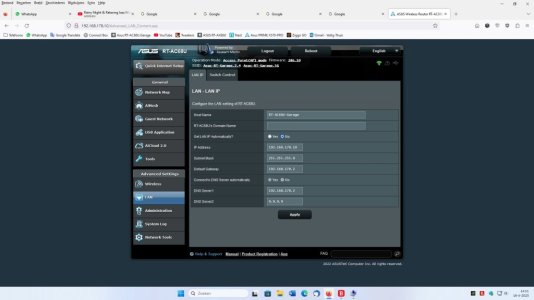I am confused about these 13 updates posted today.
 onedrive.live.com
onedrive.live.com
nevermind, looks like old builds reuploaded
Microsoft OneDrive
nevermind, looks like old builds reuploaded
Last edited: