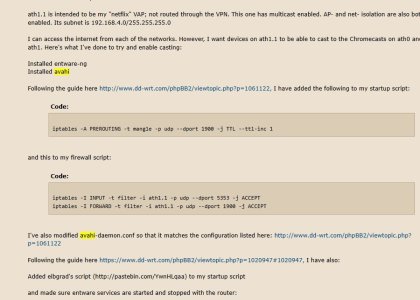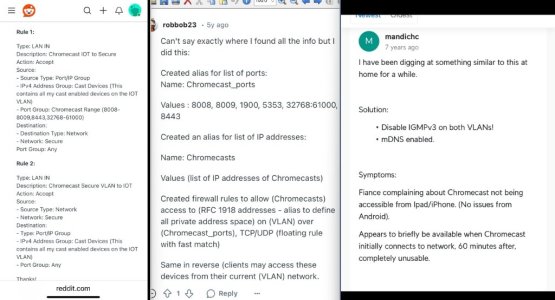You are using an out of date browser. It may not display this or other websites correctly.
You should upgrade or use an alternative browser.
You should upgrade or use an alternative browser.
Help with Avahi mDNS redirector, please
- Thread starter robca
- Start date
junior120872
Regular Contributor
I really wish I could have gotten avahi reflector to work. I racked my brain and tried all of the different suggestions on here. I ended up multihoming my Homebridge server and running avahi on that. Worked like a charm. It's not ideal, but I may revisit running avahi reflector on my router in the future, when I can spare more time on it. Good luck!
sfx2000
Part of the Furniture
I may revisit running avahi reflector on my router in the future, when I can spare more time on it. Good luck
I wouldn't bother - Avahi/Bonjour is a second class citizen with AsusWRT - always has been - they basically just don't care as it's not in their wheel house of features.
Thank you. I am not 100% sure what that does, could you elaborate what it would show in terms of what I am looking for?with avahi - it's supposed to be pretty simple...
avahi-browse -at
and
avahi-browse-domains -at
The big thing is to ensure that the local LAN is not set to .local, as avahi can go off the rails...
Code:
ASUSWRT-Merlin RT-AX88U_PRO 3006.102.4_beta2 Sat Apr 19 16:20:12 UTC 2025
xxxxxx@RT-AX88U-Pro:/tmp/home/root# avahi-browse -at
-sh: avahi-browse: not found
xxxxxx@RT-AX88U-Pro:/tmp/home/root# avahi-browse-domains -at
-sh: avahi-browse-domains: not found
xxxxxx@RT-AX88U-Pro:/tmp/home/root#I guess I would need to install the avahi-utils entware package for this?
I'm a wee bit nervous that if I install that package, it will stuff up the existing avahi package if it is not needed.
I might see if the use-ipv6=yes setting makes any difference.and my avahi conf...
[server]
use-ipv4=yes
use-ipv6=yes
ratelimit-interval-usec=1000000
ratelimit-burst=1000
[wide-area]
enable-wide-area=yes
[publish]
publish-hinfo=no
publish-workstation=no
[reflector]
[rlimits]
Actually I did have some measure of success; just not with all my networks.I really wish I could have gotten avahi reflector to work. I racked my brain and tried all of the different suggestions on here. I ended up multihoming my Homebridge server and running avahi on that. Worked like a charm. It's not ideal, but I may revisit running avahi reflector on my router in the future, when I can spare more time on it. Good luck!
Hence my dogged pursuit of a solution....
Last edited:
junior120872
Regular Contributor
That's good to hear. I had positive results with some of it too, but I couldn't get to work with some of my IoT devices. Once I set it up on the Homebridge server everything just worked. I was kicking myself for days.Thank you. I am not 100% sure what that does, could you elaborate what it would show in terms of what I am looking for?
Code:ASUSWRT-Merlin RT-AX88U_PRO 3006.102.4_beta2 Sat Apr 19 16:20:12 UTC 2025 xxxxxx@RT-AX88U-Pro:/tmp/home/root# avahi-browse -at -sh: avahi-browse: not found xxxxxx@RT-AX88U-Pro:/tmp/home/root# avahi-browse-domains -at -sh: avahi-browse-domains: not found xxxxxx@RT-AX88U-Pro:/tmp/home/root#
I guess I would need to install the avahi-utils entware package for this?
I'm a wee bit nervous if I install that it will stuff up the existing avahi package of it is not needed.
I might see if the use-ipv6=yes setting makes any difference.
Actually I did have some measure of success; just not with all my networks.
Hence my dogged pursuit of a solution....
Well I didn't install avahi-utils so as to use avahi-browse as it seemed to want to install other stuff and I wanted to keep my router simple.with avahi - it's supposed to be pretty simple...
avahi-browse -at
and
avahi-browse-domains -at
The big thing is to ensure that the local LAN is not set to .local, as avahi can go off the rails...
What I did do was install an App called Discovery -ns-sd browser which showed me this for my 3 Networks, SmurfNET (br0), SmurfNETGuest (br52), SmurfIoT (br53)



Over the last week and a bit I have done more reading about trying to get Chromecast to work over subnets than I cared to and I cannot get any further on my Primary-IoT interface. Works fine on Guest-IoT, I do not know why. It's a huge topic spanning at least 10 years, with a few generic "solutions", none of which I can make work.
Most posts refer to:
- (i) Setting an avahi reflector (per Colin's post) and (ii) Forwarding UDP Port 5353 / Port 1900
- Disabling IGMPv3 Snooping; did not work for me.
- use-ipv6=yes n avahi-daemon.conf
- allow-interfaces=[defined list]; see above
Code:
Tried
iptables -I INPUT -p udp -d 224.0.0.251 --dport 5353 -j ACCEPT
Tried
iptables -I INPUT -i br0 -p udp -m multiport --dport 5353 -j ACCEPT
iptables -I FORWARD -i br0 -p udp -m multiport --dport 5353 -j ACCEPT
Tried
iptables -I INPUT -p udp --dport 1900 -i br0 -j ACCEPT
iptables -I INPUT -p udp --dport 1900 -i br53 -j ACCEPT
iptables -I FORWARD -p udp --dport 5353 -i br0 -j ACCEPT
iptables -I FORWARD -p udp --dport 5353 -i br53 -j ACCEPT
iptables -I INPUT -p udp --dport 5353 -i br53 -j ACCEPT
iptables -I INPUT -p udp --dport 5353 -i br0 -j ACCEPT
# Increase IP TTL so it can go an extra hop
iptables -t mangle -A PREROUTING -d 239.255.255.250 -j TTL --ttl-inc 1
iptables -t mangle -A PREROUTING -d 224.0.0.251 -j TTL --ttl-inc 1
Tried
iptables -A FORWARD -m state --state RELATED,ESTABLISHED -j ACCEPT
iptables -A FORWARD -i br0 -o br+ -j ACCEPT
iptables -I INPUT -i br53 -p udp --dport 5353 -j ACCEPTGot outputs from various posts:
Code:
Smurf65@RT-AX88U-Pro:/tmp/home/root# find / -print | grep -i -e mdns -e avahi
/jffs/configs/avahi-daemon.conf.add
/tmp/avahi
/tmp/avahi/avahi-daemon.conf
/tmp/avahi/services
/tmp/avahi/services/alexa.service
/usr/lib/libavahi-common.so.3
/usr/lib/libavahi-common.so.3.5.4
/usr/lib/libavahi-core.so.7
/usr/lib/libavahi-core.so.7.1.0
/usr/lib/libnss_mdns4.so.2
/usr/lib/libnss_mdns4_minimal.so.2
/usr/sbin/avahi-daemon
/var/run/avahi-daemon
/var/run/avahi-daemon/socket
/var/run/avahi-daemon/pid
Smurf65@RT-AX88U-Pro:/tmp/home/root#ps w | grep -i mdns
1806 Smurf65 5976 S grep -i mdnsI am all out of ideas. I have tried.
Attachments
Similar threads
- Replies
- 4
- Views
- 895
Similar threads
Similar threads
-
-
-
New GT-AX6000 Maybe hacked with some custom firmware? HELP!
- Started by KineticSloth
- Replies: 9
-
-
-
Frimware Broke Router - 2.4ghz now showing channels 1 - 14; both wifi 5 showing 36 - 165. Help!
- Started by Mitt
- Replies: 21
-
-
-
-
Latest threads
-
RT-AXE7800 - AiCloud 2.0 Smart Access issue
- Started by pete99
- Replies: 1
-
-
-
Release ASUS GT-AXE11000 Firmware version 3.0.0.4.388_23883 (2025/04/28)
- Started by fruitcornbread
- Replies: 0
-
Release ASUS RT-AXE7800 Firmware version 3.0.0.4.388_25144 (2025/04/28)
- Started by fruitcornbread
- Replies: 0
Support SNBForums w/ Amazon
If you'd like to support SNBForums, just use this link and buy anything on Amazon. Thanks!
Sign Up For SNBForums Daily Digest
Get an update of what's new every day delivered to your mailbox. Sign up here!
Staff online
-
thigginsMr. Easy