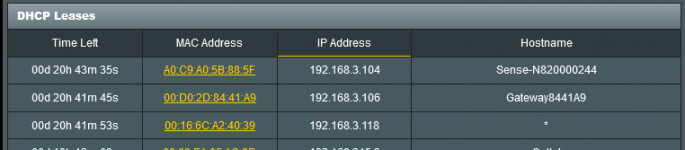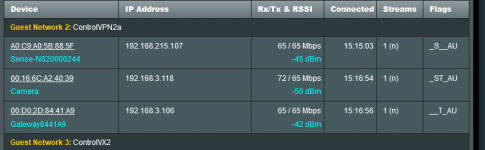Hello , I have used the previous version of Yazfi with no problems , but since upgrading firmware and YazFi I have this problem.
The IP address table set in Yazfi for the wireless network i.e. 192.168.5.0 . when i client connects it is issued an ip
of 192.168.102.* . which is what it would get under the stock asus firmware . Using ASUS RT-AC86U , ASUSWRT-Merlin 386.2_4 , YazFi v4.2.0
Thanks for Any help
Marcus
The IP address table set in Yazfi for the wireless network i.e. 192.168.5.0 . when i client connects it is issued an ip
of 192.168.102.* . which is what it would get under the stock asus firmware . Using ASUS RT-AC86U , ASUSWRT-Merlin 386.2_4 , YazFi v4.2.0
Thanks for Any help
Marcus