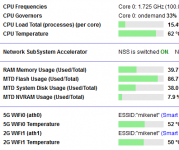R. Gerrits
Very Senior Member
@kamoj
I just installed Adguard for the first time (v0.105.0) and currently use Quad9's quad9-dnscrypt-ip4-filter-pri sdns stamp on Upstream Servers with DNSSEC enabled and all green blocklists found here https://firebog.net/.
1. Some URLs (even youtube sometimes) often do not open on first ENTER. When immediately pressed second time (or refreshed) they do. Any thoughs?
2. How can I verify that my DNS queries & answers are indeed encrypted? Do i also need to Enable Encryption on Encryption Settings or this is only if i want secure certificate on my Adguard server webpage? Also what IPs do I need to input on DNS Address of Internet Setup menu of Netgear? Quad9 pri and sec?
1:
If pages do not open on the first attempt, then it usually means that the DNS query timed out. Perhaps AdGuard shows this in the query log? (look at response time on the queries that you know failed.)
Or check the adguard log files.
I think DNScrypt support in AdGuard Home is new since 0.105 -> perhaps it has some bugs??
Or you could try a another provider to see if those also have the timeouts?
2:
via the netgear debug page, you could create a packet capture (best to usb-disk) -> if you open the WAN capture with WireShark, then you can see all the traffic that left the router.
If there is still some unencrypted traffic, it should show as port 53; check with filter (udp.port == 53 or tcp.port == 53)
I think DNScrypt uses tcp port 8443 -> check those packages also with filter tcp.port == 8443
And if you can still see your queries /answers in plain text, then it is not encrypting.
Afaik, the Encryption on the Encryption page is only needed if you want to access the GUI over HTTPS OR if you also want to use DNS-over-HTTPS or DNS-over-TLS between clients on your LAN and the AdGuard Home instance.
DNS servers on the internet page:
Once Adguard Home is stopped (DNS filter set to None in addon), then the DNS servers on the internet page will be used again.
Also, if AdGuard Home is active, the router itself will still use DNS servers from the internet page. (for instance when connecting to a time-server.)