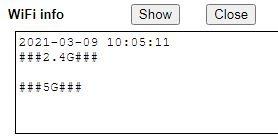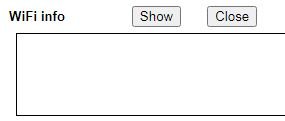manup85
Regular Contributor
i have erase and reinstall few version back and forth and get back to latest addon plus latest snapshot and remove dfs channel. it seems working now with high cpu usage:

about top: is not loading.
PS is showing this.
USER _ _ _ PID _ _ TIME %CPU %MEM _ _VSZ _ RSS TTY _ _ _STAT START _ TIME NLWP _ LWP PSR COMMAND
root _ _ _6293 _ _ _107 41.6 _6.7 _40216 32536 ? _ _ _ _RN _ 13:47 _ 1:47 _ _1 _6293 _ 1 /usr/sbin/minidlna -f /tmp/etc/minidlna.conf
root _ _ _7249 _ _ _ _0 _0.0 _0.2 _ 5668 _1440 ? _ _ _ _Sl _ 13:47 _ 0:00 _ _3 _7249 _ 0 /sbin/kwilt-index -d -p /var/run/kwilt-index.pid -V0
root _ _ _7249 _ _ _ _0 _0.0 _0.2 _ 5668 _1440 ? _ _ _ _Sl _ 13:47 _ 0:00 _ _3 _7252 _ 1 /sbin/kwilt-index -d -p /var/run/kwilt-index.pid -V0
root _ _ _7249 _ _ _ 21 _8.3 _0.2 _ 5668 _1440 ? _ _ _ _Sl _ 13:47 _ 0:21 _ _3 _7255 _ 1 /sbin/kwilt-index -d -p /var/run/kwilt-index.pid -V0
root _ _ _ _33 _ _ _ 10 _3.3 _0.0 _ _ _0 _ _ 0 ? _ _ _ _S _ _13:47 _ 0:10 _ _1 _ _33 _ 0 [kworker/0:1]
about top: is not loading.
PS is showing this.
USER _ _ _ PID _ _ TIME %CPU %MEM _ _VSZ _ RSS TTY _ _ _STAT START _ TIME NLWP _ LWP PSR COMMAND
root _ _ _6293 _ _ _107 41.6 _6.7 _40216 32536 ? _ _ _ _RN _ 13:47 _ 1:47 _ _1 _6293 _ 1 /usr/sbin/minidlna -f /tmp/etc/minidlna.conf
root _ _ _7249 _ _ _ _0 _0.0 _0.2 _ 5668 _1440 ? _ _ _ _Sl _ 13:47 _ 0:00 _ _3 _7249 _ 0 /sbin/kwilt-index -d -p /var/run/kwilt-index.pid -V0
root _ _ _7249 _ _ _ _0 _0.0 _0.2 _ 5668 _1440 ? _ _ _ _Sl _ 13:47 _ 0:00 _ _3 _7252 _ 1 /sbin/kwilt-index -d -p /var/run/kwilt-index.pid -V0
root _ _ _7249 _ _ _ 21 _8.3 _0.2 _ 5668 _1440 ? _ _ _ _Sl _ 13:47 _ 0:21 _ _3 _7255 _ 1 /sbin/kwilt-index -d -p /var/run/kwilt-index.pid -V0
root _ _ _ _33 _ _ _ 10 _3.3 _0.0 _ _ _0 _ _ 0 ? _ _ _ _S _ _13:47 _ 0:10 _ _1 _ _33 _ 0 [kworker/0:1]