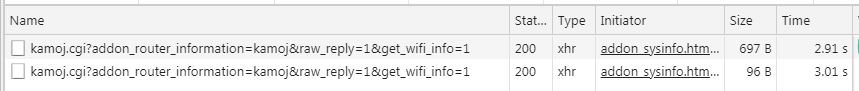Oh, I found an extra character that should not be there...Must have been there for long time...
Can you try this patch please:
Code:sed -i "s/$'/'/g" /usr/bin/wifi_info_ip.sh
Tried the patch on both a b22 and a b23 installation.
On my R7800 running as router with b22, it still displays blank for WiFi info. I did not reboot as it is my main router.
On my R7800 running as AP with b23, after the patch and a reboot, WiFi info still only comes back with information on the 1st use, but blank with subsequent uses.
The attached screen snippet shows the requests from the Chrome browser, along with the sizes of the responses (697 bytes on first use, 96 bytes on second use).
The patch made the following couple of changes to the script (output from diff):
Code:
root@R7800:/usr/bin$ diff wifi_info_ip.sh wifi_info_ip.sh.bak
--- wifi_info_ip.sh Tue Mar 9 19:48:53 2021
+++ wifi_info_ip.sh.bak Sun Mar 7 13:00:07 2021
@@ -37,7 +37,7 @@
#echo "$manuf" | awk '{print $2}' && return
m="$(echo "$manuf" | awk '{print $3}')"
[ -z "$m" ] && echo "$manuf" | awk '{print $2}' && return
- [ -n "$manuf" ] && echo "$manuf" | awk -F" " '{for(i=3;i<=NF;i++) printf $i" "; print ""}' | sed -e 's/[^[:print:]\t]//g' -e 's/[[:space:]]*$//' | cut -c 1-25 && return
+ [ -n "$manuf" ] && echo "$manuf" | awk -F" " '{for(i=3;i<=NF;i++) printf $i" "; print ""}' | sed -e $'s/[^[:print:]\t]//g' -e 's/[[:space:]]*$//' | cut -c 1-25 && return
fi
done
echo "unlisted manufacturer"
@@ -73,7 +73,7 @@
THE_NAME="$(echo "$THE_NAME" | xargs)"
#Remove bad characters and double spaces:
-THE_NAME="$(echo "$THE_NAME" | sed 's/[^[:print:]\t]/ /g' | tr -s " " | xargs)"
+THE_NAME="$(echo "$THE_NAME" | sed $'s/[^[:print:]\t]/ /g' | tr -s " " | xargs)"
IP="$(grep -i "$MAC" /proc/net/arp | awk '{print $1}' | tail -1)"
FIRST_SEEN="$(grep -i "$MAC" "$wlan_config_list" | awk '{print $15}' | tail -1)"