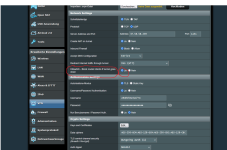Hi All,
Just want to report back that the script worked great! Thank you so much @eibgrad! And as always thanks to Merlin for software.
Some kill switch observations:
1) When I turned off a VPN client that was set to autoboot the ks activated, but that is totally fine, I think that is by design the best I could read into the code. I unchecked the auto boot and could then access the WAN. I much rather the ks error on blocking traffic rather than letting any exposure to WAN happen, safety first.
2) In testing simultaneously with ddwrt routers (whose ks has proven bullet proof), the merlin w/script routers worked like a charm. I tested by rebooting the VPN server on the other end. What is interesting, most of the time the merlin routers would reconnect on own without having to reboot, whereas the ddwrt routers most of time would have to reboot to reconnect. A few times the ddwrt would reconnect automatically and the merlin would not---would have to reboot them. Could not ascertain a pattern why sometimes one would reconnect vs. the other, and why sometimes they would not, other than the merlins with your script were most of the time able to recconnect without having to reboot, while the ddwrt's most of the time had to reboot. Automatically reconnecting to VPN is just a nice to have, a minor effort to have to reboot, small price to pay for securely blocking WAN for safety.
3) Tested an AC68U OEM (3.0.0.4.386_43137-gc42c548, 2021-10-14), and even though no kill switch option in GUI, it seemed to work blocking WAN when VPN Server down, and also reconnect on its own, but only tested once before flashing over to merlin. With merlin on this router w/o script seemed to block WAN and reconnect to VPN every time so far. Will continue testing and report back if anything interesting happens. Wonder why the merlin AC68U ks seems to work on its own w/o the script, where the AC86Us did not?
Edit: Note did find some interesting behavior with ks script and VPN Client leak, see post #13 here:
https://www.snbforums.com/threads/3...-vpn-as-soon-as-it-connects.75411/post-723277
Much thanks to all!
merlin AC68U, AC86U,383.3.2
ddwrt Linksys WRT3200ACM, dd-wrt, 47182 (2021-08-15),
ddwrt Linksys 2500, ddwrt v3.0-r47381 mega (2021-09-08)
Just want to report back that the script worked great! Thank you so much @eibgrad! And as always thanks to Merlin for software.
Some kill switch observations:
1) When I turned off a VPN client that was set to autoboot the ks activated, but that is totally fine, I think that is by design the best I could read into the code. I unchecked the auto boot and could then access the WAN. I much rather the ks error on blocking traffic rather than letting any exposure to WAN happen, safety first.
2) In testing simultaneously with ddwrt routers (whose ks has proven bullet proof), the merlin w/script routers worked like a charm. I tested by rebooting the VPN server on the other end. What is interesting, most of the time the merlin routers would reconnect on own without having to reboot, whereas the ddwrt routers most of time would have to reboot to reconnect. A few times the ddwrt would reconnect automatically and the merlin would not---would have to reboot them. Could not ascertain a pattern why sometimes one would reconnect vs. the other, and why sometimes they would not, other than the merlins with your script were most of the time able to recconnect without having to reboot, while the ddwrt's most of the time had to reboot. Automatically reconnecting to VPN is just a nice to have, a minor effort to have to reboot, small price to pay for securely blocking WAN for safety.
3) Tested an AC68U OEM (3.0.0.4.386_43137-gc42c548, 2021-10-14), and even though no kill switch option in GUI, it seemed to work blocking WAN when VPN Server down, and also reconnect on its own, but only tested once before flashing over to merlin. With merlin on this router w/o script seemed to block WAN and reconnect to VPN every time so far. Will continue testing and report back if anything interesting happens. Wonder why the merlin AC68U ks seems to work on its own w/o the script, where the AC86Us did not?
Edit: Note did find some interesting behavior with ks script and VPN Client leak, see post #13 here:
https://www.snbforums.com/threads/3...-vpn-as-soon-as-it-connects.75411/post-723277
Much thanks to all!
merlin AC68U, AC86U,383.3.2
ddwrt Linksys WRT3200ACM, dd-wrt, 47182 (2021-08-15),
ddwrt Linksys 2500, ddwrt v3.0-r47381 mega (2021-09-08)
Last edited: