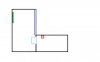Hi all,
I live in an L-shaped house looking more or less like on the attached picture. I have an ASUS RT-N66U wireless router (marked with red rectangle) placed in what I call the office. In the living room I have a Samsung D-series TV where I want to watch some streaming media.
Now what I can see is that the signal quality around the TV is quite low causing the streaming to get hickups. I guess this may have something to do with the fact that there is a big metal bar along one of the sides of the living room (marked with dark blue rectangle) plus that the metal starcase (marked with light blue) may also interfere. The distance between the router and the TV is around 10 meters.
The question is how to make the signal quality better around the TV. I have browsed through some threads in this forum and as far as I can understand it there are two options: a stronger external antenna (or rather three since this router has 3 antennas) or an access point/replicator/router/bridge placed close to the TV. Unfortunately, I do not have the option of moving the router itself.
What is your advice? How can I make the WLAN signal stronger around the TV?
Best regards
Huckey
I live in an L-shaped house looking more or less like on the attached picture. I have an ASUS RT-N66U wireless router (marked with red rectangle) placed in what I call the office. In the living room I have a Samsung D-series TV where I want to watch some streaming media.
Now what I can see is that the signal quality around the TV is quite low causing the streaming to get hickups. I guess this may have something to do with the fact that there is a big metal bar along one of the sides of the living room (marked with dark blue rectangle) plus that the metal starcase (marked with light blue) may also interfere. The distance between the router and the TV is around 10 meters.
The question is how to make the signal quality better around the TV. I have browsed through some threads in this forum and as far as I can understand it there are two options: a stronger external antenna (or rather three since this router has 3 antennas) or an access point/replicator/router/bridge placed close to the TV. Unfortunately, I do not have the option of moving the router itself.
What is your advice? How can I make the WLAN signal stronger around the TV?
Best regards
Huckey