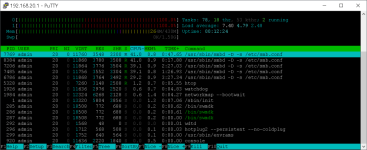Viktor Jaep
Part of the Furniture
I remember running one of Martineau's failover scripts back then, and it would hang on occasion... It happens so far and few between... perhaps people just wrote it off as normal?This is strange. The router is quite old. No one noticed something is off? It was a popular router few years back.