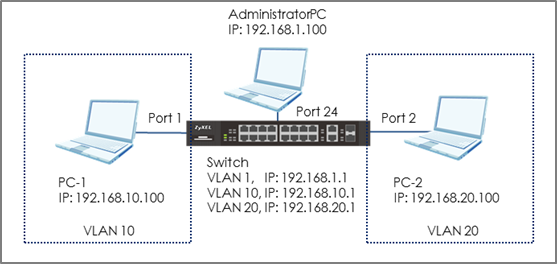It depends a lot on the clients you use. If you just have several independent APs broadcasting the same SSID, then it's totally up to the client devices which one to connect to and when to switch. There is a standard called "802.11k/v roaming", as well as various less-standard hacks, that let the APs encourage clients to move to the most appropriate AP (as seen from the APs' measurements rather than the clients'). You won't get any of that with independent APs, but if you enable mesh mode then you should get some form of it. How well that works still depends a lot on the clients, but for some people it makes a significant difference in the smoothness of transitions when a device moves around the house.My recommendation would be to leave mesh off and just configure all AP's with same SSID and password. This works seamless for me.
I'd say try it both ways and see if you notice a difference with your portable devices. If not, keeping the APs independent is probably the best way: fewer moving parts, less bug surface.