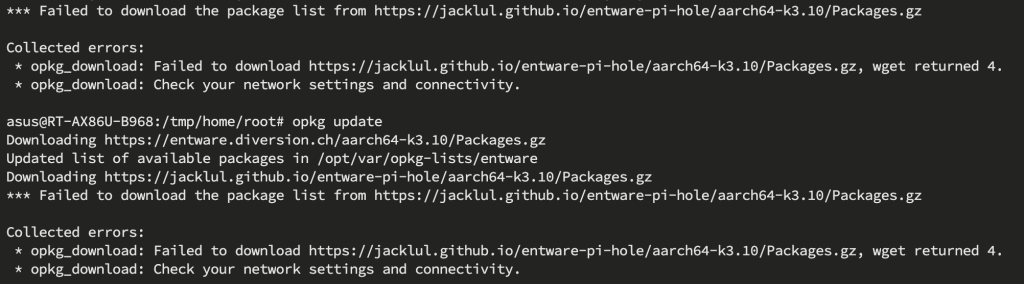Entware Pi-hole directly on the router? Yes!
- Thread starter jacklul
- Start date
jacklul
Regular Contributor
Check if you didn't get rate limited by GithubHi there,
I am getting errors acessing the opkg update:
Hi ,
Not very experienced with Linux .
Can any one help me
How to add custom URL of pi hole in opkg.conf configuration
as per (https://github.com/jacklul/entware-pi-hole#installation)
Running BE98Pro with Merlin 3006.102.1 , Entware installed.
Above issue has been fixed
but now no modification saved within /opt/etc/pihole/pihole.toml
every time I restart the pi hole FTL the above file is reverting to default
pi hole installed properly
Thanks
Not very experienced with Linux .
Can any one help me
How to add custom URL of pi hole in opkg.conf configuration
as per (https://github.com/jacklul/entware-pi-hole#installation)
Running BE98Pro with Merlin 3006.102.1 , Entware installed.
Above issue has been fixed
but now no modification saved within /opt/etc/pihole/pihole.toml
every time I restart the pi hole FTL the above file is reverting to default
pi hole installed properly
Thanks
Last edited:
jacklul
Regular Contributor
You should probably stop pihole-FTL before making changes as it writes the config on shutdown when restarting.Hi ,
Not very experienced with Linux .
Can any one help me
How to add custom URL of pi hole in opkg.conf configuration
as per (https://github.com/jacklul/entware-pi-hole#installation)
Running BE98Pro with Merlin 3006.102.1 , Entware installed.
Above issue has been fixed
but now no modification saved within /opt/etc/pihole/pihole.toml
every time I restart the pi hole FTL the above file is reverting to default
pi hole installed properly
Thanks
You can also modify the configuration through the web UI which is way more user friendly.
thanks for reply , yes I did stop pihole ftl and also dnsmsq before edit these files.You should probably stop pihole-FTL before making changes as it writes the config on shutdown when restarting.
You can also modify the configuration through the web UI which is way more user friendly.
but still pihole.toml not saving any modification , instead reverting back to installation default upon restarting the pihole ftl
lastly i tried without modification and able to open Pihole web interface with this URL ( http://<my router IP>:8080/admin/ )
few issue observed > Temp N/A
Unable to update Pihole through ssh pihole -up
Web interface open without any user name and password
jacklul
Regular Contributor
The config file might revert to default if you make any mistake in formatting and it cannot parse itthanks for reply , yes I did stop pihole ftl and also dnsmsq before edit these files.
but still pihole.toml not saving any modification , instead reverting back to installation default upon restarting the pihole ftl
lastly i tried without modification and able to open Pihole web interface with this URL ( http://<my router IP>:8080/admin/ )
few issue observed > Temp N/A
Unable to update Pihole through ssh pihole -up
Web interface open without any user name and password
Missing temperature display is to be expected and is not a big deal.
`pihole -up` will not be supported, updates will be delivered through opkg.
If you had pihole.toml placed prior to installation it will not modify it to set a password - instead a warning is show in the console when installing the package.
If this was your first install and pihole.toml was not placed in /opt/etc/pihole prior to installation of the package then random password would be generated in newly created /opt/etc/pihole/pihole.toml.
Pretty sure you're creating a syntax error in the file and it reverts to default, that would explain why the password protection is gone.
kuki68ster
Regular Contributor
I am jumping in again...Just a little announcement that Pi-hole V6 has been officially released and now the main Entware package ("pi-hole") is tracking upstream releases.
SomeWhereOverTheRainBow
Part of the Furniture
I bet @Viktor Jaep can come up with all kinds of fancy hooks for ye 'ole terminal users.Ahhhh, I can see it now, coming soon…
PiHoleMon
;-)
jacklul
Regular Contributor
Pi-hole is a DNS server, so the adblocking happens on the DNS level, since those might get filtered by mentioned addons then yes, it might create conflicts.Can this be installed along side of diversion or skynet? Intrested to install and test run this, but was not sure if there would be any issues.
jacklul
Regular Contributor
Since this was mentioned before: pihole-updatelists script has been updated to run on Entware, to install it:
And then continue as in the readme.
Code:
opkg install php8-cli php8-mod-filter php8-mod-pdo-sqlite php8-mod-curl php8-mod-openssl php8-mod-intl php8-mod-pcntl
ln -s /opt/bin/php-cli /opt/bin/php
wget -O - https://raw.githubusercontent.com/jacklul/pihole-updatelists/master/install.sh | bash
Last edited:
I noticed the PiHole does not accept requests from Guest networks. It also sets the external ips as its system addresses.
Additionally to accept requests from VPNs the "Interface Settings" had to be set to "Permit all origins". (it then still does not receive guest network requests)
Additionally to accept requests from VPNs the "Interface Settings" had to be set to "Permit all origins". (it then still does not receive guest network requests)
jacklul
Regular Contributor
That is to be expected, what you can try is to set in pihole.toml (or web UI):I noticed the PiHole does not accept requests from Guest networks.
Code:
dnsmasq_lines = [
"interface=br1"
]That was also a case sometimes when hosting Pi-hole + VPN stack on Raspberry Pi, "Permit all origins" should be safe as long you don't open up ports on external interfaces.Additionally to accept requests from VPNs the "Interface Settings" had to be set to "Permit all origins".
You can also add "interface=wgs1" (for WireGuard) to dnsmasq_lines in pihole.toml, just like above.
Code:
dnsmasq_lines = [
"interface=br1",
"interface=wgs1"
]Do you mean like in Tools -> Interfaces? It wasn't designed to run on a router so it might consider eth0 a LAN interface.It also sets the external ips as its system addresses.
Similar threads
- Replies
- 12
- Views
- 1K
- Replies
- 437
- Views
- 65K
Similar threads
Similar threads
-
No internet connection for amtm after pi-hole installation
- Started by routersecskisthedude
- Replies: 12
-
YazDHCP Problems after router firmware update
- Started by mightyoakbob
- Replies: 4
-
AdGuardHome Issue with running AdGuardHome after router reboot
- Started by chaosme
- Replies: 2
-
Get Email settings from Primary Router when running amtm on a Mesh Node?
- Started by jksmurf
- Replies: 0
-
-
AdGuardHome [SOLVED]Hostname resolution not working on router since installing Adguard home
- Started by Sandman1
- Replies: 0
-
XrayUI – A Simple Way to Manage Xray-Core on the ASUS Router
- Started by MegaMango
- Replies: 4
-
amtm Email Notifications from router rejected - Code 552 5.2.0 Message contains bare LF
- Started by Weblee2407
- Replies: 12
-
AdGuardHome Max rules in AdGuardHome to prevent router freezing?
- Started by CB7
- Replies: 26
Latest threads
-
-
Wireguard, I can't reach other devices using names
- Started by Requiem
- Replies: 0
-
-
-
Support SNBForums w/ Amazon
If you'd like to support SNBForums, just use this link and buy anything on Amazon. Thanks!
Sign Up For SNBForums Daily Digest
Get an update of what's new every day delivered to your mailbox. Sign up here!