You are using an out of date browser. It may not display this or other websites correctly.
You should upgrade or use an alternative browser.
You should upgrade or use an alternative browser.
[Preview] Asuswrt-Merlin 384.11 with DNS over TLS
- Thread starter RMerlin
- Start date
- Status
- Not open for further replies.
no_name
Regular Contributor
I’ve been following this thread to learn about DNS over TLS. I have found it helpful also somewhat confusing so I decided to have a play but wasn’t sure it was working properly. After some googling I believe I have it set up correctly
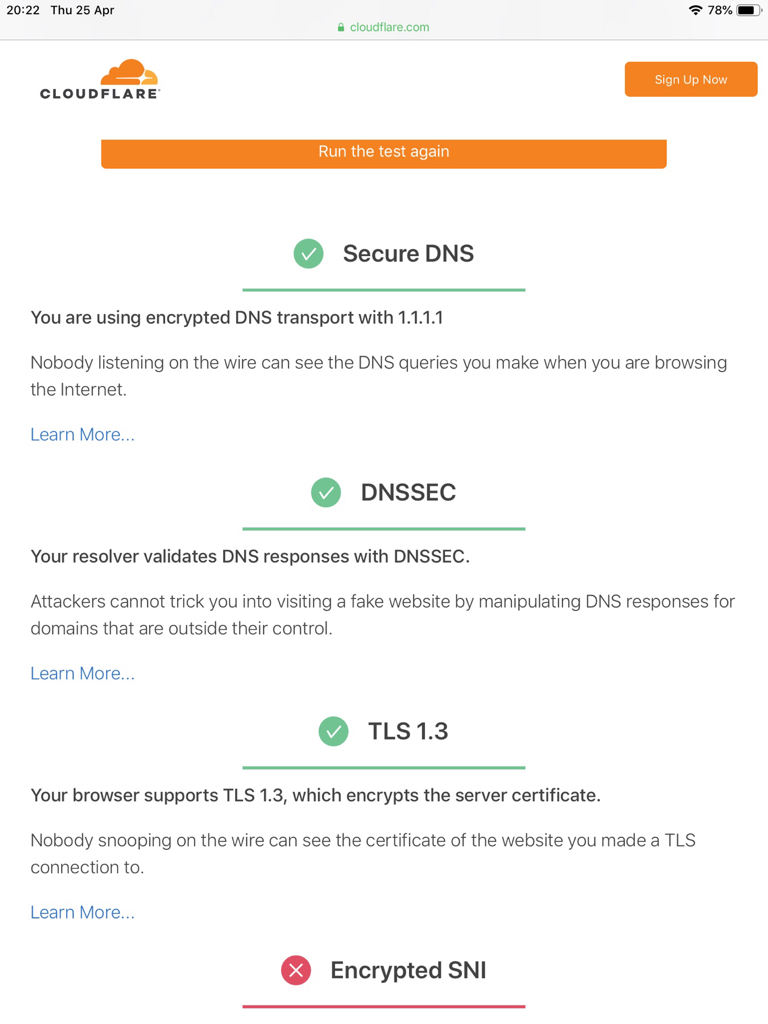
Sent from my iPad using Tapatalk
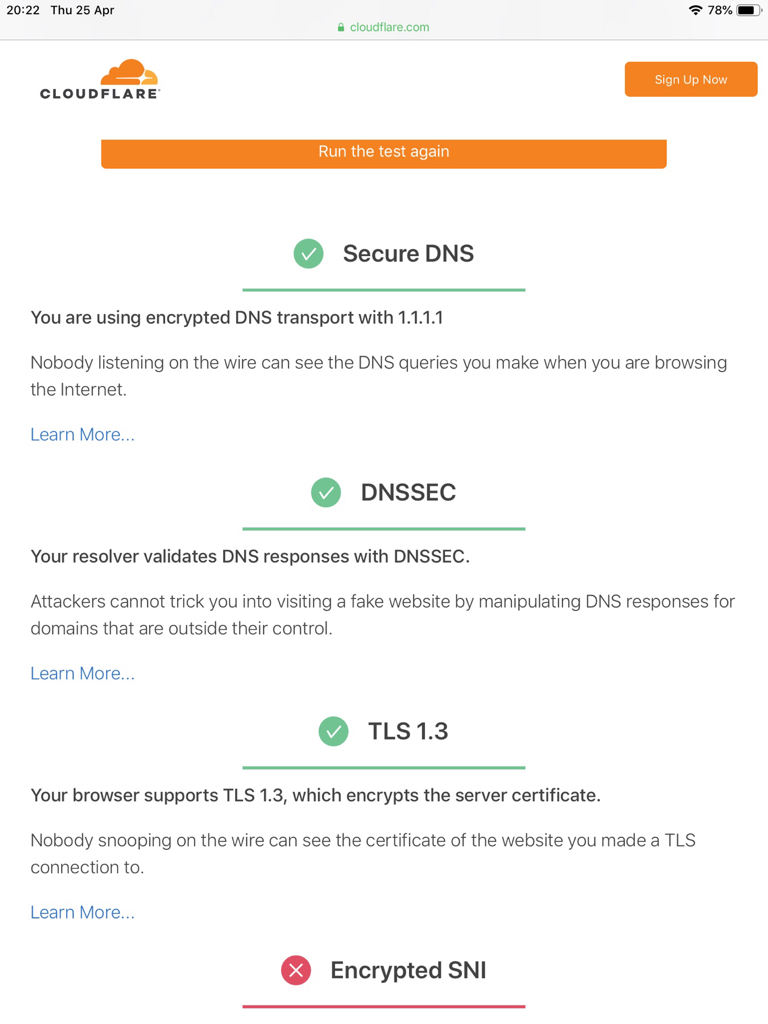
Sent from my iPad using Tapatalk
ItsMeDude
Occasional Visitor
Could be because the router has to restart various network components when making changes on that particular page (in addition to the WAN connection itself), which can interfere with the page reload. I suspect this is particularly the case if accessing the router through an IP instead of a hostname, tho I never experienced that issue myself in either scenarios.
I've been reading through the thread because after this build seems stable enough I'm going to put my pihole to sleep, and use diversion/DoT. I had the issue on 384.10_2 when connecting by name, and IP. I started troubleshooting, and when I uninstalled ntpmerlin, the problem went away. So that may be the issue.
I came on here to post the issue in the ntpmerlin thread, and decided to read the new posts in this thread first. I know it's off topic but I figured I'd let you know it's happening on the last stable release as well so you're not chasing something in the preview build unnecessarily.
Last edited:
XIII
Part of the Furniture
Which Alpha are you using?After some googling I believe I have it set up correctly
I get “You may not be using secure DNS” with Alpha 4 and DoT via 1.1.1.1
(Trying firmware DoT instead of unbound, which worked fine)
no_name
Regular Contributor
Which Alpha are you using?
I get “You may not be using secure DNS” with Alpha 4 and DoT via 1.1.1.1
(Trying firmware DoT instead of unbound, which worked fine)
I am a complete novice with very little understanding on how DoT works but I can confirm I’m using the alpha 4
Sent from my iPad using Tapatalk
I was having the same problem, I uninstalled spdmerlin and applying settings worked properly
Check the browser console for any Javascript error then, could be a problem related to the webui patch these scripts to do to inject new pages into the interface.
QuikSilver
Very Senior Member
I only had spdmerlin installed, I uninstalled it using putty and refreshed the GUI then changed a setting on the QoS page and the applying settings worked. Do you have ntpmerlin and connmon installed, it could be worth uninstalling one at a time to see if they are also causing the problems
Sent from my iPad using Tapatalk
Uninstalled both of these and still same issue. Are y'all removing the stats as well for a full uninstall??I had this happening with ntpmerlin. So I uninstalled it and I'm working fine now.
no_name
Regular Contributor
Uninstalled both of these and still same issue. Are y'all removing the stats as well for a full uninstall??
I uninstalled the stats
Sent from my iPad using Tapatalk
Billy Chaney
Regular Contributor
Uninstalled both of these and still same issue. Are y'all removing the stats as well for a full uninstall??
That’s what I did. I uninstalled everything. I also rebooted after.
Sent from my iPhone using Tapatalk
QuikSilver
Very Senior Member
Think your on to something @RMerlin, When I uninstalled the few I wanted to keep the stats for future install. I've since uninstalled them completely and now the refreshing page works. Might need to @Jack Yaz look into it I guess.Check the browser console for any Javascript error then, could be a problem related to the webui patch these scripts to do to inject new pages into the interface.
Edit: I am going to assume when I left the "stats" it left the pointer to the new pages on the interface as well.
Thx for the reply. I would like to point out that when both WAN DNS server blocks are empty (and that's the way I am running at the moment), that the Internet status page obtain via the Network Map page shows a blank DNS box.
You shouldn't leave that empty, or your router will have trouble connecting and setting up the router at boot time. Leave that on "Automatic", which is the default. As someone else pointed out, you normally shouldn't even be able to leave those fields empty.
. If you have set a DOT server via the WAN page, it should probably be reflected in that box (maybe with a dot after it?)
I don't like the idea of dumping too much unrelated information in that frame, which is meant to only report the information specific to the WAN connection, as configured between you and your ISP. It's not meant to reflect every other configuration that might have been done and might impact how the connection is working (i.e. DNSFilter, DNS Privacy, VPN Clients with traffic redirection, and so on).
I can see if there's a clean way to mention that DNS Privacy is enabled, but at this time I'm not too fond of the idea of flooding this section with additional information, especially as the majority of users don't even realize this frame exists at all (I frequently get people asking me for a way to display that info, not knowing it's already there).
but shouldn't there also be a warning message if a the DHCP DNS blocks are occupied since the clients can now bypass DOT (at least according to some on this thread)?
Already there:
Code:
<div id="dhcpdns_hint_dnspriv" style="display:none;"><span>Your router's <a style="text-decoration:underline; color:#FFCC00;" href
="Advanced_DHCP_Content.asp">DHCP server</a> is configured to provide a DNS server that's different from your router's IP address. This will prevent clients from using the DNS Privacy servers.</span></div>
Last edited:
Which Alpha are you using?
I get “You may not be using secure DNS” with Alpha 4 and DoT via 1.1.1.1
(Trying firmware DoT instead of unbound, which worked fine)
Please review recent posts on this. This is a bug with Cloudflare, not with Asuswrt-Merlin. Cloudflare doesn't properly sign the temporary hostnames used for validation. Since dnsmasq defaults to strict DNSSEC validation, it rejects those invalid DNS entries, and therefore the test completely fails.
Your Unbound "works" because it simply ignores unsigned replies from a signed zone... Which means it's doing zero to protect you against DNS hijacking. Any hijacking could simply NOT sign the fake DNS zone, and you would never even know.
Dnsmasq's strict validation is the way proper DNSSEC is meant to work, if you want DNSSEC to truly be an effective protection mechanism.
no_name
Regular Contributor
Check the browser console for any Javascript error then, could be a problem related to the webui patch these scripts to do to inject new pages into the interface.
That’s above my knowledge so if someone else wants to explore that I will follow along
Sent from my iPad using Tapatalk
QuikSilver
Very Senior Member
This what your referring to @RMerlinCheck the browser console for any Javascript error then, could be a problem related to the webui patch these scripts to do to inject new pages into the interface.
Code:
jquery.js:5 [Deprecation] Synchronous XMLHttpRequest on the main thread is deprecated because of its detrimental effects to the end user's experience. For more help, check https://xhr.spec.whatwg.org/.
send @ jquery.js:5
QoS_EZQoS.asp:1 Unchecked runtime.lastError: The message port closed before a response was received.
start_apply.htm:557 Uncaught SyntaxError: Unexpected token else
start_apply.htm:675 Uncaught ReferenceError: no_changes_and_no_committing is not defined
at start_apply.htm:675
start_apply.htm:676 Uncaught ReferenceError: restart_needed_time is not defined
at start_apply.htm:676
start_apply.htm:670 Uncaught ReferenceError: initial is not defined
at onload (start_apply.htm:670)
2QoS_EZQoS.asp:1 Unchecked runtime.lastError: The message port closed before a response was received.This what your referring to @RMerlin
Code:jquery.js:5 [Deprecation] Synchronous XMLHttpRequest on the main thread is deprecated because of its detrimental effects to the end user's experience. For more help, check https://xhr.spec.whatwg.org/. send @ jquery.js:5 QoS_EZQoS.asp:1 Unchecked runtime.lastError: The message port closed before a response was received. start_apply.htm:557 Uncaught SyntaxError: Unexpected token else start_apply.htm:675 Uncaught ReferenceError: no_changes_and_no_committing is not defined at start_apply.htm:675 start_apply.htm:676 Uncaught ReferenceError: restart_needed_time is not defined at start_apply.htm:676 start_apply.htm:670 Uncaught ReferenceError: initial is not defined at onload (start_apply.htm:670) 2QoS_EZQoS.asp:1 Unchecked runtime.lastError: The message port closed before a response was received.
Have the author investigate then. Their code might be incompatible with the latest Asus GPL merge.
XIII
Part of the Furniture
You are referring to Cloudflare doing it wrong as the DNS provider, not on their test page?Please review recent posts on this. This is a bug with Cloudflare, not with Asuswrt-Merlin. Cloudflare doesn't properly sign the temporary hostnames used for validation. Since dnsmasq defaults to strict DNSSEC validation, it rejects those invalid DNS entries, and therefore the test completely fails.
(The test on https://tenta.com/test/ also fails)
You are referring to Cloudflare doing it wrong as the DNS provider, not on their test page?
(The test on https://tenta.com/test/ also fails)
As their test page (both the 1.1.1.1 and the SNI test page).
No idea about that test you linked, never heard of it before. Someone would have to test it with dnsmasq logging enabled, to see if it also complains about the same things as the CF test page.
I tried Cloudflare, Quad9, Surfnet, and Google DNS now.
For all of them both test pages report that I’m not using DNS over TLS.
What page can I use to check?
Use tcpdump, it's the only real test that will work 100% reliably. Someone posted the exact commands in a previous post.
- Status
- Not open for further replies.
Similar threads
- Replies
- 200
- Views
- 24K
- Replies
- 192
- Views
- 24K
- Replies
- 324
- Views
- 44K
- Replies
- 67
- Views
- 13K
Similar threads
Similar threads
-
-
-
-
-
Asuswrt-Merlin v3006.102.5 channel/bandwidth switching
- Started by BeachGuy
- Replies: 4
-
Incorrect behavior of Asuswrt-Merlin and inability to restore stock firmware on Asus RT-AC66U B1
- Started by network_user1
- Replies: 12
-
Does minidlna get installed by default (asuswrt-merlin 3006.102.5)
- Started by chrisisbd
- Replies: 2
-
-
-
Throughput/bandwidth of asuswrt-merlin supported routers
- Started by chrisisbd
- Replies: 18
Latest threads
-
-
-
ASUS RT-N66U admin interface not accessible following firmware update
- Started by fisherman
- Replies: 4
-
Cannot get VPN Server to allow me to access internal devices
- Started by remsta
- Replies: 11
-
How reliable and stable is the RT‑BE86U (Wi‑Fi and Ethernet) compared to the AX86U?
- Started by jpthsd
- Replies: 3
Support SNBForums w/ Amazon
If you'd like to support SNBForums, just use this link and buy anything on Amazon. Thanks!
Sign Up For SNBForums Daily Digest
Get an update of what's new every day delivered to your mailbox. Sign up here!
Members online
Total: 5,547 (members: 18, guests: 5,529)

