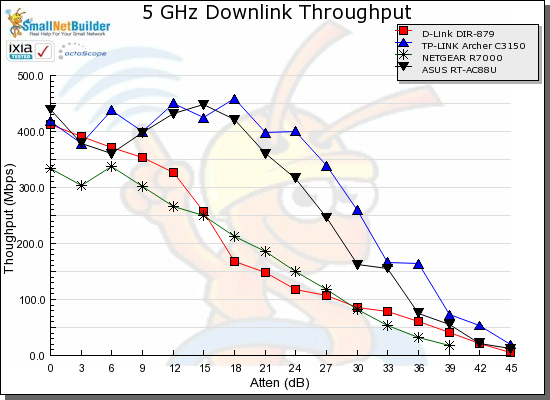occamsrazor
Regular Contributor
Hi,
I'm upgrading my home network to a powerful pfsense wired router. Currently my wifi is provided by my main router Asus RT-N66U running tomato and some Linksys E3000s as access points. I'm looking to add a FAST access point.
My internet is slow but my main interest is in 5Ghz Wifi>LAN connectivity from my MacBook Pro with Broadcom AC1900 3x3 internal client, to various gigabit wired devices such as LAN computers and QNAP NAS etc. My MBP would be close to the access point and there would be only a couple 5Ghz clients
I looked at the "Wireless Extender Charts" but they don't seem to have anything new. I am open to either an "access point" or also happy to use a router converted to access point, but my focus will be on the wireless transmisison speeds not routing performance. It would be plugged into my Netgear GS110TP switch.
I liked the look of the Mikrotik HAP AC or WAP AC, but reviews I read indicated it wasn't competitive at actual transfer rates. Ubiquiti UAP Pro or HD an option but the HD is quite expensive and have seen various reports of throughput issues on the Pro (I am not clear if it is indeed an issue, but it seemed enough to make me question). Alternatively a consumer router, if so which? I read the reviews of them but naturally so much focus is on their routing ability not strictly wifi performance and then it's not always specified which client was used.
Any recommendations?
I'm upgrading my home network to a powerful pfsense wired router. Currently my wifi is provided by my main router Asus RT-N66U running tomato and some Linksys E3000s as access points. I'm looking to add a FAST access point.
My internet is slow but my main interest is in 5Ghz Wifi>LAN connectivity from my MacBook Pro with Broadcom AC1900 3x3 internal client, to various gigabit wired devices such as LAN computers and QNAP NAS etc. My MBP would be close to the access point and there would be only a couple 5Ghz clients
I looked at the "Wireless Extender Charts" but they don't seem to have anything new. I am open to either an "access point" or also happy to use a router converted to access point, but my focus will be on the wireless transmisison speeds not routing performance. It would be plugged into my Netgear GS110TP switch.
I liked the look of the Mikrotik HAP AC or WAP AC, but reviews I read indicated it wasn't competitive at actual transfer rates. Ubiquiti UAP Pro or HD an option but the HD is quite expensive and have seen various reports of throughput issues on the Pro (I am not clear if it is indeed an issue, but it seemed enough to make me question). Alternatively a consumer router, if so which? I read the reviews of them but naturally so much focus is on their routing ability not strictly wifi performance and then it's not always specified which client was used.
Any recommendations?
Last edited: