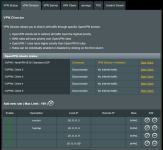SomeWhereOverTheRainBow
Part of the Furniture
Unbound should appear as your IP address (recursive unbound). (you may see your ISP hostname.) Unless you are tunneling Unbound DNS traffic through a VPN server, this is normal behavior. If you were tunneling Unbound through a VPN server, you would see the IP address of the VPN and hostname of vpn provider. If you were trying to do Unbound through VPN tunnel and you see your ISP IP address and Hostname, then you are bypassing the tunnel.Now that I have unbound listening address set up as an upstream DNS in the AdGuard settings, when I do DNS Leak test it shows my ISP's DNS server. Does this mean that all my DNS queries that are not cached within unbound are going through my ISP's DNS server? If so, is it possible to set up Cloudflare as my default DNS server rather than using my ISP's DNS?
All your DNS lookups should be responses from Unbound cache, except the ones blocked by AdGuardHome.
here is the MAP
Client <-> AdGuardHome nonblocked <-> Unbound #these use Unbounds Cache.
Client <-> AdGuardHome blocked