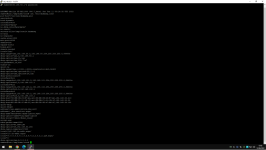@SomeWhereOverTheRainBow let me start by thanking you very much for your excellent work on AGH and making it available for my Router!
You DID invite my dumb newbie questions so ...
I uninstalled Diversion/PixelServ and installed AMAGHI from AMTM, which seemed to go pretty well - I have it up and running and ad-blocking is definitely working, and no one else in the house is yelling at me yet after the change.

However at this stage its all on your Installer defaults and is running in "Plain DNS" mode as all the Query Log entries say that.
I've been attempting to skim-read the 50+ pages of this thread to figure out how to get it back into DoT mode but not getting that far - I think because your add-on rapidly evolved and improved and the earlier discussions are confusing for those starting from scratch perhaps?
I noticed that my DoT on the Router has been turned off, presumably by your Installer, would that be correct? Not relevant anymore since DNS resolver is now AGH?
I did already have Merlin's DNS Filter activated and Global Filter Mode set to "Router", as I have 3 existing devices that are then set manually to a different external DNS, so I can successfully use some streaming services in different geographic regions.
Do I need to change anything else here?
View attachment 41817
LAN DHCP settings are as follows:-
Anything need changing here? My Router address is 192.168.1.254 by the way ...
View attachment 41819
So far I've managed to get my existing router Lets Encrypt certificates installed and recognised by AGH I think?
View attachment 41818
AdGuard Upstream DNS Servers are currently:-
Code:
[/0.0.4.0.2.0.e.0.2.0.0.d.1.0.4.2.ip6.arpa/][::]:553
[/router.asus.com/][::]:553
[/www.asusnetwork.net/][::]:553
[/www.asusrouter.com/][::]:553
[/use-application-dns.net/][::]:553
[/dns.resolver.arpa/][::]:553
[/16HenryStreet.dyndns.org/][::]:553
[//][::]:553
1.1.1.1
1.0.0.1
tcp://1.1.1.1
tcp://1.0.0.1
If I want DoT I have to add in a line such as
using the sdns format such as:-
Code:
sdns://AgcAAAAAAAAAAAAaZG5zLXVuZmlsdGVyZWQuYWRndWFyZC5jb20KL2Rucy1xdWVyeQ
Where does this get added? At the top? At the Bottom? Do I need to take out any or all of the "Plain DNS" entries to make this work only on DoT? So many questions!
Looks like the Reverse DNS entries are now taken care of by your installer, is that correct?
Code:
[::]:553
[/10.in-addr.arpa/][::]:553
[/168.192.in-addr.arpa/][::]:553
As always, thanks for any help in getting me going on this.
Maybe some kind of "For Dummies" guide can evolve out of this?