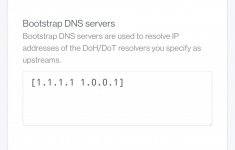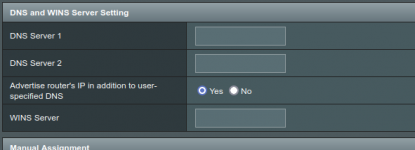SomeWhereOverTheRainBow
Part of the Furniture
Some key things I noticed. To see clients fill your main AdguardHome page, try increasing the number of filters used. The more filters used, the more statistics you will see on the main page. Also, if you don't see clients updating right away, try hitting refesh statistics in the corner of the page.Just updated to v1.0.1 and things work now with no entry in the DHCP - DNS option, just the radio button set to yes, everything works.
Thanks!