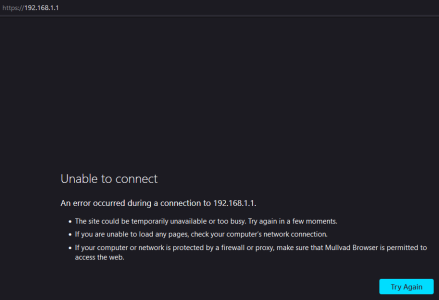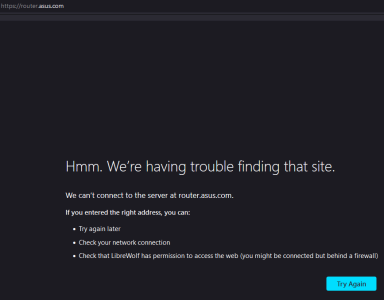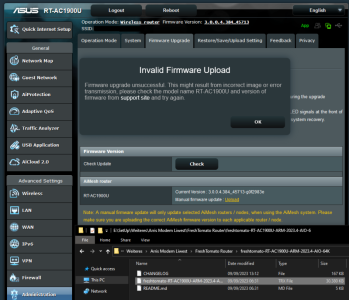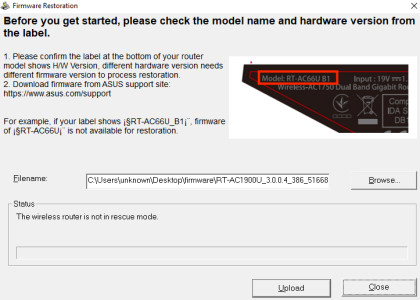Hello, i messed up my router and need help fixing it...
The RT-AC1900U was delivered yesterday and i tried flashing freshtomato firmware on it.
I've been following insturctions from freshtomatos website as seen here under the asus section,
 wiki.freshtomato.org
1, switched modem to bridge mode and connected the router to it via ethernet cable using the wan port
wiki.freshtomato.org
1, switched modem to bridge mode and connected the router to it via ethernet cable using the wan port
2, in the browser connected to 192.168.1.1 to access the webinterface, and as per FT's insturctions disabled DHCB
3, in administration settings i went to firmware update and selected the correct file for my specific model
freshtomato-RT-AC1900U-ARM-2023.4-AIO-64K.zip (ofc before firmware update extracted the archive)
i've downloaded this firmware here https://freshtomato.org/downloads/freshtomato-arm/2023/2023.4/K26ARM/
5, FT's instructions show a successful firmware flash as the next step, however not for me - invalid firmware upload, upgrade unsuccessful...
6, i tried it again but the result was the same
Now this became messed up, i powered of the router and tried doing a hard reset as per asus official instructions.
The reset method via wps works as i can see the lights flash and the router reboots, also the resuce mode works because i can see the power led pulsing.
However none of this matters because after each reset i'm unable to connect to the router no matter what.
The official asus firmware restoration tool that must be used with rescuemode does not work, after 30 seconds it respons,
"the wirelessrouter is not in resuce mode" BUT IT IS because i can see the led pulsing...
Connecting to 192.168.1.1 loads for few seconds, then returns "unable to connect", i tried it both via ethernet and wan port.
both router.asus.com and 192.168.0.1 fail to load instantly while the 1.1 adress does load but then times out or whatever goes wrong i cant say.
Pinging the 1.1 adress while connected to ethernet seemed to work while when i tried that via wan only one of four packets went through.
I've disabled all firewalls to ensure no connections are blocked, however none of what i tried worked and i'm out of ideas now.
The problem is with the wan-port, the led is red. All other leds are blue.
Resetting the router via reset button or wps button does work, the device reboots and all leds light up for a moment,
then they turn off again and after loading a minute or so the 2.4G and 5G aswell as power led's are constantly blue, but...
the wan led is flickering blue and then turns red.
Atleast 8 times i did the reset, wan led is still red.
What do i do? Is the device hard bricked?
The RT-AC1900U was delivered yesterday and i tried flashing freshtomato firmware on it.
I've been following insturctions from freshtomatos website as seen here under the asus section,
firmware_basics_procedures [FreshTomato Wiki]
2, in the browser connected to 192.168.1.1 to access the webinterface, and as per FT's insturctions disabled DHCB
3, in administration settings i went to firmware update and selected the correct file for my specific model
freshtomato-RT-AC1900U-ARM-2023.4-AIO-64K.zip (ofc before firmware update extracted the archive)
i've downloaded this firmware here https://freshtomato.org/downloads/freshtomato-arm/2023/2023.4/K26ARM/
5, FT's instructions show a successful firmware flash as the next step, however not for me - invalid firmware upload, upgrade unsuccessful...
6, i tried it again but the result was the same
Now this became messed up, i powered of the router and tried doing a hard reset as per asus official instructions.
The reset method via wps works as i can see the lights flash and the router reboots, also the resuce mode works because i can see the power led pulsing.
However none of this matters because after each reset i'm unable to connect to the router no matter what.
The official asus firmware restoration tool that must be used with rescuemode does not work, after 30 seconds it respons,
"the wirelessrouter is not in resuce mode" BUT IT IS because i can see the led pulsing...
Connecting to 192.168.1.1 loads for few seconds, then returns "unable to connect", i tried it both via ethernet and wan port.
both router.asus.com and 192.168.0.1 fail to load instantly while the 1.1 adress does load but then times out or whatever goes wrong i cant say.
Pinging the 1.1 adress while connected to ethernet seemed to work while when i tried that via wan only one of four packets went through.
I've disabled all firewalls to ensure no connections are blocked, however none of what i tried worked and i'm out of ideas now.
The problem is with the wan-port, the led is red. All other leds are blue.
Resetting the router via reset button or wps button does work, the device reboots and all leds light up for a moment,
then they turn off again and after loading a minute or so the 2.4G and 5G aswell as power led's are constantly blue, but...
the wan led is flickering blue and then turns red.
Atleast 8 times i did the reset, wan led is still red.
What do i do? Is the device hard bricked?